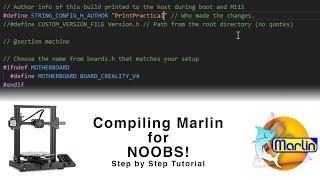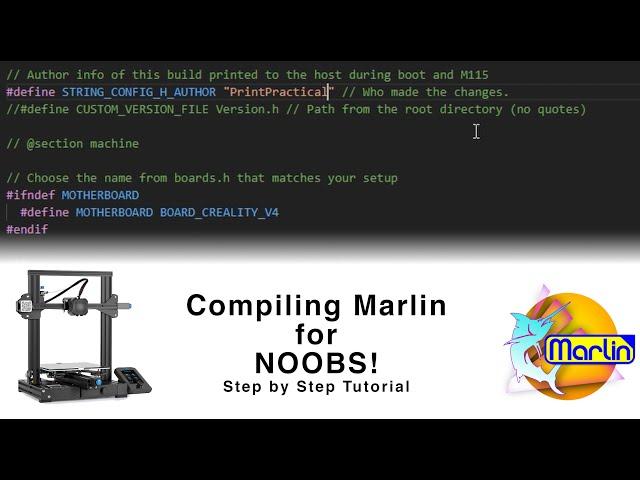
Compiling Marlin 2.1.x for Ender Series 3D Printers! | The Complete How-To Guide | Updated 2023
Комментарии:

Hands down the best guide I have seen so far. To the point, with proper explanations about what we're actually doing and not just "follow these steps". Thank you!
Ответить
How do you adjust the z-offset when you build this way? I don't see the menu item on my printer.
Ответить
hey man great video, i cant find software related to the E3 Free runs board in the configurations bugfix file, is there a different board I'm should use?, thanks
Ответить
BEST video I've seen to date on the Marlin process! I'm no dummy but without a couple of small bits of info you covered, I was struggling a bit. Thanks a TON!
Ответить
Hi, I'd love to know if the bl touch section of the video will be exactly the same if i were using a cr touch on my ender 3 pro.
Ответить
Will this work for the V3 SE?
Ответить
this guide helped me. thank you. I did a Ender 3 pro to a V4.2.7 board. the only thing that tricked me up was i had to add the boot screen from the creality folder that you grab configs from. otherwise it will fail when trying to build. other than that this worked like a charm!!!!
Ответить
I got the ender 3 max and on the sd card, there is a sticker that says T5 what do i do
Ответить
I found a M4 sticker on my v4.2.2 board. Anyone can tell me what stepper driver I have?
Ответить
Really liked your video. During the technical part I find your video overlay box very distracting. Otherwise really informative.
Ответить
I hope it will go yet...
Ответить
Very good video, Thanks!
Ответить
Stupid question. I have an Lk5 pro but would like to replace the motherboard and touchscreen with an ender 3 max motherboard/touchscreen. If I utilize Marlin, can I make this work? Please advise, and thank you.
Ответить
I am trying to walk me through your guide, but as soon as I try to hit compile I am getting a bunch of errors I have totally no clue of.
I loaded Marlin as explained, loaded VSCode with all the updates like you did. Just the Configuration.h file turns red,
Any Idea?

What if my printer isn't listed in the config file list. I have a CR5 Pro Creality
Ответить
nice, now my printer stops whiel homing and does not print anymore
Ответить
Thank you so much for making this,and also for focusing on your screen, I have tried to follow other vid and could not read there screen,Thanks again!!!
Ответить
I have an ender 3 pro with bltouch with a bigtreetech 3.0 v3 and I followed all the steps considering the different config files and board and all but all I get no matter what setting I change is just a blank screen. Need help :')
Ответить
2 thumbs up on this vid! VERY well done. Thanks you so much!
Ответить
Also i have a gd cpu/mcu not stm i dont see that in the config😢
Ответить
My sdcard slot has gd on it. What now?
Ответить
totally not easy. i have the gd cpu/mcu took ages to get vscode to complete install now only compiler errors. that will teach me to buy a famous brand. i alwqays thought I got my self in trouble buying old/cheapest obscure things. but branded things have worse support. sry not complaining about youre vid which is exellent just upset with creality supplying and updated firmware for bl touch with the extrude running backwards now (almost a year ago) and every thing else going wrong. all week.
Ответить
Screen updated (went to 100%) but goes black. Then I turn the printer off/on but it's always black :(
Ответить
Very helpful. Thank you so much for the info.
Ответить
Thanks man. Easy to understand
Ответить
Thanks for the explanation on all of the steps. Very nice job.
Ответить
My SD card reader has a sticker that says "T5" on it?! any suggestions?
Ответить
If you can show how to build the HEX version for CrealityPrinter/Cura FW Updater that would be awesome!
Ответить
very clear and precise guide. finally got linear advance on my ender 3 neo since creality's newest firmware release for it is marlin 2.0.8
Ответить
Great video. Slow enough that I can follow fairly well. However, looking at the motherboard 4.2.2, it doesn't show a letter on the USB. How do I know which driver number to use?
Ответить
I have windows 8.1 since the newest upgrade on visual studio. How do I get the old visual studio version back?
Also. If I'm using insanity firmware on my ender 5 plus, do I still install marlin firmware?

Visual studio code is where my problems start. Constant install pop ups when im already installed and using it. Literally every 10 seconds and it messes with the editing as it stops the user connection while its up. Its driving me insane. Then theres in program config problems i have no clue how to sort out. Trouble is, Reinstall it and all the troubles come back with the fresh install. I admit its user error, Im a thick lorry driver not a pc wiz. Id love to get this sorted out as both my E5+'s are down and making depression rather than prints.
Ответить
great video thank you so much. i have uploaded the firmware to my ender pro 4.2.7 board, am just getting a weird error on the printer saying eeprom version. have double checked serial numbers seem to be correct on the firmware. any tips would be really appriceated
Ответить
great video, helped a lot thanks 👍
Ответить
Thank you for your help! My motherboard chip has a T5 on it. Where can I find what steppers to use in the config file? One more question, I did the dual z upgrade and not sure what motor I put on it. Do you think it matters? Thank you again for making this video.
Ответить
I have an ender S1 pro and there's no letter on the sd-card, there's a sticker with "T8" on it. So what stepper driver would that be?
Ответить
Was hyped for the landscape opion but i opened my screen up and realized it is DACAI = no landscape option :c
Ответить
Great vid, thank you.
I am having a issue setting the Z offset. It will only allow me to go -5mm and that's it. I can go positive much more than this but I need the negative. Any idea why I am limited to this -5 offset?

sir, your skin looks like marble 😲
Ответить
after I install the bugfix2.1.x whenever i select gcode the watchdog triggers and restarts the printer
Ответить
Come on man, buy that winrar!
Ответить
Hola hermano, no sabes cuanto me ayudaste, estuve frustrado 5 dias intentando, fuiste el unico que pudo resolverlo.gracias a ti, por tu tiempo, por tu sabiduría, y poder compartirlo para nosotros.Estoy totalmente agradecido. e estado buscando en Github, comunicándome con gente, mirando videos, pasando dias en chatgpt, mirando codes, fuiste el mas preciso y el que me ayudoojala todo te vuelva de forma reciproca, te mando un saludo grande desde Argentina, muchas gracias de verdad! /////////////
Hello brother, you don't know how much you helped me, I was frustrated for 5 days trying, you were the only one who could solve it. Thanks to you, for your time, for your wisdom, and being able to share it for us. I am totally grateful. I have been searching Github, communicating with people, watching videos, spending days in chatgpt, looking at codes, you were the most accurate and the one who helped me, I hope everything returns to you in a reciprocal way, I send you a big greeting from Argentina, thank you very much indeed!
I'm going to wait for you to show me how to change the screen settings, since it looks declined like yours.
BLESSINGS

you keep referring to links below but there are no links, also how to change build plate size to 300x300 and print head to high temp and to high flow
Ответить
Very helpful; thank you 🙏
Ответить
Hello, and thanks for this great how-to guide. Can you please advise about one other thing? I’d like to modify the formula(s) of the extruder stepper. Do you know which file I should edit?
Thanks in advance

Hi There, I do not have a probe and would like to get the machine to move to the 4 locations over the adjuster knobs. How could I set up marlin compiler so that I can do this and add a menu to my ENDER 3 PRO. Running 4.2.2 Firmware (upgraded to Marlin 2 already). Also I cannot see any writing on my micro processor on the main board.... but I must have fluked it with the selection of the chipset when I did the Marlin upload (cannot remember which one it was now) Thanks
Ответить
Hi thank you very much for the video. Which configuration file should I use with my CR10S Pro (V2), because I can not find an example?. Thank you in advance
Ответить
GOOD MORNING...i have another issue...last night i was at 76% of a 60 hour print....we had a storm come thru and lost power...i have marlin 4.2.2 on the ender5 pro...i looked thru everything and could not find a resume print after the power finally came back on.. i was so upset cause i lost my print
Ответить
good morning...my printer is an ender 5 pro...with the stock firmware which was 1.0.1 with a 4.2.2 board...i updated the firmware to 2.1.2... with the stock firmware after a print the hotend would go back to the right rear...after i updated at the end of the print the hot end goes to the left front...what setting do i have to change fot it to go back to the left rear...thanks for any help
Ответить
super helpful! Thanks
Ответить