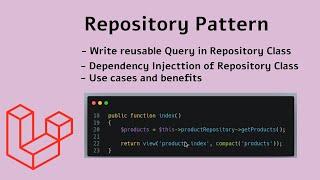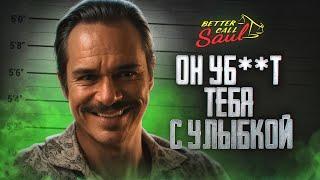How to Find and Edit Keyboard Shortcuts in DaVinci Resolve 17.1
Комментарии:

thank you sir
Ответить
Nice tutorial.
Ответить
When you bind a shortcut that conflicts with another your forced to manually find that command and delete it before it will work where you just bound it.. why? Never seen any software that had custom shortcuts work this way it just usaully deleted the old shortcut
Ответить
Very informative video but I'm trying to re-assign keys that have already been assigned. Is this possible? When I try I get the caution sign saying a specific key has already been assigned, then I go ahead and try it with no results. Thank you
Ответить
Thanks man so many you tubers just don’t know what viewers want you should be exactly what I wanted to know in the first 20 seconds. Deserved my like
Ответить
So I'm able to set a shortcut for quick selecting the "Primary/Color wheels" tab, but I cant for the life of me find "Window" tab in the "Keyboard Customization window". All I want to do is toggle between tabs in the color section of Davinci Resolve 17. Any Suggestions?
Ответить
Thanks
Ответить
Thank you Chris, this was very hands-on, very useful.
Ответить
Thank you! Unfortunately, I can't find how to assign a shortcut for a simple Selection Mode (arrow). When I'm in Trim mode sometimes I just need to select a clip, not cut it. I'd like to quickly switch to a Selection Mode (arrow), but I can't find how to assign a shortcut to this mode in the Keyboard Customization menu. Please help. Thanks in advance!
Ответить
We use alt+mouse wheel to expand and compress the timeline, Is there a way to set it with Ctrl+mouse wheel? basically swapping alt with the ctrl and ctrl with the alt, Only for this particular use, not for the whole program.
Ответить
Great tutorial again thank you!
Ответить
Why can't the Windows Key be activated on the KeyBoard Coustiiimination Panel when it is clearly useable. I use it with Windows Key (Meta) + ~ (ild) to toggle the PLAY HEAD (Stop & Go to last Position).
Ответить
Not direct to the point many nonsense too
Ответить
Thank you soo much man.. you saved my important project to get finished early.
Ответить
Thanks that was very helpful
Ответить
Can you please make a full walk through
on Nikon's new photo and video editing software (NX Studio).
Please.
🙏🙏🙏🙏🙏🙏🙏🙏

THANKS
Ответить
Thank you! I tried to replace the key-combination for dragging a zoomed clip in the edit preview. I do not like it by using the middle mouse key button. Is there also a way to replayce it? I didn't find the shortcut so far.
Ответить
Very useful! Thank you.
Ответить