
How to Create an FTP Account in GoDaddy cPanel Hosting
Start Your Own Website: https://www.hostg.xyz/aff_c?offer_id=6&aff_id=49525
Discount Code(PCTIPSPRO)
Hello Guys, Welcome to PC TIPS PRO.
In this video, I have explained how to create an FTP account for a domain in GoDaddy cPanel hosting.
Below are the steps involved to create an FTP account:
1. Go to your GoDaddy product page.
2. Under Web Hosting, next to the Linux Hosting account you want to use, click Manage.
3. In the upper-left corner of the account Dashboard, select FTP Manager.
4. In the cPanel FTP Accounts page, below Add FTP Account, complete those fields including username, domain, and password.
Keep in touch with Pc Tips Pro
Subscribe to our channel to stay connected or follow us from the options below.
Our Facebook page and group link are the following:
Facebook Page:- https://www.facebook.com/pctipspro
Facebook Group:- https://www.facebook.com/groups/pctipspro/
Follow us on Twitter: https://twitter.com/tt_computer
----------------------------
#godaddy
#godaddydomain
#godaddyguides
#cpanelhosting
#cpanel
Discount Code(PCTIPSPRO)
Hello Guys, Welcome to PC TIPS PRO.
In this video, I have explained how to create an FTP account for a domain in GoDaddy cPanel hosting.
Below are the steps involved to create an FTP account:
1. Go to your GoDaddy product page.
2. Under Web Hosting, next to the Linux Hosting account you want to use, click Manage.
3. In the upper-left corner of the account Dashboard, select FTP Manager.
4. In the cPanel FTP Accounts page, below Add FTP Account, complete those fields including username, domain, and password.
Keep in touch with Pc Tips Pro
Subscribe to our channel to stay connected or follow us from the options below.
Our Facebook page and group link are the following:
Facebook Page:- https://www.facebook.com/pctipspro
Facebook Group:- https://www.facebook.com/groups/pctipspro/
Follow us on Twitter: https://twitter.com/tt_computer
----------------------------
#godaddy
#godaddydomain
#godaddyguides
#cpanelhosting
#cpanel
Тэги:
#ftp #create_ftp_server #create_ftp_account_in_cpanel #create_ftp_account #create_ftp_account_in_cpanel_godaddy #godaddy #cpanel #create_ftp_for_domain #ftp_server #ftp_protocol #what_is_ftp #create_an_ftp_account #create_an_ftp_account_in_godaddy #ftp_godaddy #ftp_server_windows_10 #ftp_account_create #how_to_create_an_ftp_account_in_cpanel #how_to_create_an_ftp_account_godaddy #how_to_create_ftp_account_in_filezilla #how_to_create_an_ftp_server #how_to_create_an_ftp_account #2023Комментарии:

@richardk3136 - 13.11.2023 08:24
I do not understand why I do not have the option for web hosting.
Ответить
Злой и Михалина наконец-то признались
FREAK SQUAD ЛУЧШЕЕ😍
Shirley Clamp - Efharisto
bossonfanclub
Nahi Nahi Geet, नहीं नहीं गीत, Hindi Song for Kids and Nursery Rhymes
Baby Lemon - Hindi Nursery Rhymes and Kids Songs
Селезенка! Рефлекторная стимуляция кровотока!
Видео блог Доктора Шишонина
Ek Villain Returns John Abraham Entry Bgm Ringtone Download
RJAMIT MUSIC 4U
GIẢI CỨU GÁI Ế | Trung Ruồi x Thái Sơn | Parody Nhạc Chế Hài Hước
Trung Ruồi Official
Dennis Mellon - I Will Fly Away
Dennis Mellon
FULL BODY WORKOUT
Keiani
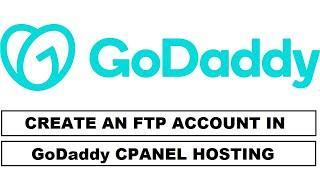


!["공급물량 감소 계속되면 2025∼2026년 집값 폭등 재현 가능성" f. 권순우, 이주호 [삼프로 뉴스룸] "공급물량 감소 계속되면 2025∼2026년 집값 폭등 재현 가능성" f. 권순우, 이주호 [삼프로 뉴스룸]](https://invideo.cc/img/upload/QW1uV3pqMUF0d1M.jpg)






![#0155 [እንድታውቁት አይፈልጉም] ገንዘብ ከናንተ እንዳይሸሽ የሚያስችል እውቀት II CASHFLOW QUADRANT የገንዘብ ሚስጢር #0155 [እንድታውቁት አይፈልጉም] ገንዘብ ከናንተ እንዳይሸሽ የሚያስችል እውቀት II CASHFLOW QUADRANT የገንዘብ ሚስጢር](https://invideo.cc/img/upload/RXk4WEd6a0l2S2E.jpg)















