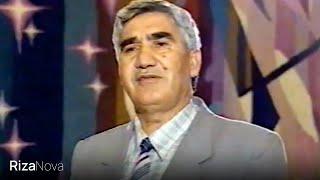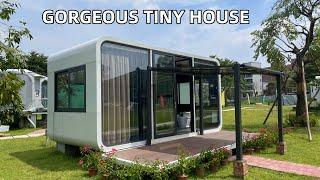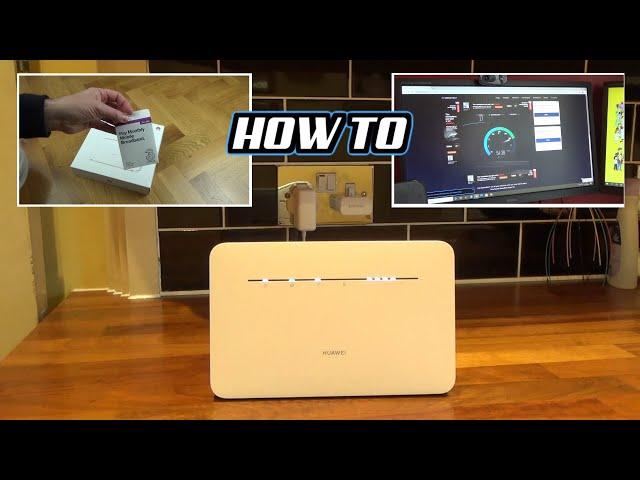
How to Setup Mobile Broadband Router ( 4G LTE ) for Beginners
Комментарии:

There is a Java script you can run for band locking, might get you better speeds
Ответить
Hi mate can you do a new update with a 4g sim router, I am thinking of buying a new router and using it in Spain
Ответить
Ive got the same router with an outside omni-directional aerial and im getting 160mbps down and 20 mbps up. I am down in a dip below the main mast and about 5 miles away from it. if you download the open signal app to your phone then insert the router sim in your phone you can walk around with your phone and find the strongest signal this is particularly handy for finding the best signal outdoors. mounting the omni-directional aerial close to a wall will cause signal bounce and reduce the gain it has to offer so an aerial mast or pole about a foot long will prevent this. it is also adviseable to not increase the length of the cable that comnes with the aerial as its gain will be reduced. playing around with the orientation of the saerial also seems to help a lot particularly placing the aerial in a position where signal bounce from a nearby wall can be reduced, we mounted ours on the front corner of the building sticking out diagonally about half way up the front wall of the house but I used the phone open signal app to find the best signal area around the outside of the house. we are also on the 3 network with smarty mobile. we pay £18 a month for unlimited broardband and the price hasnt increased yet there is no contract and no standing charge to pay because it doesnt need a landline.
Ответить
I have exact same router but i want to unlock it could you know how to because everytime i put a different sim i get an unlock code request but i dont have the unlock code
Ответить
Thank you Vince for this you are a brilliant provider for information. Loved listening to you on this Excellent
Ответить
OHOHOHO FUKKING OF THE GUY CHINESEE SLAPPP
Ответить
Uh be careful with Huawei, they can spy your internet.
Ответить
bro i got 1200/120
Ответить
yeah huawey might have a decent 4G modems but the wifi router in it isnt the best. I would use via LAN a AVM fritz router to spread the wifi around.
Ответить
We can join hands on this and work for Africa.
Ответить
The technology we need in Africa, Don't we?
Ответить
WORDEFUL TECH VIDEO
Ответить
Not only a inbox video, but also very useful tips like the antenna... Which I was going to search later 😁 and then you provide it 🤗👏
Great! Many thanks 👍👍👍

You legend!! Thank you
Ответить
If you have a power bank and a special usb ac converters you can use it anywhere in a forest or park. my 10000mah powerbank can power the router for over 15 hours
Ответить
How do I do a speed test?
Ответить
I suggest Google where your mast is and point onto that directions.
Ответить
What if it hasn't connected and is still red?
Ответить
Is it possible to port forward this router, ive tried and tried but getting no where
Ответить
Great job and thanks from Spain.
Ответить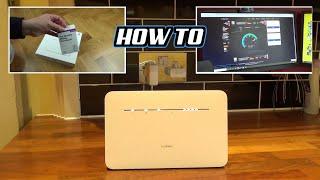
![НАКАЧАЛ КУЧУ СИЛЫ и ПЕРЕКАЧАЛ ЕЕ В ЛОВКОСТЬ! ЧТО БУДЕТ КОГДА DECAY ЗАКОНЧИТСЯ? [Разрушители Мифов] НАКАЧАЛ КУЧУ СИЛЫ и ПЕРЕКАЧАЛ ЕЕ В ЛОВКОСТЬ! ЧТО БУДЕТ КОГДА DECAY ЗАКОНЧИТСЯ? [Разрушители Мифов]](https://invideo.cc/img/upload/SWh6QktJc0hPcVY.jpg)