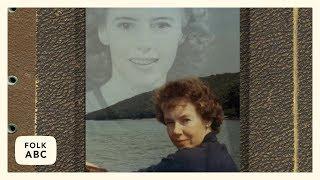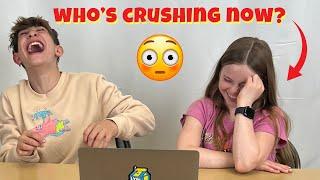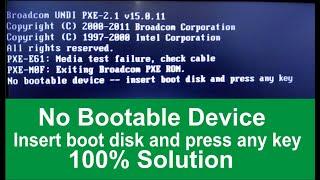How To Install Envato Elements Assets- Davinci Resolve 17 Free
Комментарии:

Thanks for the amazing video but why is it only 360P ?
Ответить
Greeting! The Envato elements contents are great but honestly is very difficult to install for DaVinci users. Anyway, thanks for your share, and I will follow your tutorial and install it again.
Ответить
I’m sorry if this is a dumb question, but will all this be compatible with the Mac version?
Ответить
Thanks for the help bro!!
Ответить
Good video. I always get this. Unable to Restore Archive. Selected path doesn't seem to be a project archive. Any suggestions?
Ответить
Hey Mixed Media...It's a new day and I got it to work with your help. New subscriber here. Thanks
Ответить
Was a good video man but the background music made it near impossible to watch, not a good idea to use vocal slices in background music when your trying to explain stuff.
Ответить
MIne still isnt importing. Its just a black screen for all assets
Ответить
I have a bunch of .dra files, If I use the first method by restoring project archives, how do I export the files to use in another project?
Ответить
Sound warning on the intro lol prolly too late if you in the comment section
Ответить
what if the link icon isnt red for me? and I cannot relink the tittles
Ответить
Hey bro, I want to know something bout’ Resolve🤔. I hope I’ll be able to do what DaVinci Resolve 17.2 and other Resolve 17 versions can do in the actual DaVinci Resolve 17😥. Cause I’m confused 😐....
Ответить
Q.: I love the templates but the issue for me is how to modify them to fit the beat of your own sound track added? Basically modifying the duration of each effects and everything making up the template so it suits your needs? Hope my question makes sens
Ответить
I have the icons and their animations but text and banner isnt appearing (I am doing the same 3d pck as the video)
Ответить
No.1 Thank You
Ответить
Using after effects tarncetions and template using davinci
Reply bro working or not

Having trouble with the folder stuff. Any way I could get in contact with you?
Ответить
For the ones like me who didn't listen to him, when you see the comp file you have to double click to edit. I saw a bunch of blue files on my timeline but didn't know how to edit the title. And also, if you don't want to download the font (and you see the big angry red error box) just change the font to something like Arial and it will work.
Ответить
Not sure what changed, but I now cannot move fusion edits to the power bin. Get a pop-up saying it won't do it....Finally got it int he Power Bin, but now I get Media Offline when I add the fusion edit to any other project..
Ответить
Did you ever have issues with fusion comps not working correctly with the Envato element.
Ответить
What should I do? I dont have the location towards to the Tamplate>Edit.... The Tamplate is all I got
Ответить
Windows? A Window PC?? Come on, Dude! Just joking! Thank you for this video. It helped me a lot. I tried to use all of these assets with After Effect and it was time consuming.
Ответить
What's a power bin??
Ответить
How to get a "dra file" that's a cartoon title in titles without the file being missing , cause I put the dra file in my titles but the it didn't load
Ответить
Would you have a fix for the major lag? My playback is buttery smooth UNTIL I add anything from envato to the timeline. I’m completely new at this, so the I’m not exactly sure if I’m explaining it correctly.
Ответить
Followed the video to the T and in davinci every clip/ timeline is all blank. Just a black screen.
Ответить
This video helped me understand what these Templates do (as an example).
Ответить
hey would you know how to get templates from storyblocks to davinci? i have Mac
Ответить
Hi, I purchased a pack with FX. They are in a .dra file, and inside is the project in .drp and then .mov files. I have to drag and drop the timeline to access the file (I believe these are Fusion compositions, and they all have different timelines?...) but how do I save them as presets in Resolve 18.6? I can't manage to do it and have been trying for hours...
Ответить
The problem I am having is that I can get everything working after I "restore archive," BUT I am limited to using the template ONLY within that project. I can look at their project file just fine, but I can NOT use their templates in my own projects.
How do I import the Envato template into projects I am working on?
Hopefully, I am describing my problem in a way that makes sense.
I think I am having some sort of file path issue.