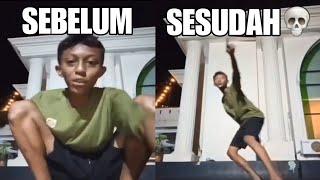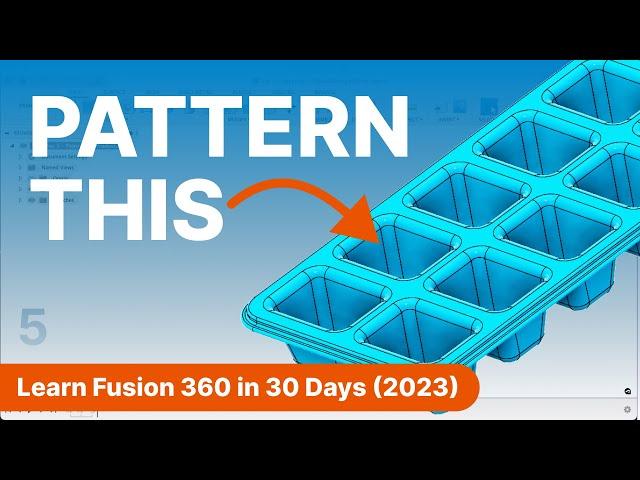
Day 5 of Learn Fusion 360 in 30 Days for Complete Beginners! - 2023 EDITION
Комментарии:

thx i m learning english and fusion 360 with ur videos, i love u bro
Ответить
Thank you for teaching us how to do this brother!!! I am taking this training ur doing and am amazed at the turnout of things thanks and keep up the good work!!.
Ответить
Would love to use this software but can't afford $1000 a year.
Ответить
I love your videos! A cool addition would be if you could provide a technical drawing from the beginning so we can first try out the modelling ourselves before watching the tutorial
Ответить
I'm confused about the shell command on this one. Easy to follow along but where is the 2 mm in thickness at? I mean it just looks like everything but the icecube trays disappeared. Is this leaving a 2 mm thickness to the trays themselves? Sorry...probably a dumb question.
Ответить
Can someone please explain me the reasin why the "inverted L" was used in the midplance construction?
Ответить
Excellent. I am still having a little trouble manipulating some of the basic interface -- for example, drawing the L-shaped "lip" on the edge took a while. But it is all getting easier as I follow along playing back at 0.75x. One ice cube tray done. THANK YOU!
Ответить
Design flaw. You cannot stack these cube trays without spilling water.
Ответить
I have a MacBook and they don't work at all. 90% of the commands do not function.
Ответить
Thank you for sharing! Amazing content.
Ответить
gotta say thanks for spending the time to make these tutorials. amazing video as always
Ответить
Your videos are filled with pure content and I love the pacing. Not a second wasted on useless drivel.
Ответить
you did it again. thank you.
Ответить
Thanks
Ответить
Another amazing video for us beginners. Me and my future STEM students thank you!
Ответить
🤯
Ответить
Is it better practice to pattern in the sketch to have everything fully defined? Or on the contrary using the solid pattern avoids cluttering the sketch?
Ответить
Thank you! Your way of teaching is so easy to understand
Ответить
Oh boy. This video was awesome. The thread feature is so useful! Thanks for teaching us this feature in day 4.
Ответить
Very useful video. Gracias!
Ответить
I'd just like to say that I think these training videos are some of the best I have ever watched.
They're excellent!

Thanks Kevin! You are helping ALOT with your videos, I recently downloaded Fuison360 and I did not know how to start, but your videos are really easy to understand and are also helpful. Keep up with the videos! God bless you!!
Ответить
Hello, i am following your tutorials and did what you said as `using default settings`. It may not be important but i would like to know how you disable plane while on home view. It is really good to look model on completely white surface (mine has grids)
Ответить
Hi Kevin. Thanks for these very clear videos. One issue I had with this model was with the Rectangular Pattern Feature. On hitting OK, an error "r-pattern1 compute failed" appeared. The only workaround was to deselect the fillets in the initial feature, then use the rectangular pattern feature. It worked fine but did mean I had to then select all the extruded faces to fillet all the features. Bit of a pain, but it worked in the end. Comments?
Ответить
still following :)
Ответить
I am having a hard time trying to round the corners using the fillet tool ...(befire you do the midplane construction)...I am tying th top edge and the bottom edge and the side edge gets rounded but not the corner
Ответить
Thanks for these videos. I'm a phycisist by education, but I've been wanting to learn how to design tools and equipment. This video series is an excellent resource. Feels like using a rocket to climb the learning curve.
Ответить
More videos of the 30 days series please!
Ответить
those sweep dimensions are kicking my butt.
Ответить
Thanks!
Ответить
Thank you for these videos. With this I've been able to learn a new skill, and I feel like I completely understand the functions and how they work. Well done.
Ответить
These are super fun to learn!
Ответить
Thank you, Kevin
Ответить
Loving this series.
Ответить
Kevin, I’ve loved following these, been trying to figure out F360 for a while and these bitesize lessons are perfect! Also just found out I have access to an Education Licence so I don’t have to keep deleting them when I reach 10!
Looking forward to Day 6!
Thanks from UK 👌🏻

Thanks! These lessons have been awesome. I slow the video down because it’s easier for me to learn, so essentially it sounds like a drunk guy is explaining fusion 360, but I actually care what I hear.
Ответить
amazing tutorials. I like that its released weekly and not daily. This gives time to absorb and practice the information taught in each video.
Ответить
Lover your info and help. Any way you could give a class on designing a wagon wheel. I’ve got a big CNC and some ideas but need to know how to design one. Thanks.
Ответить
it is very complecated to make duplicates of the cut outs, only if Fusion had a simple tool to Duplicate to an array, so simple
Ответить
Love theee videos. I'm a hobbyist just trying to get familiar in f360. What cadence can we expect these to get released at going forward?
Ответить
Thanks again for this great video.
Ответить
Where is the rest of the month videos?
Ответить
Can you do a video on complex curves and patterns? Like how to add swirl or twist patters to round surfaces that come to a point?
Ответить
Another incredibly helpful video! Thanks so much for taking the time to do this!!
Ответить
I’ve been messing with Fusion for a while now, this answered some really basic issues I’ve had that make drawings take way longer than needed. Awesome video!
Ответить
These are so good!! I used to work with solidworks in the past, but it has been a while. The most value I'm getting from these videos are the small little shortcuts that teach me how to use Fusion 360 efficiently, on top of refreshing the concepts of parametric modeling for me.
Ответить
This content is simply amazing! thank you very much for sharing it, I've learned Fusion360 by myself, and these videos are such a bump on the learning curve. Kudos to you!!!
Ответить