
How To Setup Vertex Painting In Unreal Engine 5
Комментарии:

can you do this on landscape?
Ответить
Love this but it is impossible for a new user to have any clue what nodes you are placing if you do not name them correcly. You called a constant3vector a basic color, and that made zero sense to me. Luckily I have been using HOudini and just derived what it had to be. But it can be confusing for a new user.
Ответить
Thank you so much! This solved a problem for me :D
Ответить
Thank You for the great tutorial.
Ответить
But, if my model is just a cube (so have vertex only on corner), i can't paint ?
Ответить
What button did you press to het the node that allowed you to pick the red colour?
Ответить
This is exactly what I needed for my project right now, I want stonetiles to peek out from the snowy ground haha, you're a lifesaver! Thank you sm, you explained it really well! :)
Ответить
Seems to be broken again on blueprint objects in UE5, Bummer.
Ответить
What is this magic spaghetti... damn bro...trying to follow, but actually getting confused with all the wires..
I appreciate the tutorial and all, but a little bit more organizing and maybe commenting is so much easier and pleasurable to watch

what if U have to blend more than 3 textures?
Ответить
Great tutorial thanks !! Is there a way to add displacement to painted textures somehow ? That would help me a lot!!
Ответить
Short and straight to the point, while still covering the most important features of the tool. Thank you!
Ответить
Please keep up the tutorials they are very well structured and very informative! Wouldn't mind if you set up a patreon or something too!.
Ответить
Thank You
Ответить
This is amazing, thank you very much! Thank you for a very clear explanation, it was very easy to understand every step of the way. Can't wait to try it out.
Ответить
how do i get the height maps for matierals downloaded from quixel bridge inside UE 5? im only gettingthe ambient occlusion, roughness, normal and base
Ответить
thanks for tut, if this helps anyone make sure nanite is disabled on yr mesh
Ответить
So I am using Quixel Bridge and the materials I want to use don't seem to have a height map on them, is there something I am missing here?
Ответить
is there a way to paint only certain faces ? Id like to make only a few faces a solid colour thats different to all the other with no fade between - is this possible? or would i need to break off those faced as a separate object? - thanks
Ответить
But no displacement right? :(
Ответить
is there a way to set this up with multiple textures? lets say 4 instead of 2
Ответить
is it possible to paint vertex on the auto material landscape
?

Hi, let's say if I follow this method? How am I going to add my displacement map to give the mesh height if we are using two different materials textures. This can be done easily in UE4 with tess but in unreal 5?
Ответить
Can you do vertex painting on character models? Is it possible? Is it the same technique as the way you did enviroments?
Ответить
Isn't this the same as that Megascan-plugin? Or does that Megascan-plugin only work with Megascan assets/textures?
I want to go for a more stylized look, and Megascans looks too realistic, so would your set-up suit me better?

Just did a couple of tests and Iam positive it doesnt work with nanite meshes. So... if I wanna do some VP on a heavily (height) displaced mesh it will have to be without the (second) strongest feature UE5 has... the nanite. Really hoping Epic gets this working.
Ответить
Could we get this working with tesellation/displacement
Ответить
Hi Peyton, great tutorial, but in a way you only have to do the height blend calculations once and you can than use the alpha outputs to do regular lerps.
Ответить
Good to know it still work the same (unlike tesselation) . I'll use this as a ref until i make my own.
Ответить
Thank you for this wonderful tutorial. Since displacement is in the modeling tool, is there way to include displacement also in the texture for vertex painting? Thank you!
Ответить
Love your style of simple but informative video tutorials, even on slightly more complicated techniques like this. We are seeing vertex painting more and more in games and I love it!
Ответить
Does Vertex Paint works with Nanite meshes?
Ответить
Thank you! This is very helpfull for a beginner like me. Very well done.
Ответить
Awesome :). One thing I was wondering though is could you vertex paint on decimated meshes, or nanite (?), where the verts might not be equally or evenly placed?
Ответить
Once again an excellent tutorial
Ответить
Great work on the tutorials Peyton! Keep it up
Ответить

![[FREE] ebk jaaybo x ebk lil play type beat - "ghostbuster" [FREE] ebk jaaybo x ebk lil play type beat - "ghostbuster"](https://invideo.cc/img/upload/a28zOVpUWVhxRXU.jpg)







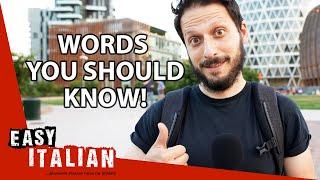
![So wohne ich in Japan [Wohnungstour] So wohne ich in Japan [Wohnungstour]](https://invideo.cc/img/upload/Y2YzMzNZQkpnSEs.jpg)















