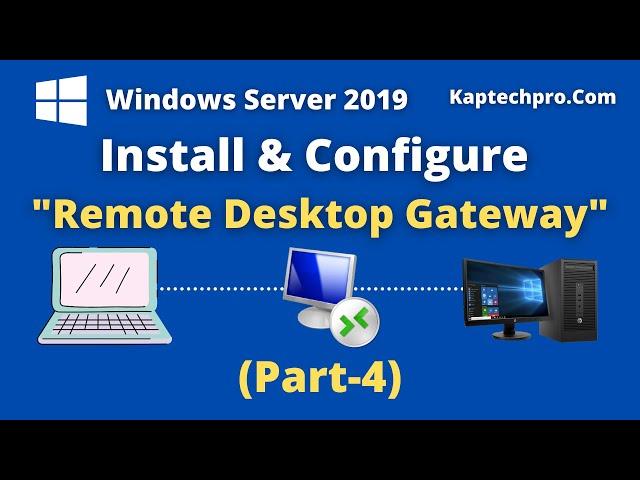
Remote Desktop Gateway Setup In Windows Server 2019
Комментарии:

just to be lcear when u add servers you already had one pre configured in domain?
Ответить
Two notes on this video.
1. When generating the cert you need to change the options to allow it to be exported this step occurs when you are typing in the common names.
2. If you run into the cert error you need to create a GPO for the domain to push the cert we created on the RDG to all machines.
Figuring out that I needed to do those 2 things actually took longer than actually doing them.

hello, my side -->yes, export the private key--< radio button disabled.... I can't export private key
Ответить
Hi friend you are great 👍
Ответить
Are they on the same network?
Ответить
i am not able to see the certificates list in MMC while requesting new certificates, please suggest
Ответить
Hi There, just a question on how did you import the certificate on RDS server from your PC after downloading certificate on your PC. Practically you have export certificate from domain controller to its own PC. RDS has its own PC and these deployment activity is done in RDS. Can you please guide if possible? Thanks
Ответить
thanks for the video, however its works inside domain, but how to setup outside? different WAN?
Ответить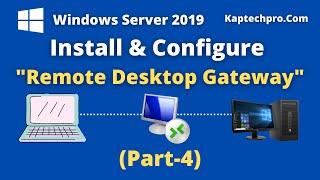



![[ FREE ] TYPE BEATS - MERO " OLABILIR " I FREE TYPE BEATS 2022 [ FREE ] TYPE BEATS - MERO " OLABILIR " I FREE TYPE BEATS 2022](https://invideo.cc/img/upload/RTRCeFMtQ3VDdjM.jpg)





















