
Arduino Tutorial: OLED 0.96" I2C/SPI Display
Комментарии:

I know this is an old video. But is there any list of the default letters and characters that can be used with the gfx library? I want to display direction arrows like on a keyboard and wondering if that can be done without custom fonts or drawing them with traingles and squares?
Ответить
Thank you SO MUCH for sharing your sketch; this helps greatly in learning to write my own code with your "simple" examples. Simply awesome!
Ответить
Very helpful. Lit up the oled display successfully following the instructions. Subscribed!
Ответить
Hi everyone,
I would like to show the code on an LCD screen or on the "serial monitor" of the data that is received in an RF module, has anyone done something similar?
Either with an ARDUINO or with a PIC
Thanks in advance.

very interesting... thanks...👍🏽👍🏽👍🏽
Ответить
Where the code bro?
Ответить
Thanks by tutorial. Best Regards.
Ответить
Hello there I am using stm32f446re as controller. oled screen freezes and does not come back after reset. If I throw a resistor will it be a solution?
Ответить
how if i bought one with SPI pins? can I still connect it using i2c?
Ответить
friend, how do I turn off the screen when not in use?
Ответить
Hi great tutorial, but i notice when you add the decimal points to the string the right alignment stops working and goes to left alignment..
Ответить
Is it possible to run it with only an arduino and cables?
Ответить
Thank you. this has solved the i2c issues I have had as a 4 week old Teensy Newbie! Bless you.
Ответить
Great video
I only have a problem, when I upload the program, arduino says me that everyting is okay,the problem is that then the screen doesn't turns on.Could someone solve my doubt please

the best video i've found on oleds, but dude, way to much stuff. i'm spending days trying to figure out what does what here. please keep it simple. this sketch is almost too complicated to be of any use what so ever
Ответить
Hi!!
I have a problem with the display that I don't know if it can help me. After a few seconds of uploading the code to the NANO, the image freezes or all the code restarts very very often. After reading forums for several hours, I realized that the problem is not your code but the Wire.h library, which causes the reading to hang through the I2c port. Apparently the solution is to use SBWire.h, but so far I have not been able to get it to work. Do you know anything about this problem?
Br

Can anyone say, what are the values of the capacitors on the backside of this module? The brightness of my module is too low, so I suppose there can be a problem with the caps.
Ответить
Great video
Ответить
NICE
Ответить
Your MicroUSB cable is plugged in so haphazardly it's giving me anxiety.
Ответить
Thank You I have been trying to get my new (“LEGO” – Arduino peripheral) too work and after a couple days your video was the key. It stared for me about 57 years ago when I made a flashlight. The wire , battery , and bulb was my first so-called “LEGO” kit. And now with Arduino I am still playing with LEGOS.
Ответить
Thanks!
Ответить
Are the pull ups necessary?
Ответить
Hi thank you for this, but I was wondering how you the sketch would look with an SPI ? Thanks
Ответить
Thank you so much frnd it is working perfectly
Ответить
acento venezolano XD
Ответить
Very good sir, subscribe back me
Ответить
The address should be 3C (78 does not work, NodeMCU module)
Ответить
how can i print a sentence word by word on the display? great vid btw!!!
Ответить
thanks, this is the most useful and straight to the point tutorial ever
Ответить
perfect explaind!
Ответить
I liked this video. It was clear and to the point. No silly intro/outro. No annoying music. No stupid magician hand gestures and captions instead of talking. And MOST of all, you did not nag for likes, subs, clicking the "bell" icon or donating to patreon or some other such e-begging site. I appreciate that. In fact I think I will subscribe. Thank you.
Ответить
Thanks... Now it works
Ответить
Thanks to you, I can now write donald on my screen ! Thank U Xoxo
Yours faithfully,
Chibre

sir can you tell me how to clear screen after you displayed a text..say about 5 seconds after..
Ответить
Oh, I found it. Thanks.
Ответить
Hmm... I can't find the fonts libraries...
Ответить
Hey, this is a good, well explained tutorial. Thank you for sharing!
Ответить
does this work for arduino uno?
Ответить
The sketch runs very well but I need to use it with a BMP180 that still use pins A4 A5. How I can change this pins, Thanks Renzo
Ответить
It froze with the loading after he said, "I will pull links in the description for both".
EDIT: After a few minutes, it said, "
No connection
(Playback ID: Qs69-2DT1I-IOw-m)
Tap to retry
".

can you not just directly control the display pixel by pixel?
and without a library? like if i want to use a library i would just read about that online, no need for a video... i expected to learn about about the protocol and how to send data to the display directly.

can you make a video showing how to put this on a raspberry pi, and is it possible connect multiple displays onto one raspberry pi?
Ответить
Still a great video
Ответить
thanks
Ответить
I've got 2 of these.. 128x64 and i'm trying to find a good animated eye that will work with arduino uno boards? so far no luck? anyone know of any? that doesn't require a Teensy board for it? Just looking for a cool animated eye that I can use for my robot !! thanks .
Ответить

![[FREE] Lil Uzi Vert x Eternal Atake type beat - "no sleep" (prod daveauxx) [FREE] Lil Uzi Vert x Eternal Atake type beat - "no sleep" (prod daveauxx)](https://invideo.cc/img/upload/a25MOE8yR2tya0c.jpg)

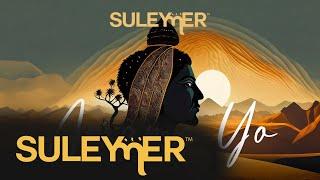

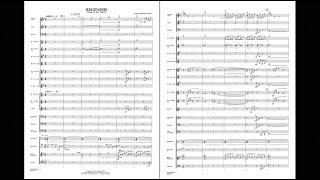

![Dota 2 Daily WTF - YOLO | [Dota2Fun] Dota 2 Daily WTF - YOLO | [Dota2Fun]](https://invideo.cc/img/upload/NDZTbzN4RW9mR2Y.jpg)

















