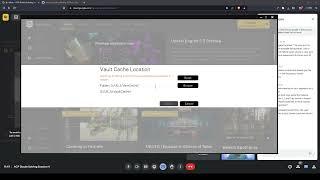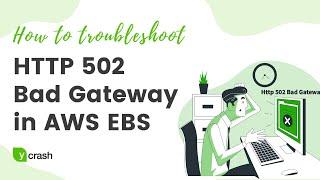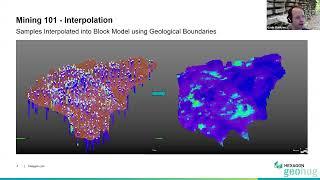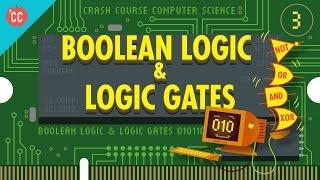Array Formula - List All Suppliers by Material in Single Cell with Line Feed, Excel Magic Trick 1579
Комментарии:

How do we put as list in dropdown list, and returning value one word [column] only of texts joined onto cell?
Ответить
Great sir👌👌🙏🙏🙏🙏
Ответить
Same work how to do in office 2013, because text join formula not available
Ответить
Wow! I don't know i ever missed this. The countifs at the beginning was the first eye opener for me.
Ответить
Thank you for the video :-)
Ответить
Hi, Can you help me? I need to send out open orders and forecasts to suppliers on a monthly bases. Is there an easier way for me to have the suppliers separated from each other and pulled into a new worksheet per supplier?
Ответить
I highly requested you. Please make tutorial video for material inventory software and hotel booking software
Ответить
From the preview I was thinking this was going to be a freakish formula. Excel is making it easier, but I would never have been able to figure out how to join all those items in a cell without your teaching. Thank you Mike.
Ответить
Thanks that was gr8, Dear I have a problem in my excel sheet to solve, multiple persons each person have multiple ticket no. ticket price and ticket date in JAN, FEB, MAR, to DEC columns, Can you please help me in this, Please share your email so I can send you my excel sheet.
Ответить
There is not unique, sequence, filter, textjoe formula in my excel 2007.
Ответить
This one is awesome mike.... Loved it
Ответить
Now Im gonna fire on team group
Thanks a lot <3

Cool as ever ... Can we reverse this process some how? I have data as in Column L and I want it in different rows as in Column G
Ответить
Hi Mike.. very cool use of new Dynamic Array functions and TEXTJOIN. Inspired by your solution and just for the nerdy EXCEL fun of it, I took a stab at solving it with traditional CSE array formulas. This is what I came up with:
Cell I5 (copy down): ={INDEX(B$5:B$16,MATCH(0,COUNTIF(I$4:I4,B$5:B$16),0))}
Cell J5 (copy down): ={INDEX(C$5:C$16,MATCH(0,COUNTIF(J$4:J4,C$5:C$16),0))}
Cell K5 (copy down): ={SUBSTITUTE(SUBSTITUTE(TEXTJOIN(CHAR(10),FALSE,IF($B$5:$B$16&$C$5:$C$16=I5&J5,$G$5:$G$16)),CHAR(10)&"FALSE",""),"FALSE"&CHAR(10),"")}
Remember to enable Wrap Text and size row height, as needed for K5:K8.. as you did in the video.
I got the same results.. so.. there you go. Credit to you, your great channel, videos, PDF notes, etc. as well as your CTRL+SHIFT+ENTER book. Six months ago, I would not have had a clue where to begin. With your great instructional resources.. I was able to put it together : )) Thumbs up ExcelIsFun!!

Office 365 MAGIC Dynamic Arrays :). Thanks for video :)
Ответить
Amezing .. Thank you
Ответить
Mike you happen to have that great way and style of teaching. Thanks for all your training material shared
Ответить
Thanks Mike. Over the Top!!!! Bonus formula.....Alt+Enter....I use it all the time, thanks to you from previous videos. Well, all i know is from previous videos :) :) .....Char(10) i stopped using it after you showed the Alt+Enter. Great Great Great!!!!
Ответить
Is it possible to give more than 1 thumb up? The new dynamic formulas are really wonderful... what a pity they are not yet available to the general public...
Ответить