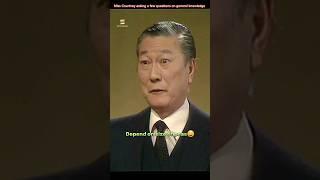ADVANCED Adjustment Layers Final Cut Pro - Color Grading FCPX
Комментарии:

Bro I buy that. now my fcp x lut it's showing earror
Ответить
Hey Glen! I meant to purchase the adjustment layers and I paid the $3 on the website but I didn't receive them ):
Ответить
Awesome stuff!!!
Ответить
that was very helpful! Thanks for that. One more question: is there a way to have a kind of sliding colour grading, for example moving the value of highlights from a higher value to a lower value, because the exposure moves during a clip? Can I use keyframes for that? Greetings from Germany, Uwe
Ответить
Excellent content but the music is distracting. Couldn't hear the fan noise.
Ответить
too much clutter ! there's a. much simpler!!!
Ответить
Love your videos dude. Keep posting!
Ответить
How did you sort your Titles tab like that? I am trying to make it like yours but cant.
Ответить
Great tuts bro. But since all the adjustment layer are the same, why not just rename the clip in FCPX without having to go into Motion at all, so all you need is one adjustment layer and you just right click, rename clip and name it accordingly and make the adjustment you need.
Ответить
Freakin sweet! How the hell did you do that zoom distort transition at :22?????
Ответить
First of all,, thank you very much Glen for the tutorial,, my question; the more we add adjustment layer then the more process on our CPU? (Advise please) 🙏
Ответить
Very nice tutorial... tsk!!!
I was curious to know how you edit the screen recorded part of the tutorial... i like those animations.. is that a plugin?

Again great work… thanks Glen … love the channel. Informative, easy & without the noise & hype.
Ответить
I've tried to use this method to color grade. But whenever there's a cross disolve between two clips, and the adjustment layers is cut between them as well because the next clip need other adjustment than the first clip, then I run into problems. It doesn't work well. And I can't crossdissolve between adjustment layers. Is there something I am missing?
For now, I always cut and paste all the adjustment on the clips and remove all the adjustment layers on top of the two clips with the cross disolve in between.
Don't know if I explained this so someone understands...

Glen, Thnks for this great explanation of making A.L.. I did it by my self and when I see you in real life Than I buy you a coffee... ;-)
Ответить