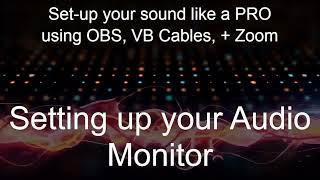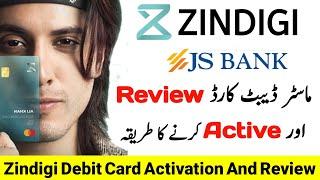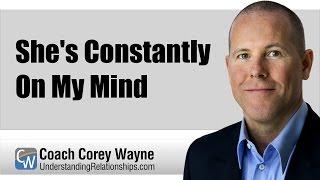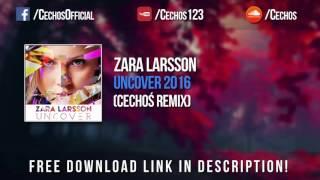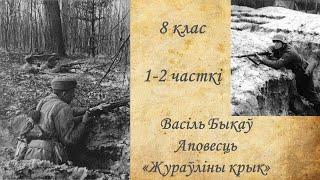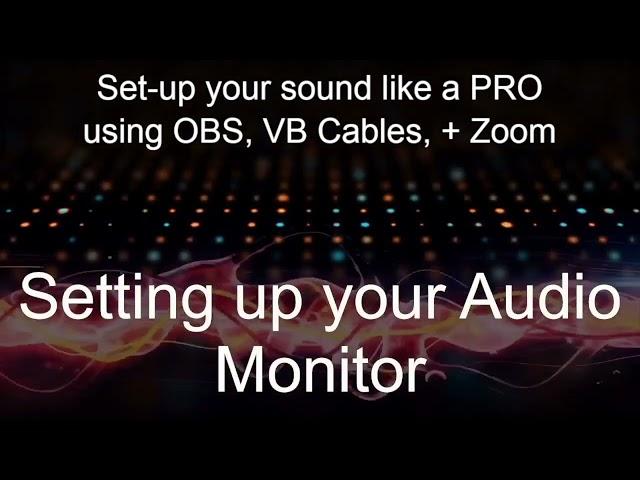
Setting up your sound from OBS to Zoom using Vb Cables
LOOKS LIKE I FORGOT TO MENTION A SETTING OR TOO FOR THE VB CABLE A
You would add a filter to VB cable A (zoom audio in) of audio monitor and direct that audio monitor to your speaker or headphones or both by adding another audio monitor filter. Then uncheck box one in the advanced audio settingsexactly the same as instructed in the Lypn-sync section, the only difference is you will leave it set to monitor off.
This is an advanced set up that will then allow you to record from zoom or from obs
Obviously you would need to change a setting or two in the main obs settings in the audio record tab ensuring its set to tr 2 for audio
Thanks for pointing it out 🙏🏻
Sound like a pro with this step by step video on how to set up your sound using VB cables OBS and Zoom.
VB CABLES
https://vb-audio.com/Cable/
AUDIO MONITOR
https://obsproject.com/forum/resources/audio-monitor.1186/
Remember to subscribe and like.
Комментарии:

I don't have the advance monitoring device on my obs on a mac. Any help would be appreciated to get past this step
Ответить
Thank you well done, I miss the settings in windows 11, Can anybody help
Ответить
Thank you sir. After trying a bunch of other videos setup - none of which worked properly - this one worked perfectly. I spent about 6 hours yesterday trying to config OBS with Zoom. Got it all done today in 30 minutes!
Ответить
Hands down the best step by step demo that I have found. A few others have well documented setups. However, I keep running into feedback issues. I also like how you're using VB cable for the dedicated stream deck. Super smart and I have not seen anybody explain that before.
Ответить
thank you for the breakdown!
Ответить
Awesome! Thank you so much. My OBS is crashing when I select Audio Monitor -> Outputs -> Track 2. Prior to this, I was able to select Track 1 against my Audio card where in my mixer is connected to without any issue. Your support is highly appreciated.
Ответить
Hi Alan, thanks very much for the video! It helps me a lot in OBS settings! However, still a minor task I not quit understand, what is track 1-6 for? and why we need to uncheck track 1 when set monitor and output?
Ответить
In OBS, I set Mic /Aux 1, My mic (focusrite), Mic/Aux 2, VB Cable ( not A, Not B, Not C , n not D) Mic/Aux 3 VB Cable A and in advance monitor... VB Cable B. in Zoom, (automatically speaker VB cable A and Microphone. Cable B. Audio Mixer on OBS, Track 1, Selected Cable B, (couple of headphone haha) my mixer and REaltech.... All Done. No audio to Zoom. Please someone teach.
Ответить
Not working for me.
Ответить
Thanks Alan - after struggling with this for a time, your solution works - Yay
Ответить
Sir, you are a gentleman and a scholar. I can not tell you how I have spent days in search of such a video and finally, I have found it! And it makes bloody sense.
Ответить
Fantastic video thank you. I tried to send you a detailed email and it got returned as domain not found
Ответить
well explained and easy to go through your prompt unlike the other running like bullet train. thanks
Ответить