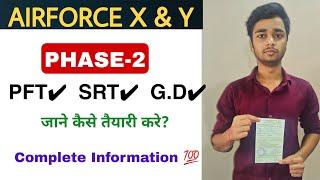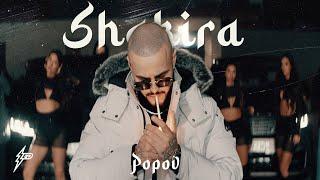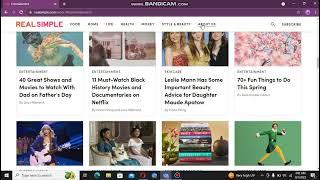Setting Up CUDA, CUDNN, Keras, and TensorFlow on Windows 11 for GPU Deep Learning
Комментарии:

I've installed cuda toolkit 12.3 and am not able to run gpu using tensorflow on that
Ответить
Thanks sir...
Ответить
There is no gpu support in tensorflow
Ответить
Can I just install Visual Studio C++ redistributable only ,, or is the whole MS Visual Studio needs to be installed??
Ответить
In TF Install Guide , it was mentioned to install MS Visual Studio 2019 , and you have installed 2022 version , won't it cause a problem??
Ответить
Sir Jeff, thank you so much! I was able to set up the CUDA stuff (following your detailed explanation) and can run the NVIDIA code samples from GIT. I am really happy! Again, thanks for this video.
Ответить
thank you bro , love you
Ответить
for whatever reason, my mobile gtx 1660 TI just doesn't seem to work well with cuda (it seems). physical_devices('GPU') is 0 after doing everything right. even importing device_lib and returning ever device in device_lib.list_local_devices() only returns ['/device:CPU:0']... never a GPU...
Anyone else facing this problem solved it?

i love you with all of my heart. thank you so much for this Jeff!
Ответить
Cuda is self-installing now.
Ответить
I have RTX 3050, every path checks out. Still its showing False... Please help
Ответить
The only video that solved my issue!
Ответить
Thank you so much for this video! I followed everything in this video perfectly down to the last-minute detail and it worked for me! Also yes you need to install tensorflow version 2.10.0 for this to work! Thank you!
Ответить
I have GPU Nvidea 4060TI. What version of cuda would you recommend?
Ответить
So for anyone experiencing DLL problems the issue seems to be with the manual install of CUDA (as opposed to conda) which automatically adds some values to PATH. If you select the most recent version of CUDA to install (I chose 12.x) these values are not what TensorFlow 2.10 is expecting hence it can't find the DLLs. Tensorflow 2.10 is required since that's the last version which natively supported GPU. pip install tensorflow==2.10
So if you do want to proceed with the manual install then I'd imagine you need cudatoolkit=11.2 cudnn=8.1.0 in order for it to work. I didn't test this, I just installed them via conda "conda install -c conda-forge cudatoolkit=11.2 cudnn=8.1.0" and its working now.
Thanks to @Jeff for helping me see the wood for the trees!

Sir, I am getting "kernel appears to have died jupyter notebook" pop-up whenever I try to run model.fit() function. I have installed tensorflow 2.10 following your instruction and official tensorflow pip installation guideline. What should I do?
Please Help

Thanks Jeff. A lot!
Ответить
Quick tip. If you have a laptop and your GPU is working fine, please skip step 1, as it can mess up your graphics. For desktops, I do not see a problem.
Ответить
Ah finally, after 3 days of doing this and doing that i finally found an actual video which helped me to install tensorflow.
Ответить
Hope that you can shine some light for me. I just got a 4070 GPU (for Python AI learning). Installed Pycharm, tensorflow, keras, etc. Tested running it with CPU only and with GPU. About 80 times faster with the GPU. What you have shown here is a lot more than what I thought. And the many steps worry me. With the installed Tensorflow, I thought then it will use the CUDA cores. Do I need to do what you have shown to make use of the CUDA? A ball park figure, how many times faster will it be with just tensorflow and with CUDA installed? Many thanks.
P/S Thanks for this video. Nvidia's instructions are too advanced for me to understand. Guess due to the many steps, and complexities.

Thanks for your attempt to clarify this process. I've been struggling to get this to work for days now. I was hoping that following along your tutorial would do the trick, but no luck. I'm using an NVIDIA GeForce RTX 3060 Laptop GPU on Windows 11. I've experimented with multiple versions of Cuda, cudnn, python, and tensorflow, but nothing has worked. I'm about to throw my computer against a wall. Any chance I could reach out personally? I feel like I need some hand holding at this point.
Ответить
Thank you for sharing this clear explanation
Ответить
Hi what makes difference if I dont use anaconda here? I mean what anaconda ensures easily than other because many people in GPU acceleration considering and giving their examples with anaconda
Ответить
Thank you so much
Ответить
Do I need visual Studio? Can I use Spyder?
Ответить
not work cuda 12 with tf 2.12, you must use mostly 11.5 with tf2.10, i got it (:
Thanks for video <3

Hello Sir, I have a RTX 3060 installed in my pc, I have followed your guide but my gpu is not detecting. Unlike the last part of your video the code returns False. Now Im wondering how to set up my gpu for ML. Thank you
Ответить
DID everything correct still its saying false
Ответить
um doesnt tensorflow recommend running wsl 2? that's where I'm stuck on between wanting to use it as OS
Ответить
yet my gpu is not supporting(working)
Ответить
after following these steps i got result is false ??????
Ответить
THANK YOU SIIIIIIIIIIIIR
Ответить
I followed the video step by step, everything working fine until last command resulted as FALSE instead of TRUE. I cross checked the commands in cmd but every path is working. And while opening jupyter tensorflow, it is showing an "error occurred while creating a new notebook". What should be done! Please HELP
Ответить
hi sir ,i have cuda version 12.1 and python 3.10 and tensorflow 2.12.0 when i want to check how many GPU i got False
Ответить
I face the problem in conda create -y --name tensorflow python=39
In this comment " package not found errors " and why we use python =39 in the comment it is common or change

how can I run my project from windows with wsl in Visual Studio?
Ответить
I was finally able to run tf on gpu.
I did get some errors related to not able to find cusparse64_xx.dll
This might be becuase of wrong path or like in my case it was becuase that file was not there in the directory (cusparse64_11.dll). I had installed CUDA 12.1 and xx in cusparse64_xx.dll (or in any other file name) corresponds to the version of the CUDA.
Since in my case xx was 11, I installed CUDA 11 as well and tensorflow (2.10) was up and running.

Im getting that the len is 0 (so no GPU found), but with no error message. Would you have any ideas of why that could be the case?
Ответить
Make sure to not be above Tensorflow version 10
Ответить
hi i am having issues with installing the tensor flow
Ответить
If I used jupyter notebook without anaconda just I need anaconda for install and execution still I have anaconda but I use jupyter it is work it will gpu?
Ответить
Thank you SO much. I've been looking for a solution for days to force a ML algo to go through my GPU, and I couldn't get tensorflow to detect my GPU accurately. I can tell you the heaven songs played for me all right when I saw the "True" ^^ Also I precise that I had to stick to Cuda 11 (I chose 11.2 according to the compatibility tables of tensorflow/cuda/cudnn) and tensorflow 2.5, because as I understood, tensorflow now doesn't work anymore for windows.
Let's see now whether I can launch my script through the GPU in Jupyter...Fingers crossed!
Thank you again though :) 🤩

You are awesome Jeff, thanks for doing these videos they have helped me significantly
Ответить
I followed along for the cuDNN part trying to get it to work with a different program. I remember banging my head on a wall trying to get it going on my old Win 10 machine and couldn't figure it out on my new Win 11 machine. Adding the environmental variables did it. Your attempt to make this age well worked, as it still works with Cuda 12.1. Thank you so much.
Ответить
I tensorflow/stream_executor/cuda/cuda_dnn.cc:366] Loaded cuDNN version 8801
Could not load library zlibwapi.dll. Error code 193. Please verify that the library is built correctly for your processor architecture (32-bit, 64-bit)
please please please I really need the solution for this please help me out ....

I went through this whole thing and it still didn't work 😞
Ответить
Greetings Sir, i hope you can forgive me for asking but it has been infuriating trying to install cuda alongside drivers in ubuntu 22.04. i would like to see this video for a version of ubuntu.
Ответить