
Best Way To Make a Digital Planner on Canva
Quick and easy tutorial (10 min) on how to make a digital planner:
https://www.youtube.com/watch?v=puencEVBV7w
Want a free digital sticker? Get it here:
https://realisticplanner.com/free-goodnotes-digital-sticker/
You can definitely make a digital planner to sell on Etsy by simply using Canva. However, keep in mind that you can only make approximately 200 Slides on Google Slides. That means that this tutorial is best for smaller planners.
In case you want to create a bigger planner, please use PowerPoint or Indesign.
Тэги:
#digital_planner_canva #make_digital_planner_canva #hyperlinked_digital_planner #hyperlinked_digital_planner_goodnotes #hyperlinked_notebook_goodnotes #hyperlinked_digital_notebook #how_to_create_a_digital_planner #goodnotes_planner #how_to_make_digital_planner #canva_digital_planner #digital_planner_goodnotes #how_to_make_digital_planners_to_sell_on_etsy #how_to_make_a_digital_planner_in_canva #goodnotes_templates #digital_planner_with_hyperlinks #canva_planner_tutorialКомментарии:

@RealisticPlanner I'm a bit confused with the sizing of the document...So basically you're using US letter landscape and dividing it into two so you have two pages. Did I understand correctly?
Ответить
@RealisticPlanner - I have templates already. Can I just drag and drop them into the page guides?
Ответить
I have paid so much money for canva/etsy courses this month, and wish I could've just found this video! This is so awesome and easy to follow. Thank you !
Ответить
How do you change from potrait to horizontal
Ответить
I couldn’t even get past the first two mins😢 us letter is giving me a vertical document can someone help
Ответить
Great video. doubt is, do we need to create all from zero, or, can we use some layout that Canva provides? Thanks.
Ответить
can you show how to sell this kind of item on Etsy? video was so beneficial and i would appreciate so much if you answer! :)
Ответить
how did she get horizntal view!!!!!!
Ответить
Thanku sooo much ma’am ❤ ….. been searching for this exactly……both your canva method and this slide method are amazing……❤
Ответить
I have been using Canva for years but I learned soooo much from this video. Thank you! Very clear, fun, and to the point!
Ответить
This might seem like a stupid question, but once the planner is made, do you just print it out to use??
Ответить
THANK YOU SO MUCH ❤ THERE IS NO ONE MORE REALISTIC AND HONEST THAN YOU ❤ GBY
Ответить
Thanks for sharing.
Ответить
Oh my gosh this was so great and I learned so much from your tutorial! Thank you so much for this!! I did have a question about hyperlinking the days of the week. At the end of the video you mentioned that but I wasn't sure how to go about it? Where can I link it to, should I create separate pages for the days of the week or something else? Thank you so much :))
Ответить
I didn't understand anything of what you did.
Ответить
Your instructional has helped immensely! Thankful to God for you sharing your experience ❤
Ответить
Thanks girl you're saviour
Ответить
I Don't know English but thanks to you I managed to make an agenda🎉🎉
Ответить
this might be really silly but I'm not able to deselect:") idk why:"")
Ответить
This is so helpful. Love your video❤❤❤❤❤❤❤❤❤
Ответить
Great video, thank you!! I learned a lot. I have a question though: Are we supposed to make an editable version of the PDF so that we can add our notes, or is it supposed to be printed? DO you have any videos on how to create editable PDFs?
Ответить
Thank you
Ответить
How do you click R if you doing it on the phone
Ответить
Thank you very much.
I watched the video and followed all the steps of the explanation, and indeed I succeeded in working even though I am a beginner and also my lack of proficiency in English
Easy and simplified explanation
Thank you again

Best planner tutorial ever! Thank you very much :)
Ответить
They're helping me but I don't need help. Haha. That's what I say.
Ответить
Thank you so much, great video and info
Ответить
where do i find the hold option key please?
Ответить
Pro design method 👍
Ответить
The fake spiral is Windows 95 ghetto.
Ответить
Do You know where I can find a cheat sheet for codes/commands to use for Canva? Are these universal codes ?
Ответить
that was a great video, thanks!!!
Ответить
I like your alignment tricks, so helpful
Ответить
Thanks a lot!
What are the days on top used for in a monthly planner?

This square idea…You’re genius! i wish i could see your video before i made my planner but i can do it for my another planners 🤗 I think hyperlink is more difficult when you do the months separately. Do you have any suggestions about it?
Ответить
Amazing tutorial…super easy to follow no BIG secrets or the need to pay…simply diy!!!!
Ответить
you can already add hyperlinks on canva why would you also use google slides to do the same thing
Ответить
Hi dear, do you have a video about pricing? how much should I Charge for a planner like that
Ответить
Hello there. Thanks so much for this video, it was extremely helpful and you are a great teacher. Any how, how are you able to copy the squares you created over the tabs for the hyperlink? I have a MacBook and you do it so fast in the video, I am always looking for the short cuts.
Ответить
Thanks for this incredible tutorial 😍😍😍
Ответить
I was trying to design a digital planner watching another YT Video/Channel. The person teaching only had portrait style. But for the life of me I could get the rulers to be perfect without first making a guide with an element. The presenter made the design an inch bigger in both directions and made faux pages to make it feel more real .. after research I noticed most online are landscape
Ответить
why not use the rulers instead of squares to align the pages
Ответить
Loved this! Do you happen to have the first version (not the pink boxes, just the grey ones with coloured tabs) for sale? I'd happily buy and use it! 😃
Ответить
you are one smart girl.
Ответить
You are fantastic !
Ответить
Are you married ?
Ответить
If you pay for Canva pro, you can use tables instead of this. It’s much quicker and can add hyper links too. Didn’t learn anything. You can also duplicate pages in Canva, create hyperlinks with transparent boxes and duplicate to each page.
Ответить
double space becomes dot, check your pc dictionary option
Ответить
Thank you so much for taking your precious time to share this great video. Because of it, I learned to do some new things on Canva and Google slides.
Question: Do you happen to have any video showing how to create a planner each month that would have, for example, the month of March, separate pages (daily planner) for each day in March, and a weekly planner in one pdf?



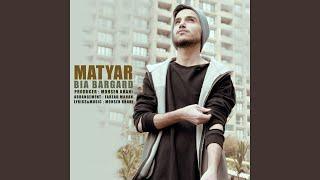

![[FREE] SheedTS x KUR TypeBeat (EMOTIONAL) "FLOATIN" @prd.auto_ [FREE] SheedTS x KUR TypeBeat (EMOTIONAL) "FLOATIN" @prd.auto_](https://invideo.cc/img/upload/QTFaZEw5bGc1OUU.jpg)




















