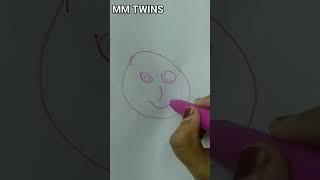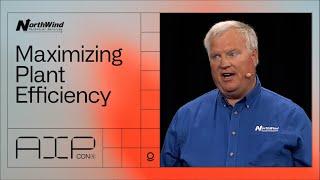Комментарии:

You have to improve your writing style.
Ответить
Excellent. I have one question now. Can you tell me how to implement the logout function? Looking forward to hearing from you. Thanks.
Ответить
Hello sir,
use myPHPnotes\Microsoft\Auth me mera error aa raha he. Wo Kyun? Please explain mai kya use karu udhar

is there any way to create an azure account without a credit card?
Ответить
Excellent, thank you, it saved my project <3
is there any way to get the profile picture?

AADSTS500201: We are unable to issue tokens from this API version for a Microsoft account. Please contact the application vendor as they need to use version 2.0 of the protocol to support this.
I am getting this error, any help?

Fatal error: Uncaught Exception: State parameter does not matched. in C:\xampp\htdocs\ms\vendor\adnanhussainturki\microsoft-api-php\src\Auth.php:86 Stack trace: #0 C:\xampp\htdocs\ms\callback.php(8): myPHPnotes\Microsoft\Auth->getToken('M.R3_BAY.37cf4e...', '117584') #1 {main} thrown in C:\xampp\htdocs\ms\vendor\adnanhussainturki\microsoft-api-php\src\Auth.php on line 86
getting this error! how to solve it?

error de rha hai
Fatal error: Uncaught Exception: State parameter does not matched. in C:\xampp\htdocs\Project\php\login_with_office\vendor\adnanhussainturki\microsoft-api-php\src\Auth.php:86 Stack trace: #0 C:\xampp\htdocs\Project\php\login_with_office\index.php(9): myPHPnotes\Microsoft\Auth->getToken('M.R3_BAY.50f777...', '35857') #1 {main} thrown in C:\xampp\htdocs\Project\php\login_with_office\vendor\adnanhussainturki\microsoft-api-php\src\Auth.php on line 86

Great! Please tell me; how to implement the logout function? Looking forward to hearing from you. Thanks.
Ответить
If i register APP, i must pay extra¿
Ответить
hi sir. Is this working in Laravel ?
Ответить
This is excellent!!!! Any chance we can get the user's profile picture and something like an unique ID (other than the email)?
Ответить
I have eror == Fatal error: Uncaught Error: Call to undefined method myPHPnotes\Microsoft\Auth::getAuth() in C:\host_php7\htdocs\signinwithmicrosoft\signin.php:16 Stack trace: #0 {main} thrown in C:\host_php7\htdocs\signinwithmicrosoft\signin.php on line 16
Ответить
thanx, I'm facing the error : Warning: Undefined array key "code" in /Applications/MAMP/htdocs/test/callback.php on line 13
Ответить
Working!! thanks for your work!
Ответить
Thanks for the video, I finally figured out why it didn't work for me!
Ответить
Fatal error: Uncaught Exception: State parameter does not matched. in D:\stipro\logins_auth\microsoft\vendor\adnanhussainturki\microsoft-api-php\src\Auth.php:86 Stack trace: #0 D:\stipro\logins_auth\microsoft\index.php(10): myPHPnotes\Microsoft\Auth->getToken('M.R3_SN1.24fe19...', '85892') #1 {main} thrown in D:\stipro\logins_auth\microsoft\vendor\adnanhussainturki\microsoft-api-php\src\Auth.php on line 86
I am getting this error, any help?

iif I want to disconnect?
Ответить
Isn't there a way to use the Microsoft Graph API beta?
I'm trying to get a User's employee ID.

Uncaught Exception: State parameter does not matched. :/
Ответить
I have to echo the comments - fantastic tutorial but would be curious how you implement Logout. Any help there? :-)
Ответить
Can you text me on telegram or icq
I want paid service !

How can I refresh the token? Because every now and then I get thrown out and a white page comes up. If I then delete cookies and reload them, it works again.
Ответить
Hi, thanks for your help and patience, I have been able to log in but not log out, despite running session_destroy(), it is still active, how can I log out of Office 365?
Ответить
if i use this source code of yours i got an error regarding class not found for i kept my three of the files outside vendor
Ответить
Hello, thank you very much for sharing knowledge.
Thank you

So, I got the SSO to work (thank you, it's fantastic), however, and I may just be being stupid, I can't seem to get it to retain URL parameters after the authentication. Is it possible to have it retain `?page=x&cat=y` URL parameters?
Edit (~20 minutes later): Figured out a "workaround" to make it work. I copied the `$_GET` array to `$_SESSION['GET']` before doing the authentication and then recalled it after the authentication for use. This wouldn't work for `$_POST`, but I have no intention of supporting `$_POST` recovery during login.

Merci beaucoup pour ta vidéo, franchement j'ai lu tout les trucs de microsoft impossible de savoir quoi faire, leur doc est vraiment mal foutu grâce à toi j'ai pu réussir à faire la connexion.
Ответить