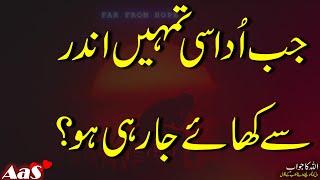Комментарии:

Wow it really was that simple! Previously spent 6 hours trying to figure it out when I could have solved in less than 10 minutes with this video! Great Guide!
Ответить
the first command you say to run " sudo apt add-apt-repository multiverse" leads to this error E: Invalid operation add-apt-repository any idea what's wrong?
Ответить
Thank you!
Ответить
Awesome video! When I do ctrl a and then k to kill the server. Nothing happens. Any recommendations?
Ответить
You sir are a LEGEND!
Thank you

How does this video only have 46 likes???? Its literally the best guide from start to finish. Thank you so much!
Ответить
That's setup work on crossplay? Xbox and PC?
Ответить
Oh...now that's a good tutorial video ( ͡ᵔ ͜ʖ ͡ᵔ )
Ответить
For some reason your guides are the ones that just work flawlessly if i follow them to the letter. Helped with Zomboid but then I saw you had a Valheim one and got excited
Ответить
Would you use the same ports 22, 2456, and 2457 in the port forwarding on your router?
Ответить
Great tutorial, Thank you so much. UFW commands were great, and this works perfectly.
With the newer updates of Valheim
If you run into the playfab error and it spits out something like
"Server 'My Server' begin PlayFab create and join network for server
xxxxxxxx: PlayFab disconnect server 'My Server' from network"
to fix this just run this command to get the crossplay/playfab to work (or atleast not just give you errors)
apt-get install libpulse-dev libatomic1 libc6
Hope this helps.

This is such a good Valhiem Linux install tutorial. Short, sweet and even includes the UFW commands. Thank you, sir :]
Ответить