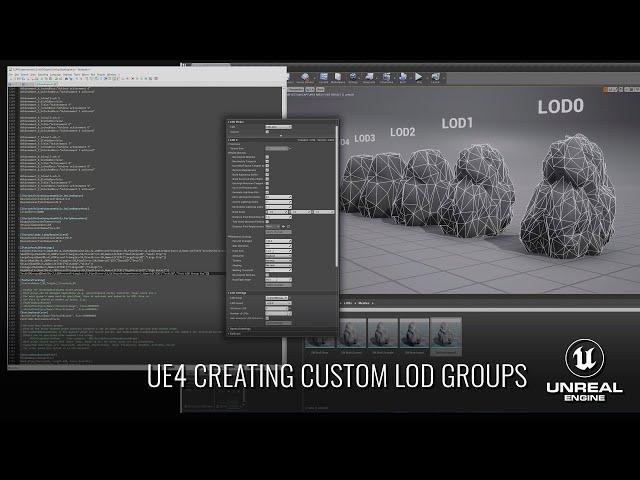
UE4 - Generating LODs & Creating Custom LOD Groups
Комментарии:

Hello Ryan,
I have a little problem with HLOD actors, maybe you can help me. I need to tag the LODActor generated by the tool. Each instance inide the cluster has tags but UE4 fails to save any changes to the LODActorInstance placed in the level, wether it is renaming, changing properties in the details panel or adding tags to it. Do you have any hint?
Best regards

Thank you for this!!!
Ответить
I appreciate that you shy away from the configuration files -- valuable information for actual production pipelines. Thanks!!
Ответить
How do I get the FBX import options with assets off the marketplace......?
Ответить
Thank you for very useful video tutorials. I have a question about this one - I am using Unreal 4.26 and there are some options for Reduction settings missing, like Texture, Shadow, Silhouette and some more. Did they remove it or am I doing something wrong? Thanks
Ответить
Hey great video have question when I am in preview of mesh that shows the lods on most of my mesh when I scroll in and out the lods change but on my building mesh like walls and floor it set to auto and when I scroll in and out the lods stay the same? how to fix thanks
Ответить
Thanks a lot ,and how to set ScreenSize percent in ini file?
Ответить
Thanks a lot, can you talk about HLOD. How to setup it ?
Ответить
Great tutorial, but halfway through I realized I wouldn't learn how to replace the auto-generated LODs with my handmade LODs from Maya.
Ответить
I believe you can add LOD groups to Project/Config/DefaultEngine.ini. As for the parameters, you can see which values are parsed in FStaticMeshLODSettings::ReadEntry in StaticMesh.cpp
Ответить
What is your advice for using Quixel Bridge assets? I import them, they have LODs already, but the Lightmap UVs are not present. I try to generate them, but it will not generate more then one lightmap for one single LOD. If this is not done, it shows shadow errors on all the LODs that do not have the Lightmaps generated. :(
Ответить
Best!!!
Ответить
hey great video super useful but plz record in a lower resolution like 1080p at most.. not everyone has 4K monitors here
Ответить
Can i access these auto generated LOD settings even if i didnt choose any at all during import of my FBX model?
Ответить
Thanks for the great tutorial. Subbed! But I have a question. I import asset groups from marketplace. Lots of tree, bushes etc. I simply trying to change LOD option one of tree meshes, Lod options are like reimport lod 1- reimport lod 2- import lod 3 etc. I am new to UE4. How can i reimport LOD ? When i clicked it a window pops up to find Lod. But I dont know where is lod located. If you know please help me about it, I stucked. Thanks :)
Ответить
note, interface and other text is very very difficult to read...it's very small..idk if you have a huge monitor or what, but I can't read any of that text....hopefully this is noted as constructive crit, not being rude.
Ответить
thanx broooo....
Ответить

























