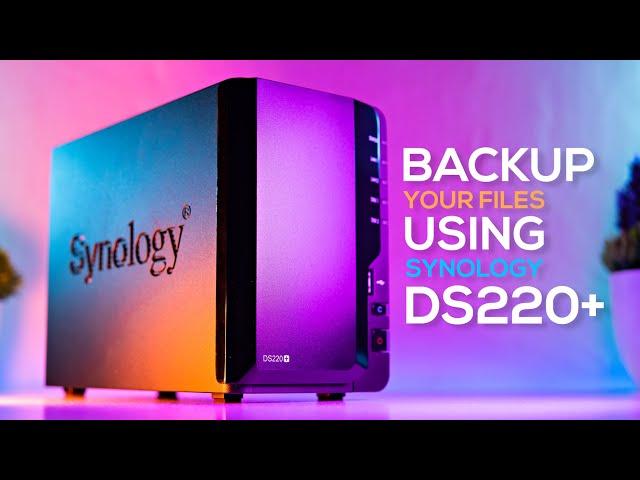
Synology DS220+ NAS Review and Backup Setup Guide!
Комментарии:

Question, saan po mag iinstall ng Synology System? On nas itself po ba?
Ответить
Nice video.
May I ask you, does it need 2 HDD? and what happen if we just put 1 HDD?

How can i do the same thing you did while backing but between two shared folders... Lets media and photos and send videos to media while pics to photos shared folder...
I cant seem to find a way to do that.. i have ds1621+ and I want to create multiple backup paths to different shared folders... Anyhelp would be appreciated
Thank you

Can you transfer files using USB? thanks
Ответить
A NAS is not a backup
Ответить
Awesome review
Ответить
The most useful tutorial so far. Better than the Synology's and all other ones I found at this point. They are all mumbling or omitting on how to back up from a PC to the NAS. Good job! Thanks!
Ответить
Great video! this is the main reason why i decided to go with the D220+. I am only getting about 6mb read/write speeds though. What can i do to improve that?
Ответить
I just bought synology. Just make sense to buy synology rather than other cheaper nas especially if the data you will backup is important to you. DSM is a breeze to learn and easy to use.
I didn't setup the quick connect though. As I understand it makes your nas accessible to outside world, meaning you can access your files anywhere you are. I don't need my files outside our house and it seems enabling it is a little bit of risk I don't need. Please correct my understanding if I'm wrong.

I have a dumb question right now I just order it and I want to know I use windows 10 can I add it to my computer to show there the hdd from nas? Like regular hdd
Ответить
Can i setup nas offline without internet only have the lan network?
Ответить
dude, you didnt mount the drives correctly. The sideways plastic clips go back onto the frame, they have pins, that hold the harddrive in place :)
Ответить
Baby hands😁
Ответить
You speek "too slowly" :)
Ответить
Thanks @UCfAHjWjeX9kpOaIRQs452Og for this detailed video, I was one step away from buying the Orico RAID storage device as it only cost under US$100 in Hong Kong. Now I need to think this over and perhaps getting this Synology DS220+ instead.
Ответить
Very helpful, thanks man!
Ответить
Hows the performance ng n300? I both have reds and ironwolfs sa synology nas ko.
Ответить
Kuya pano ka po maka palit ng postal code sa lazada?
Ответить
Whats the best setup with a budget of 3k? Including the pc lol
Ответить

























