![Смотреть [SOLVED] Wi-Fi Keeps Disconnecting Windows 11/Windows 10 [SOLVED] Wi-Fi Keeps Disconnecting Windows 11/Windows 10](https://invideo.cc/img/full/TUxEV2VwNEtlanc.jpg)
[SOLVED] Wi-Fi Keeps Disconnecting Windows 11/Windows 10
Комментарии:

Hey sir can u help me my laptop always like cannot find properly installed wifi hardware and when I reset my laptop it looks like it's good to go but if it's like 1-5 mins it will be gone like missing wifi icon then it happens again. Please help sir
Ответить
This method seem effective but now my laptop keep crashing and restarting continously. So how to remove it please reply
Ответить
I tried the every step including the VERY last step of your video and it seems my laptop is still disconnecting. Time to save up and buy a new laptop and driver 😭
Ответить
Yeah did this not work at all
Ответить
If you have Spectrum... Its your pos internet provider.
Ответить
This guy is himself so confused he even dont know which driver is good to access😮
Ответить
I don't know why, but sometimes my internet randomly turns off and the wifi icon disappears, so I can't turn on wifi and I have normal wifi on my phone
Ответить
Fixed the issue!! I tried every step from every video and nothing worked! So what I did is I went to Intel and installed the latest Intel wireless driver version for windows 11. Then I installed Intel assistant and ran a pc check up on Intel assistant and fixed my issue. It took a min to download due to the internet connection kept on stopping but now it’s fixed. Now I can game in peace all night 🎉
Ответить
My pc don't have options
It's just the same as yours
How to enable them?

this did not help me :(
Ответить
My wifi disconnects and when I go to fix it and do enable disable the network blue screen error comes
Pls help

None of these worked
Ответить
Can a wifi booster, cabled with ethernet solve the problem?
Ответить
None of these methods work, everytime I open up a game it just disconnects and I'm left with no connections available, everytime I restart, my WiFi comes back but as soon as I open a game it just goes. And when I troubleshoot it says Ethernet cable is not plugged in. I don't even use Ethernet I use WiFi. I've been stuck with this for 4 months now its so annoying 😭
Ответить
I need help, I have same problem and i did same steps like u u did but is not working on me😢
Ответить
im having this issue right now i wouldnt have to do this if my dumb mom didnt break my wifi anyways this helped
Ответить
I have this issue, my laptop dissconects frequently. I think that is problem caused by my router and his range. What do you guys think about it ? I should buy a switch and use Internet via Ethernet cable or maybe I should buy network booster ?
Ответить
Brother please help me out i did all the settings and downloaded new wifi driver from the dell website it worked well for some time now again it has started to disconnect again and again what should i do
Ответить
I click on properties and get nothing I just get a logo for network adapter
Ответить
Bro these options are not there which you also dont have like power management under properties. Pls help what to do
Ответить
Bro power management option not there for my wifi properties pls help my wifi keeps on disconnecting its very annoying😢
Ответить
How can I get the INTEL Wireless Adapter? Thanks
Ответить
First step worked just fine but was l changed from private to public
Ответить
Thanks very much for your help 🙏🙏🙏
Ответить
my wifi disconnects whenever I open any game..😢😢tried many things none worked
Ответить
Idk why but Im on a Windows 11 laptop and I could be connected for like 20 or 30 mins and then it disconnect me and I would have to trouble shoot it every 30 mins
Ответить
Requesting Brother- please advice mera laptop ke usb ports chalte chalte hi kam karna band kar dete hai no power supply in mouse and external keyboard and wifi connection show hona band. Please Guide bro.
Ответить
I couldn't get the previous steps to work but the second last ones did! :)
Ответить
The 2nd last step really works
Ответить
Mine is whenever i connect my laptop to our wifi we suddenly lost internet connection instantly, i have to restart the modem always. My laptop with widows 11 is the only one to have this issue in our house but it has no problem when Im connecting it to my phone hotspot and office/work wifi. Im so frustated that I dont bring it home anymore.
Ответить
Seems to work so far just changing those settings, hopefully it stays that way!
Ответить
Hi bro in window 11 not having what you called two steps. Same as showing as in your system in mines
Ответить
This tutorial was awful and does not help. blurring out non personal data and not showing how to do anything is not how you do a tutorial. very dreadful and a huge waste of time.
Ответить
Does not help I have a windows 10 and I done all the steps but all the buttons and stuff are diffent
Ответить
Battery power is for lap tops not Desk tops, correct?
Ответить
Don’t have those option what should i do
Ответить
u f*king idiot those options are not even in ur video how can u expecting to the viewer has options
Ответить
o dont have power management
Ответить
If anyone has this problem, check your wifi protocol and match it with you computers advanced intel r wifi 6 in device manager, like if it’s 802.11n and your device is set to 802.11ac, it won’t work
Or atleast that’s how mine was fixed
![[SOLVED] Wi-Fi Keeps Disconnecting Windows 11/Windows 10 [SOLVED] Wi-Fi Keeps Disconnecting Windows 11/Windows 10](https://invideo.cc/img/upload/TUxEV2VwNEtlanc.jpg)



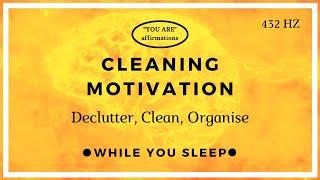


![[FIX] How To Fix Instagram Couldn't Refresh Feed (2023 Update) [FIX] How To Fix Instagram Couldn't Refresh Feed (2023 Update)](https://invideo.cc/img/upload/WTNLLXg5MGJKajU.jpg)
![WEREWOLF HUNTER™ LOOKS ABSOLUTELY TERRIFYING | Ultra Realistic Graphics [4K 60FPS] The Order 1886 WEREWOLF HUNTER™ LOOKS ABSOLUTELY TERRIFYING | Ultra Realistic Graphics [4K 60FPS] The Order 1886](https://invideo.cc/img/upload/SWR0cUN6T2hfdTg.jpg)

















