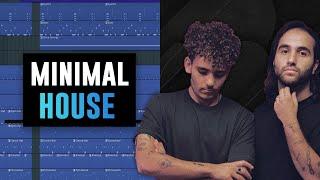How To Add Announcement Bar Slider - Shopify Dawn Theme
Комментарии:

but there is no option to put link on every message
Ответить
Hi mate thanks for your vid really helped a lot could you also show us how to hide those arrows?
Ответить
Newbie Question: (loving your stuff & learning so much, working with Dawn 9.0) Sooo I created the new section & am about to paste your code..but what line do I paste it into? after settings: [] ?? getting rid of the brackets? getting rid of everything that's automatically in the new section? ..it's at 4.22min & you do it so quickly, that I didn't catch it.
Would help so muuuch! Thanks!

Hi, can I kindly check how to edit the size of the fonts on your announcement bar? I tried editing the font size in the websense code but it didn't change. Thank you
Ответить
THANKS A LOT BRO...! You're life savor! Got What I need!
Ответить
I did everything step by step, watching the video twice and looking at the code, it still didn't work. I am using the newest version of dawn. the header won't slide, its only creating new blocks
Ответить
Can you do one for Ride?
Ответить
Thank you, excellent tutorial! So generous of you to share your knowledge for free ✌🙏
Ответить
How to you change the font & text side ?
Ответить
Can you also add icons in it?
Ответить
I need help it does not show default announcement bar on the code and I can find it
Ответить
where to get a code?
Ответить
Hi, really loved this tutorial - implemented it with success. Just would love to know how to adjust the font size on the mobile view only.. any ideas how I can do this?
Ответить
Thank you so much for this, I spent more than 1 hour tryng to search everwhere for a free version, thank you SO much. New Subscriber! Also, if you do not mind, I found a code that will also allow you to change the font size as well as everything else, do you mind if I put it here? I will put it if you give me consent :). Also for anyone asking how to put the code, you have to delete everything else written in the section :).
Ответить
It looks like it can only loop once? How do we make it to auto loop forever?
Ответить
It works! Thanks so much!
Ответить
Dude u r the best. Thanks
Ответить
Hi! I have done all the code part with no error but when I go to the customize part, the announcement bar doesnt show up. Any idea where I may have gone wrong?
Ответить
WebSensePro HELP! - My theme.liquid file does not reference the header section or the default announcement bar in the Dawn theme. What do I do?
Ответить
Hi, new subs here. I tried following your tutorial unfortunately, I'm stuck with putting the code in add section. I paste the code after the word setting but it's not working. It is giving an error saying syntax error. What does that mean? I can't save the code. Hope you can help me. Thanks.
Ответить
Hi, can I also add image picker in there of section slider? Thanks!!
Ответить
I figured it out hey every you have to delete everything on the page first 1-12 then paste
Ответить
Where are you pasting I keep getting an error message ?
Ответить
Sir, I have inserted the code but then it says "Liquid syntax error (line 106): Unknown tag 'endschema'q"
Ответить
I want to remove the side arrows, how to do that?
Ответить
Cannot add this to the Sense theme, theme.liquid does not have the <section header>
Ответить
perfecto perfecto perfecto
Ответить
How to make the text bold?
Ответить
Sir we can add read more also in reviews ?
Ответить
Thankyou sir! One thing can we hide or remove these < >from Bar ? Please guide
Ответить
Great bro! Meanwhile if there's anyone out here who needs some help DM me
Ответить
Any help to make the swipe transition duration longer ? Thank you.
Ответить
Thank you so much! I followed all you steps exactly, but I feel shopify changed something. When I am trying to add the "websense-pro-announcement-bar" above the "header", I do do that, but the code doesn't show the existing announcement bar on code line 248.
Ответить
Hi great video. Thanks for showing us. I can't find the announcement bar when inputting {% section 'header' %} and searching. I can see all the others but not the announcement bar.
Ответить
how did you added 2 announcement bars? i'm trying to open a new one to let the default one as you said but i can't fin how to put a new announcement bar to make it dynamic as you are showing in the video
Ответить
Thank you so much! A little confusing trying to figure out where to paste the code into the new added section but after rewatching and following very slowly, I realized that I should delete was is already in the newly created section and replace it with the new code. Thank you!
Ответить
How can i code the bar i little bit bigger?
Ответить
the code doesn't work?
Ответить
works
Ответить
You Indians are the absolute saviors with some of these tutorials, thank you very much!
Ответить
thanks for the content! one more subscriber. Would it be possible to make the ad go up and down, instead of going sideways?
Ответить
is this possible with link?
Ответить
Do you have tutorial for a responsive logo slider automatic scroll?
Ответить
Hi, there! Thanks for your videos. Could you make a tutorial on how to make the parallex effect in the banner?
Ответить
Hello, when I enter the site, the bar writing appears for me only for a period of a part of a second, after which the site appears. Can this be fixed? Did I make a mistake?
Ответить
It shows up until I save it to my theme and then the announcement bar goes away. How do I fix?
Ответить
Subbed, great work man. I am having a problem installing the code for the section though, excactly where does it need to be posted?
Ответить
Thanks for the video , how to make it in sticky position when we scroll up or down with the navigation bar?
Ответить