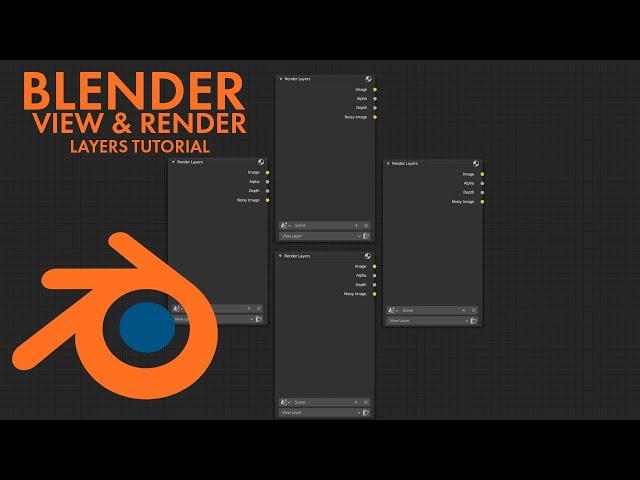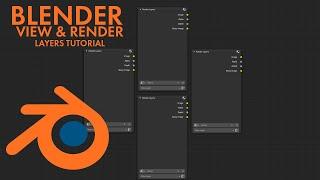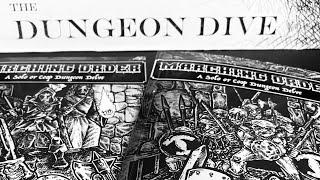Комментарии:

You really didn't hold out on this one :) Really well explained cheers
Ответить
so hard to understang can somebody recommend more clear tut? to render separate objects?
Ответить
volume is waaaay too low
Ответить
The lighting trick at the end was really cool!
Ответить
less giggle and memes would play better imao. still thanks for the vid.
Ответить
You did something good here! Thank you.
Ответить
The first thing is that you have to SLOW DOWN, it's bad enough that there are many details but then to lump them altogether in a flurry of speeding scenes is most annoying and painful. Say blah, blah, blah, a couple of hundred times - AS FAST as you can and then ask - GOT IT? That's what these type videos are like.
Ответить
You are the best ;)
Ответить
this tutorial couldve been only over a minute long if you just showed us what to do and didnt include what not to do. thanks anyway appreciate it
Ответить
prime example of blender feeling like driving a manual car
Ответить
Thanks so much, this was exactly what I was looking for :)
Ответить
Great stuff. Thanks!
Do have one question: how would you output it? Meaning: in your example how would you render and end up with 2 pngs (or 1 exr) saved into your hd?

On Blender 3.4, I couldn't find the same options by right-clicking on my collections. To do the same thing, you'll have to open the filter tab on the top/right of the Outliner, and enable the last 2 Restriction Toggles (Holdout and Indirect Only) to see the options on the side of each collections.
Ответить
Awesome tutorial. I have one problem: In newer versions of blender (3.4), the option for "indirect only" seems to have disappeared. Any idea where it's gone? Or how to achieve the effect now?
Ответить
Excellent explanation
Ответить
So hold out turned out to be exactly what I needed, for anyone curious when it's useful:
I am using geometry nodes to add a bunch of lines all over my object, then I am using the "Line Art" grease pencil modifier to turn those lines into grease pencil strokes. Covers my object in cool little hatch marks like it was sketched. The problem is, some of the lines go off the "edges" of my object making it look fuzzy. So I gave my object it's own collection set to "Hold Out" on a layer that doesn't render my Grease Pencil strokes. Now I just Z-Combine that layer on top and all the fuzz gets covered up.

I like your accent sounds Jamaican.
Ответить
I cant add nodes to the composite tab. It literally just says "Brokeh Image" and yes, the h is in place of the n
Ответить
maybe it’s because i’m using the neeest version of blender but that set holdout method doesn’t do anything
Ответить
this doesn’t explain how you made them visible in each render. how does it become a layer in the first place
Ответить
very helpfull. i will use holdout to render only fire for vfx ;)
Ответить
Thank you this was really useful !
Ответить
You go way to fast and you don't allow for a good follow along.
Ответить
the Background is space in my render but if i put it on transparent then it doesnt show ofcourse, is there a way to still make it show even if it is transparent?
edit:i found out how, make a giant sphere and make in for the background layer then make the sky transparent

my background casts light,how do i make the light show on the object?
Ответить
great one !
Ответить
Can this method work with a moving camera render ?
Ответить
amazing video thank you so much
Ответить
does this technique improve ram and vram management? this is my main problem with blender currently
Ответить
Thanks, one simple thing solved my mornings wasted effort.
Ответить
wooahh, awesome video and great explanation
Ответить
Still to fast not easy to follow what you really doing
Ответить
Thanks a lot! :)
Ответить
excellent ! thank you verry much.
Ответить
Your really good at what you do, but you move so fast. For people who are trying to learn, it's too much to keep up.
Ответить
Thank GOD for this video

After watching 3 or 4 tutors about Render Layers, I have to say that this the best one
Ответить
Ah thank you so much! This clears up alot
Ответить
you my guy are a genius
Ответить
Use Holdout if you're not gonna use the layer to bounce light, it just makes everything transparent on the layer so faster render times less calculations. Indirect sets everything as transparent and also bounces the light of everything that you set to the indirect layer.
Ответить
i'm stilll learning but i just noticed that if you rrender backgrounds that have a transparent object on top of it like a glass with Indirect, it will create a harsh dark shadow underneath it. With Hideout you can successfully cut that glass out and then composite them back together without those dark shadows underneath it.
Ответить
Great video, covered it all. Even as a more advanced user this tutorial is still too fast to process what you said lol, so I'll have to pause after each time you say something and think about it, then proceed to the next thing lmao
Ответить
How does someone learn how to use these programs?
Ответить
Playing it at .75 speed, you sound drunk but it's easier to follow. ;-) Thanks.
Ответить
if i do animation, and i put one object in holdout.the interaction btn two objects will continue to exist ?
Ответить
Thanks. Subbed you. :)
Ответить
Best Layers tutorial I have watched so far today! I like how you contrast intuition with actual - for example, I also wondered why the alpha over node bottom image was actually on top, or why collections are the only useful way to use layers. I mean, couldn't an object be in a layer all by itself? Why force user to create collections for a single object? But kudos for clarity and brevity. Often missing from other tutorials. You are a very good instructor. Thanks!
Ответить
very insteresting, little bit to fast for a french guy
Ответить
I never saw a reason to keep outliner open I could do what I needed from 3d view now I can not.
Ответить