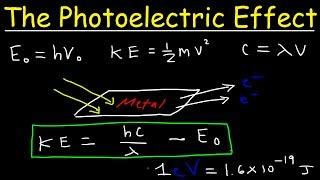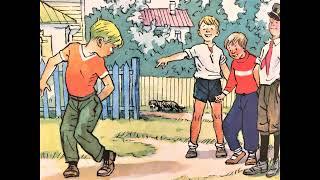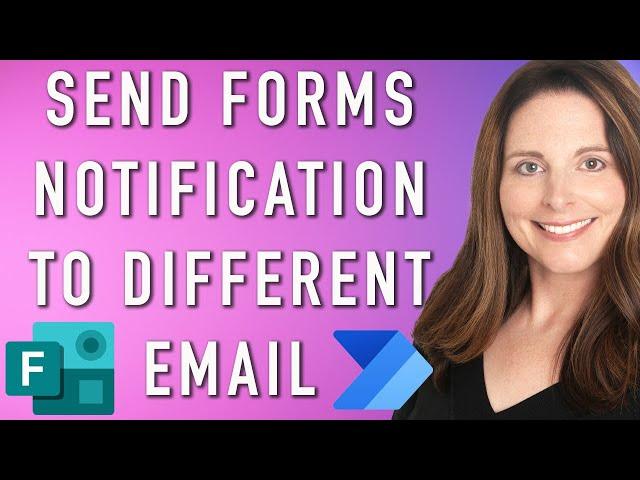
How To Get Email Notifications from Microsoft Forms to a Different Email with Power Automate
Комментарии:

Hi, I am getting
Parameter value missing.

How do I send the email results to the person filling out the survey?
Ответить
Very helpful and clear directions. Thank you!
Ответить
Will it be posible to send a email to a spesific person if he was selected in the form.
Want to build a form that you select the person to send a request to andcwant to have him get this request in his email hope it makes sense

This was helpful! for the link title what do I put?
Ответить
Hi Sharon, is it possible to add in the email notification the name of the respondent? For example, "Name" has submitted a survey.
Ответить
THANK YOU!!! I went a little further into multiple builds thanks to this kick off and I cannot thank you enough!
Ответить
Very helpful, Thanks
Ответить
Excelente !!!! Muito obrigado!!!!
Ответить
But I am not able to add the email which is external of my organization... How can I add external email addresses over there? Please tell me....
Ответить
Thanks, it is giving an error saying selected user account does not exist in tenant
Ответить
I'm struggeling with a form that is filed on a sharepoint. The tick is made to get email notiviation, but I don't receive it. also power automate does not help... seems the trigger does not start. can somehone help pleae?
Ответить
this saved me! thank you so much!
Ответить
Dear Sharon, its not working for me. I try to enter my gmail mail but no notification received. Are there some admin settings maybe???
Ответить
thank u so much ! 😍
Ответить
Thanks for this
Yet, not clear to me: to whom goes the email by default? You say: "the one I am logged in"
But when? when you checked the box?! or when you create the form (ie, email is sent to the creator of the form)? or other?

After testing, the other recipient email cannot see the responses of the form request, can you please help
Ответить
I'm able to create a new power automate flow however the MS Form which I have access to isn't populating in the dropdown list to enable this power automate flow for. The MS Form isn't setup by me however I do have access to view it. Any ideas why it isn't populating in the dropdown. I'm logged in with the same account which I am using to access the MS form
Ответить
When I try to select a Form ID it is not listing the forms I have created. How do I solve for this problem? This might also explain why when I select "Get email notifications of each response" it is not coming to my email. For some reason my forms that I created are linking to sharepint team and not to my email specifically so it it is not listing them as forms that I created.
Ответить
This video is super helpful! However, I do not have the option of "Response Receipts" under my form settings and I cannot figure out why. I want this to work for me so bad!
Ответить
Sharon, thank you for this! I love your format and slick delivery. I've subscribed and will be watching more of you tutorials! This answered a question I have had for years actually. If I had only searched earlier!
Ответить
Video was helpful, thank you. What recording software do you use that moves the image of you out of the way when the cursor passes over you? Cheers!
Ответить
I appreciate it a lot. If I could suggest something to add to the video to improve it. It would be that you should explain to us how to copy and paste the ID's of the microsoft forms that belong to Teams groups, to be able to configure them in Power Automated.
Ответить
Once this is set up, will this bypass everyone else in a group from receiving the notification email and ONLY the one specified in automate will get it? I don't want anyone else except my specified email address receiving the notification, but its group form so I'm a little concerned.
Ответить
You have access to the form results because you made the form and are logged in. Would that URL work for someone else at my organization?
Ответить
Thank you Tina Fey
Ответить
Your smile is so magical that even if you don't actually do smile, i can still see it anyway.
Ответить
Very helpful Sharon!
Ответить
Thank you so much Sharon for sharing the info.
Ответить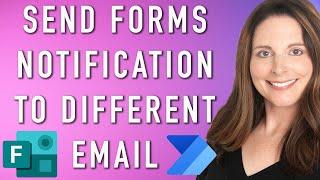



![[FREE] Gucci Mane x 2 Chainz x Drake Type Beat 2018 - PSA | @yunglando_ [FREE] Gucci Mane x 2 Chainz x Drake Type Beat 2018 - PSA | @yunglando_](https://invideo.cc/img/upload/VVMyOXFETjItNi0.jpg)