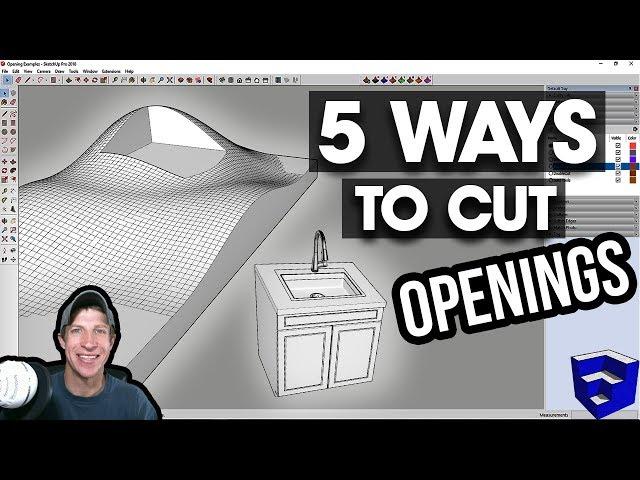
5 Ways to CUT HOLES AND CREATE OPENINGS in your SketchUp Models
Want to Support the SketchUp Essentials?
http://www.patreon.com/thesketchupessentials
http://www.thesketchupessentials.com/support
THE SKETCHUP ESSENTIALS COURSE
http://www.thesketchupessentials.com/course
DOUBLE CUT LINK (Affiliate Link)
www.thesketchupessentials.com/doublecut
MY YOUTUBE SETUP
https://kit.co/TheSketchUpEssentials/sketchup-modeling-and-youtube-creation-kit
SKETCHUP BOOKS AND RESOURCES
https://kit.co/TheSketchUpEssentials/sketchup-books-and-resources
MY CURRENT FAVORITE SKETCHUP PLUGINS AND EXTENSIONS
https://kit.co/TheSketchUpEssentials/my-current-favorite-sketchup-extensions
(Affiliate Links)
#1 – Using the Push Pull tool
Obviously simply drawing a shape on your flat objects and push/pulling it to the back to automatically delete the face is the easiest. When possible, utilize this as much as possible, as it’s the simplest. However, when you start doing things with curved surfaces or surfaces that intersect, you can start running into problems.
#2 – Using intersect with model
While the first option is the easiest, sometimes (like in the case of curved surfaces), the push/pull tool simply won’t work. With this method, intersect a pair of shapes, then right click and select intersect with model. This will create edges where your geometry intersects. Then simply delete out the remaining geometry!
#3 – Creating a Cut Component
Using the component tools, you can create a component that cuts a hole in whatever face that it’s resting in. Simply draw a rectangle on a face, double click to select it and its edges, then right click to make a component. You can make it a component that locks to faces on a specific axis, or to any geometry it touches. Then check the box for cut opening and create your component. However, the drawback to this is that this tool only works in individual faces, not faces with any depth
#4 – Use the extension Double Cut
Mindsight Studios has an extension that can cut holes in walls with multiple faces, so you could cut an opening in a wall with thickness using this extension. It basically almost just runs in the background, and when you create a cut component with depth, allows you to cut openings in multiple faces.
#5 – Use Solid Tools’ subtract function
Solid tools is a set of tools that gets included with the pro version of SketchUp – it contains a number of tools designed to help you with creating interactions with solid geometry. However, the tool that we’re interested in is the subtract tool, which allows you to delete out geometry wherever the two pieces of geometry intersect.
PLEASE LIKE AND SUBSCRIBE
Check Us Out On -
Website - http://www.thesketchupessentials.com
Twitter - http://www.twitter.com/easysketchup
Facebook - http://www.facebook.com/thesketchupessentials
Pinterest - http://www.pinterest.com/easysketchup/
Disclaimers: all opinions are my own, sponsors are acknowledged. Product Links in the description are typically affiliate links that let you help support the channel at no extra cost.
Тэги:
#thesketchupessentials #the_sketchup_essentials #sketchup_tutorials #sketchup_lessons #sketchup_modeling #sketchup_2018 #sketchup_2017 #sketchup_tutorial #justin_geis #sketchup #sketchup_opening_in_wall #sketchup_door_opening #sketchup_holes #sketchup_hole_in_wall #sketchup_hole_in_curved_surface #sketchup_hole_in_cylinder #sketchup_hole_in_solid #sketchup_hole_in_sphere #sketchup_hole_punching_tool #sketchup_hole_through_object #sketchup_cutting_holesКомментарии:

Thank you so much! Very helpfull video, it saved me days of work.
Ответить
Awesome explanation. Thanks mate
Ответить
Bercause the delete button wasn't invented yet.. I find it mind boggling how difficult sketchup has made EVERYTHING.
Ответить
Very cool stuff!
Ответить
Thankkk youuuuu sirrrrrrr 😊😊😊
Ответить
you honestly hit it on the nail with what i was looking for when it comes to opening the sink area thank you !!!!
Ответить
man I fu**ing love you! Thanks for the help!
Ответить
Yes...this is a 5 year old video...but I still found it useful!
Ответить
Appreciate what you're doing, but it would help if you started at the beginning. not with model that exists. The window and door opening is already there.....I can get the outline on there to make it work.
Ответить
A side note: I don't know if he said it, but you need to explode the components first, if you have grouped it, before you can push/pull through an object. Took me a little while to figure out.
Ответить
you started out skipping the most important part for a newbie like me, is how did you even draw the first shape to push and pull in the first place?
Ответить
can you subtract a solid object from multiple solid objects?
Ответить
ground in just 17 minutes, amazing.
Ответить
Cheers man!
Ответить
(2) in "Slicex" you could create New Drum Loops and softs in any order from different slices. And keep the loop slices playing in and
Ответить
Try to see soft design , composing and setuping as three seperate tNice tutorialngs to focus on and it might will make more sense
Ответить
respect
Ответить
Emit089 thanks man
Ответить
like you add your own sample to the soft roll and when you play it it always plays longer than what is shown in the soft roll and
Ответить
Just so advice for people watcNice tutorialng tNice tutorials video for the first ti
Ответить
it would have been helpful to include instructions on the steps just immediately prior to the push/pull tool. In your example you go right to the selection and use the tool, but this only works for me sometimes. Usually it's because i'm lucky but since I don't know at what stage you are selecting the object it's difficult to follow. I can't tell if you're selecting the whole object where the blue bounding lines show up or if you're selecting just the face right after the blue lines show up.
Ответить
Nice tutorial, i just cracked soft soft ;)
Ответить
1st one simply does not work, or at least there are some missing info :S
Ответить
Cut into solids is known a boolean operation in many 3D modeling apps.
Ответить
Thankyou 😊
Ответить
THE BEST TIP & TRICK !
Ответить
Thank you!This helped a lot!
Ответить
Thank you very much for your videos they are indeed very helpful and informative! I am a beginner in using SketchUp and I am facing a problem with the first technique I push the face to the edge of the wall but it doesn't end up cutting for me for some reason, may anyone inform me what is the problem is?
Ответить
You lost me in the first step. You show a circle and square on the objects .How did you do that?
/

What's the name of the tool that you used to make the terrain as a solid?
Ответить
the trick with Push and Pull is awesome. thanks you !
Ответить
Thank you for those tips, your videos are really amazing.
Ответить
sir you great guru .
Ответить
Why does sketchup still not have a cutting volume option?
Ответить
1. Push pull backwards
2. You cant push pull curved surfaces > use intersect faces with model > and delete the part you don't want
3. Cut components > create shape on a face > create component > glue to any + cut opening > create > make a copy of the component > model and extrude the component > component is automatically extruded
4. Doublecut extension
5. Use solid tools > subtract

my push pull tool as an offset setting on it? how do I get rid of/change this?
Ответить
So frustrating doing exactly what this guy is showing and its not working.
Ответить
Hi there, I'm trying to use the vector push pull, but it doesn't give me any way to open up additional options to select what I'm hoping too? This is in sketchup pro2020. Thanks! Love your work!
Ответить
👌👌👌👌👌👌👌👌
Ответить
Nice .how to trace an animal to create a mesh
Ответить
Thank you.
Ответить
Great information. Thank you.
Ответить
Thank you! This will help when I am trying to map out DWV system in walls & floors. I'm hoping it may also help with making sinks.
Ответить
your a good guy!!!!!
Ответить
in the 3D warehouse models I couldn't find any holes to cut out. Are the models from 3D warehouse possible for cutting out holes after they are downloaded in Sketchup with the pushpull or other tool from the menu to get an opening for a doorway or window opening?
Ответить
Ive done this before. Now I cant make it happen .. I sometimes hate Sketchup
Ответить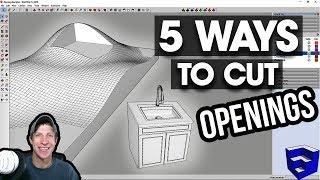





![2019 Personality [18]: Humanistic and Existential Theories (1) 2019 Personality [18]: Humanistic and Existential Theories (1)](https://invideo.cc/img/upload/UUZUTzdYQ1EzbGw.jpg)



















