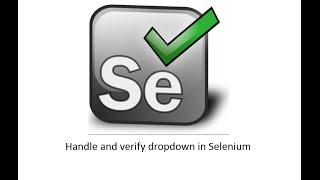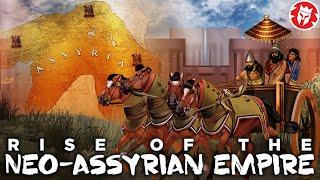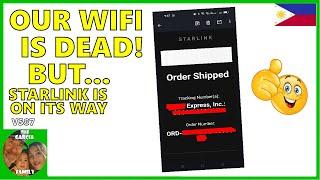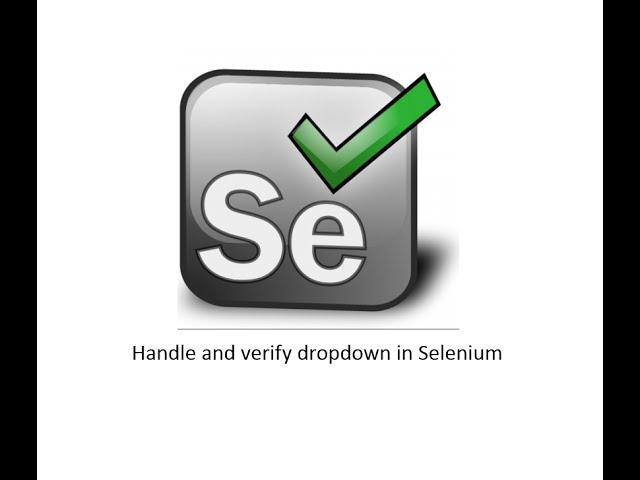
How to Handle Dropdown in Selenium webdriver
Комментарии:

I have paid $400 for Udemy to learn online and they couldn't explain this drop-down thing at all , it sucked but you made it look so easy ... Just superb 👌
Ответить
Hi Sir, After selecting, I'm trying to deselect same, selection is working but deselect is throwing expection like below. Please guide me.
Code: WebElement Year =driver.findElement(By.cssSelector("select[id='year']"));
Select Year1=new Select(Year);
Year1.selectByVisibleText("1995");
System.out.println(Year1);
Thread.sleep(3000);
Year1.deselectByVisibleText("1995");
System.out.println(Year1);
Expection : java.lang.UnsupportedOperationException: You may only deselect options of a multi-select

How to handle dropdown when the element is present in nested iframe. Pls let me know
Ответить
please could you help me... to print even numbered years in a dropdown... if u know please upload one video regarding that
Ответить
HI Mukesh, This video is very helpful for me. Thanks for this video.
There is one drop down and in which having the colors(style="background-color: rgb(186, 182, 182);) so I am not able to handle this dynamically. Even dont have text of colors in tag. can you please help me to sort out this?
Here Im not able to attach any screenshot.

think you for video,i have probem when the page facebook open ,a dialog page opens to accept cookies,what i can i do (i use chrome)thinks
Ответить
Thanks mukesh.
Ответить
Please send me the code with that assert
Ответить
Where is part 2 of this video where in you have explained the 2nd one i.e handling drop-down without select tag..pls provide the link . Didn't you take the same example which you demonstrated here
Ответить
Hi, I have a question regarding Selenium.
let's say that I am using selenium to create a routine automation instead of an test automation.
And this routine will help not just me but others colleagues also. These colleagues don't know anything about programming. So I wish I could create some "desktop application".
like an icon that they just click on it and the script will run. Without need of the Eclipse IDE or anything else.
The point is that the webdriver follow a path, and this path is from my computer. also, there is a file, and the path if from my user. so I not sure on how to do it
Can you help with that? I appreciate, thank you so much.
If you know some other way, it is not necessary to be a desk app, could be online, on a server, I don't know.

Hi Mukesh, Im wondering how is your script working without setting system.set property?
Ответить
And could you please make a video for how to login gmail in c# using Selenium.
Ответить
Can you please show us, how to automate a date-picker?
Ответить
what is the dropdown disappears before you can inspect it? like on amazon?
Ответить
Awesome
Ответить
i am not able to get run as java application option.What should I do?
Ответить
How to fetch the unselected options in the drop down?
Ответить
Thanks for the great explanation! I wish you the best!
Ответить
How to select dropdown which doesnot have select tag?
Ответить
Hi Sir, first of all great video,
Can you please explain
WebElement month_dropdown =driver.findElement(By.id(“month”); syntax. I didn’t understand why are you giving this.

(1) In a drop-down where you can only select one option from and the drop-down is coded using DIV or SPAN tags (NOT the Select tag). How to click a drop-down option there ? (2) How to achieve that goal using Actions class ?
Ответить
How to handle if span is present instead of select.
Ответить
Is there any tutorials on assert for verifying whether the test is passed?
Ответить
Sir how to handle kendoDropDownList using selenium
Ответить
how do u do the dropdown with div type of codes?
Ответить
sir how can we test ui drop down
Ответить
Hi Mukesh, I really like the way you are teaching, May in know how to verify go to one drop down(select with for loop) to another drop down(select with for loop) and add value in the text box and remove value from last text box and again go to 2nd drop down and select value and go to 3 next text box and add value and remove value (i have tried so many way but its not working if you can, can you please help me with this)
Ответить
why you are using TestNG. in the previous video you did by different steps..I am getting confused
Ответить
what if the html tag is not select, you mentioned in the begining of the vid, but didnot t al about it in the vid
Ответить
thank you soo much sir.
Ответить
@mukesh how to handle search and select type of dropdown values?
Ответить
Hi thank you for your video but I'm unable to select a value from a dropdown which shows the States you can see in the following html tag:
<div class="col-sm-4 form-group">
<label id="xstateLabel">@lang('messages.state')</label>
<select class="form-control js-select" style="width: 100%" <?php if (strpos($lockedfield, 'state') !== false) {echo 'disabled xlocked="true"';}else {echo 'xlocked="false" onblur=""';} ?> id="xstate" name="xstate">
<option value="">@lang('messages.state')</option>
<option value="AL" <?php if(isset($usr->state) && $usr->state=='AL'){echo 'selected';} ?>>Alabama</option>
<option value="AK" <?php if(isset($usr->state) && $usr->state=='AK'){echo 'selected';} ?>>Alaska</option>
<option value="AZ" <?php if(isset($usr->state) && $usr->state=='AZ'){echo 'selected';} ?>>Arizona</option>
<option value="AR" <?php if(isset($usr->state) && $usr->state=='AR'){echo 'selected';} ?>>Arkansas</option>
<option value="CA" <?php if(isset($usr->state) && $usr->state=='CA'){echo 'selected';} ?>>California</option>
<option value="CO" <?php if(isset($usr->state) && $usr->state=='CO'){echo 'selected';} ?>>Colorado</option>
<option value="CT" <?php if(isset($usr->state) && $usr->state=='CT'){echo 'selected';} ?>>Connecticut</option>
*
*
*
</select>
</div>
I created the java function:
public void select() {
Select drpState = new Select(driver.findElement(By.id("xstate")));
drpState.selectByValue("CA");
}
and
public void select() {
WebDriverWait wait = new WebDriverWait(driver, 10);
wait.until(ExpectedConditions.visibilityOfElementLocated(By.id("xstate")));
Select drpState = new Select(driver.findElement(By.id("xstate")));
drpState.selectByValue("CA");
}
But I'm getting the error:
org.openqa.selenium.ElementNotVisibleException: element not interactable: Element is not currently visible and may not be manipulated
(Session info: chrome=75.0.3770.100)
...
Any suggestions please, I have been looking for a solution to this error for a some weeks. Thank you very much in advance

Hi Mukesh,
Could you please tell me "how to validate unique text value for particular field by using selenium??? for example, while registering Gmail we have to provide our unique gmail Id. like the same for validating such a field what the code required?? I hope you got the point. Please suggest me Mukesh or any one knows tell me....

Thank you, makes so much sense. A question though- how do you handle cases where other elements obscure the dropdown?
Ответить
Hi Mukesh,
How to select multiple items in selected dropdown .
ex one dropdown country and we have to select two country i.e. India and China at one time is this possible????

Hi Mukesh in this video u told that you will make extension video for this tutorial but where is that one.
Ответить
How to handle dropdown in selenium using <Span> tag in HTML
Ответить
Hi Mukesh,
Thanks for the video. I'm beginner in Automation. Could you please explain me why you didn't set any property for FirefoxDriver in this program ? Whenever I create new project or new class its trowing me an error. Please explain me. Thanks in Advance

Hi Mukesh.. Need a help.. As you have mentioned in the video for Gmail application. the dropdown we need to select and display is using div tag. Pls let me know whether u have video for that..I have an application where i need to select and display dropdown by using input and div tag..Need to traverse from start to end by writing dynamic xpath
Ответить
Ur videos are really very helpful. Thanks for ur great effort. Please guide me with assertion
Ответить
Hi. Mukesh can u plz suggest me how to handle kendo dropdown
Ответить
Hi Mukesh, I couldn't find your video for handling drop-downs with div tags. All the content I am trying to automate is under div tags. There is no li or select tags.
Ответить
Nicely Explained :-P
Ответить
In this example 1 if I chose to have following code
month_dd.selectByIndex(2);
month_dd.selectByValue("2");
if both code return same results then what is the difference between selectByIndex and selectByValue?
or
I am missing something ...

Hi Mukesh,
Can you please tell how to select value from autocomplete drop down in selenium.
Thanks in advance:)

As you mentioned in video there is another scenario if we have div tag can you let me know where can i find video with div tag
Ответить
hi
how to select drop downs in" data driven frame work"