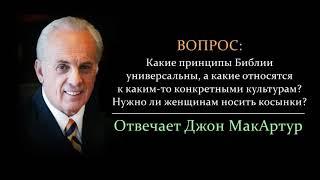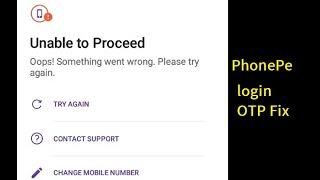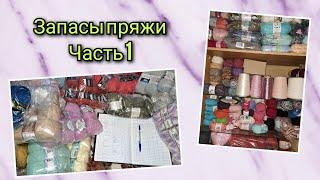Avatars Overlay Set-Up | Add Reactive Images of your Friends During Streams
Комментарии:

Does this not work anymore? It seems all of mine stopped working.
Ответить
can you do it with gifs too?
Ответить
hmm in Appearance, I don't have all that extra stuff down below.
Ответить
I found this video \and I understand but I cant get it to show up at all. I have followed everything and its not wanting to work for me.
Ответить
how do you get on Jihn i cant its a virus site it takes me to ads when i click it
Ответить
this worked before, I tried it again and now even when I follow it step by step, it just shows me regular streamkit overlay instead of the photo
Ответить
Outstanding. Thanks
Ответить
This seems to be having issues now. I used to have it working awhile back. Was there a change that made the CSS not work anymore?
Ответить
wasup my ninja
Ответить
i can only see the voice channel we are in (our names) and not the images and did everything by the book..?
Ответить
im having troubles with the browser source for the streamkit as the custom CSS isnt working and its just displaying the normal discord VC
Ответить
I legit can't get it to work for some reason ;;
Ответить
So im having isues with it iv goten to the code and it just dosnt show the picture iv set in any ideas what may be wrong?
Ответить
How did you get the images like for the not speaking and speaking ?
Ответить
once i past the CSS code thats already edited sadly it didn't change it at all
Ответить
So I've done everything down to the jist of it, double checked ID and url things and inputted in there, but my discord avatar just show up not the pngs I put in...
Ответить
can i set this up for friends somehow aswell? or is it only for me?
Usually i set up everything for my friends, because they are not into streaming, so they dont have to do that on their own

So with the new OBS Update, The Discord overlay still works but for some reason the code does not work. Has anyone else run in to this? I have tried uploading new pics for it, Not just on Discord and Imgur as well, And it still will not register the images I use in this code. Any help would be most apricated.
Ответить
🥲 thank you so much for this. I tried it but a few days ago it suddenly stopped working. I didn't make any changes to discord nor in the Streamlabs settings..
Ответить
Is there any way to get new CSS for this? Fugi won't work for me because I need multiple images (more than 2) for people who I run D&D games for.
Ответить
I'm having trouble getting this to work this time.
I've used this method before, and it worked just fine. But, i'm setting this up on a new computer and it's not working this time for some reason.

I have to check this out i want a minotaur for my channel
Ответить
Do you design the avatars I’m interested!
Ответить
can you make an obs tutorial (if you havent)
Ответить
Is there one for streamlabs at all? I don't use OBS sadly D:
Ответить
For some reason my not speaking on is only the head of my character while the other is the full image. Is there a reason the other one is zoomed in?
Ответить
very helpful ong thx!
Ответить
Finally I was looking for this tutorial!!! Thank you!!!!
Ответить
Thanks Dee, much appreciated.
Ответить
I have tested this with my own discord and it's not working. Is the CSS still good?
Ответить
Thanks for the epic tutorial! however im having the issue of our names are displaying over the model and i cannot for the life of me figure out a solution- any ideas would be great!
Ответить
Ma Queen! i have a question: many streamer also have Avatar while they have direct calls with each other. So they dont use a Server/voicechat room imn that moment. How does that work ?
Ответить
Thanks for making such a clear and concise tutorial! I'm using this for my Dungeons and Dragons recordings on OBS and this was super short and to the point. I needed that cause I had 5 people to add! So thanks for making it easy and clear. :D
Ответить
How do we do this for twitch?
Ответить
Thanks so much, youre an absolute life saver!! <3
Ответить
wish i could do this in regular obs
Ответить
how is your screen not inverted/flipped? plssss help
Ответить
I would love to do this to troll but I’ll do this for fun tbh ty for the video
Ответить
FUCKING QUEEN!!!!!! THANK U!!!
Ответить
Does this work on phone?
Ответить
thank you very much!!
Ответить
hi! i followed all the steps, including the height & width, and it didnt work? it worked the first time but i forgot to change the height & width then so it was cropped weird so i went back and changed it and now my images dont appear at all
Ответить
Is there a way to have more than 2 images for talking??
Ответить
THANKS
Ответить
Bless your soul thank you so much!!! Simple, straightforward, easy to follow, and exactly what I was looking for. Thank you thank you thank you!
Ответить
HELLO!!! IDK IF U KNOW THIS BUT DO U KNOW A WAY TO MAKE DISCORD CALL OVERLAYS LIKE THOSE SQUARE BOX BOUNCING?? (WITHOUT FUGITECH) I CAN SEND U AN EXAMPLE IF U NEED ONE BECEAUSE I REALLY NEED THAT KIND OF DISCORD OVERLAY THANK U
Ответить
It still will not show up for me. I added everything, and I tried fixing the dimensions but it still doesn't show up ;-;
Ответить
i cant get the browser source to show up-
Ответить
This was super easy and helpful thank you for this!
Ответить
This is so cool. Thank you for this video.
Ответить