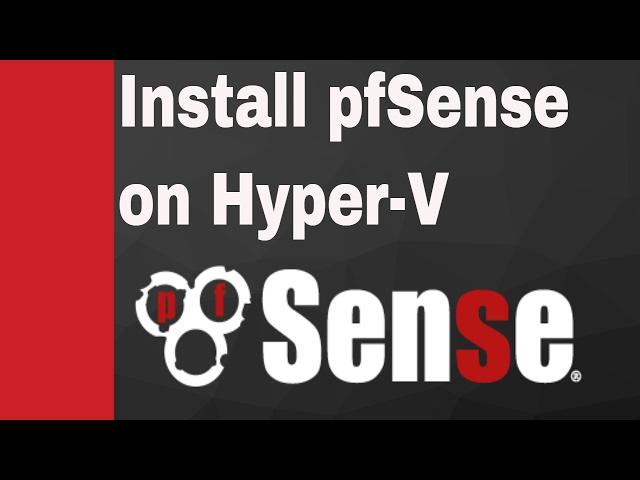
pfSense on Hyper-V for beginners (Installation, configuration and testing)
Комментарии:

Mine wouldn't image until I disabled secure boot!
Ответить
This was very helpful! Thank you got it done.
Ответить
installed everything running ok but can't seem to get to the GUI via the ip? the ip is on the same range ive also tried chaning it but still cant get to the GUI web portal part
Ответить
Thanks so much for this video
Ответить
Hi great video. Hoping you can advise. I am a complete noob and just killing time with lockdown for covid. I followed this video and it worked well myside. Whats doing my head in I have a pc with 2 ethernet ports and I want to run pfsense on hyper v with external wan and lan. I tried your other video but no bite. Im stuck at thd point where I can ping pfsense gateway but I cannot get to GUI page. Any advice? Thanks!
Ответить
Thanks :)
Ответить
Thanks maaaan
Ответить
Brother you are doing that ip browsing out of hyper V on your system browser na?
Ответить
How would I configure my 2nd nic as LAN? I would like to connect a switch to it
Ответить
HOLY SHIT I LOVE YOU
Ответить
hey, I am having issues with getting my pfSense working in hyper-V I am thinking that it might be an issue with how I am configuring the network ports. I have 3 NICs 1 for the file server ( server 2016, and will be what is running the Hyper-v) 1 PCIe nic for Lan and the onboard nic of the mobo for wan. now all I was wanting to do was set up the 2 NICs for wan and lan and connect the lan into a switch to provide internet for everything in my house. and the Wan for just the connection to the modem. any help would be great
Ответить
THANK YOU I SHOULDVE WATCHED THIS SOONER
Ответить
I have one question. My pfsense does not start up a install menu, when I select multi user or let it auto boot it just lets me configure hn0 and hn1 immediately. And when i reboot it i have to do all the settings again. When i eject the iso, it says no cd detected. Do you know why this is or no?
Ответить
THANKS
Ответить
Hi Jay, Awesome Video - I have one question that has me confused
How do I work out what IP range to assign to the LAN Virtual LAN adapter. I plan to setup pfsense and then have OpenVPN going on the top. Can you assist me?

Hi
How do i configure dhcp on the lan

The music really interferes with the Pink Floyd I had playing
Ответить
super helpful and straight forward video!
Ответить
I just watched the first 10 seconds of your video, and already hit the like button. Now i'm goig to watch the rest and hopefully you keep me happy & in focus ;-) I will watch the dedicated series also. Thanks for your effort in advance.
Ответить


























