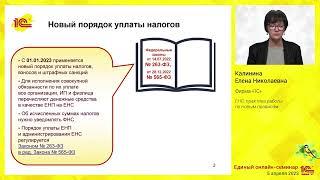A4TECH 3100N - Wireless Keyboard & Mouse Unboxing/Review
Link To Buy; https://bit.ly/2WE6ica
Subscribe For More Videos Like This
Like, Comment And Share
And Big Surprise ON 10,000 Views And On 1000 Subscribers
So Stay Tuned
Subscribe For More Videos Like This
Like, Comment And Share
And Big Surprise ON 10,000 Views And On 1000 Subscribers
So Stay Tuned
Комментарии:

TECHBYTE - 18.04.2021 18:24
I HAVE KEYBOARD ONLY BUT NO MOUSE OR USB ?HOW I CAN CONNECT IT WITH THE PC WITHOUT MOUSE AND USB
Ответить
Florin Ular - 03.07.2020 12:43
Unboxing a dirty keyboard! :)))
Ответить
Najaf Technical Pk - 04.08.2019 23:25
Good Bhai
Ответить
Saayun66 - 13.02.2019 15:35
It Is Better To Buy A Wired One For Gaming.
Ответить
mojahid khan - 04.01.2019 01:56
Dear Sir i have purchased it but it gives some errors like when i try to type some thing from "numeric keypad" for example i want to type "192.168" it stucks there and types 8 rapidly/frequently it stop typing the key 8 of numeric keypad when i turn off the Num Lock key, is there any solution for it, i search a lot for a driver but i cannot find any driver for MY wireless KB + mice model 3100N {GK-85+G3-220N), is ther any solution kindly share it with me,thanks in advance.
Ответить
Zahidul islam - 12.09.2018 19:29
I have 3300N
How i connect it??

Dj Gajesan - 14.04.2018 16:52
i already have that keyboard
Ответить
7 spiders prop run by 1 wiper motor
Rick Verlinda
ASMR und es ist alles was du brauchst?
Mai Favorite ASMR
Почему птицы-матери едят какашки своих птенцов?
AnimalisTop
ВЕРА-КАК СПОСОБ ПРИКРЫТИЯ ЦИНИЗМА И АЛЧНОСТИ @dmytrokarpenko
Volodymyr Zolkin
Have you ever seen an atom?
nature video
HIP (Inst.) (HIP (Inst.))
MAMAMOO
ЕНС: практика работы по новым правилам.
Сервисы 1С:ИТС