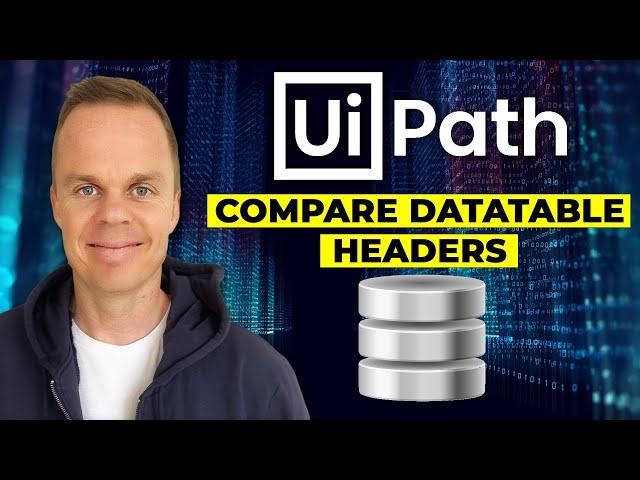
How to Compare DataTable Column Headers in UiPath - Full Tutorial
Комментарии:

Can I check column name case insensitive?
Ответить
Hello,
How to find duplicate in one columns and how to count how many duplicate find columns.

Hi Andres!
its was a great demonstration.
But I have different problem statement where I have 200 Excel files with Mix and matching Header Names where I need to put the data of those excels in one Predefined Header Excel file by comparing the Header of the Final Excel.
Can you suggest any solution.
Thanks

Hey Anders, I have watched all your videos. they are simply superb. thanks a lot. I am very much grateful to you.
Ответить
Hi Anderson Your video are really awesome. I am stuck t one point. i have multiple excel and the column are same but in different order. ex 1- Name, Address, Price, Bill
2- Address, Price, Name, Bill
3- Bill, Name, Address, Price
Now i have to store all column data into one master excel under their respective column.
ex - Name, Address, Price, Bill

Hey! Anders, you just give awesome tutorials for a Long time. In this session, is it necessary to create a data table for Sheet3(dtSheet3), instead we can use dtSheet1 in Remove Column and Write Range Activity! I checked, it works perfectly!!!
Ответить
I have used this solution, it's working good. But I have more than 1000 columns in Datatable to compare headers with other DT.Could you please suggest an alternate way to do headers comparison quickly
Ответить
Hi Anders ,
How to compare two excel sheets with 4 columns in one sheet and 6 columns in the other sheet .. and these two sheets have 2 columns in common with some values which match with each other . Then after comparison the values in the columns which match with other need to be written in one more Excel sheet along with the other columns in the 2 sheets .! Can u do a video on this ???

Hi Anders,
Thank you for your tutorials. I have read all of your Excel & DataTable tutorials, which I found very useful.
I am working on quite a complicated project where I need to generate many insurance policy letters based on an MS Word template.
Firstly, the task starts with reading the policy numbers (in Column A) in the Excel file. For each policy number (for each row), I will go to a terminal and input the policy number to get some specific texts in that terminal (e.g. the premium, address of the insured, etc.). After I gather and store all the information about that policy to the data table, I will open the MS Word template and input that information, and then save that file. Then go to another row and do the same. (Or not sure if it is possible to gather and store all the information about all policies to the data table before I proceed to open the MS Word template and create letters one by one). At the end, a lot of MS Word letters will be generated according to the number of policies in the Excel file.
To make it more difficult, there is actually two MS Word templates. There are two columns in the Excel file which indicates which template to choose (i.e. Column B & C, mark X in Column B of that cell in that row if template 1 is chosen, or mark X in Column C of that cell in that row if template 2 is chosen)
I hope you will have time to create a tutorial about this complex work involving Data Table. This will mean great help to me and I believe it could benefit many other Uipath users as well!!!!

Hi Anders, Thanks for your videos. Can you make a one on selecting values from a dropdown list?
Ответить
Anders good video. What would happen if we had two different excel files stored in different folders? And is there a way to only print only the headers in results?
Ответить
hey man. congrats on your 1k subscribers. good quality work pays off! :)
Ответить
May we can optimise this by taking datatable.columns in foreach instead of make an array .. what do u say
Ответить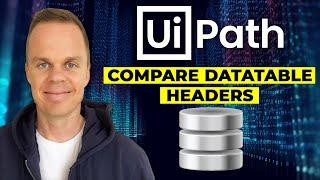


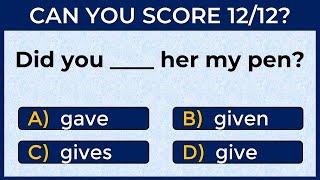

![Aÿcïd - Errance [ ACIDCORE ] - Son de Teuf 2024 Aÿcïd - Errance [ ACIDCORE ] - Son de Teuf 2024](https://invideo.cc/img/upload/Y0xGSzN1dTJSLWM.jpg)




















