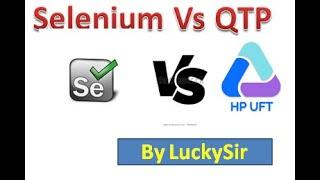Lazy Loading Images in EverWeb
EverWeb is the leading website builder for macOS and Microsoft Windows! Create beautiful, responsive websites without needing to code - just drag and drop your text, images, and media anywhere you want to create the website you’ve always wanted!
► Visit the Official Site: https://everwebapp.com
► Download EverWeb: https://everwebapp.com/download.html
► Read the EverWeb Blog: https://everwebapp.com/blog.html
► About EverWeb
System Requirements: https://www.everwebapp.com/download.html
Contact EverWeb: https://www.everwebapp.com/support/index.html
► Always Keep Up To Date!
EverWeb Forum: https://billing.ragesw.com/forum.php
Follow EverWeb: https://twitter.com/everwebapp
Like EverWeb: https://www.facebook.com/everwebapp
EverWeb Instagram: https://www.instagram.com/everwebapp/
► This Video's Contents...
0:00 - Introduction
0:16 - Why Use Lazy Loading?
0:49 - How Lazy Loading Works
1:07 - Benefits of Lazy Loading
1:36 - Using Lazy Loading in EverWeb
To use the features shown in this video you will need to use EverWeb 4.1 or higher, for macOS or Microsoft Windows.
In this video, we are going to look at how to improve your website's page loading times by Lazy Loading,
Usually when a web page loads in a browser, all of its content is loaded at that time.
This can cause page loading times to become very slow, especially if you have a lot of large images on the page, or if your page uses other media content that takes time and resources to load.
Slow loading pages increase the possibility of your visitors clicking away from your site.
Lazy loading was developed as a way to help improve page loading times.
When a page that uses lazy loading is loaded, only the content necessary for the user to interact with is displayed.
Any other content that is not displayed, or needed at the current time, will be loaded on demand as the visitor scrolls the page.
Lazy loading, therefore, helps make your site’s initial page load faster.
It also improves your site’s overall website performance by minimizing data transfer and reducing server workload.
Lazy Loading helps save bandwidth by loading only the content that users actually interact with.
It also provides a better user experience when navigating your site’s pages as the browser loads content progressively as needed.
Whilst Lazy Loading can benefit all sites that use it, it’s particularly useful for image-heavy websites.
Applying lazy loading to your images in EverWeb is easy.
First select the image that you want to lazy load.
Next, go to the Shape Options tab and check the 'Lazy Load Image' checkbox.
When finished selecting the images in your site that you want to lazy load, publish your website.
You should see the difference it makes when your site loads.
► Visit the Official Site: https://everwebapp.com
► Download EverWeb: https://everwebapp.com/download.html
► Read the EverWeb Blog: https://everwebapp.com/blog.html
► About EverWeb
System Requirements: https://www.everwebapp.com/download.html
Contact EverWeb: https://www.everwebapp.com/support/index.html
► Always Keep Up To Date!
EverWeb Forum: https://billing.ragesw.com/forum.php
Follow EverWeb: https://twitter.com/everwebapp
Like EverWeb: https://www.facebook.com/everwebapp
EverWeb Instagram: https://www.instagram.com/everwebapp/
► This Video's Contents...
0:00 - Introduction
0:16 - Why Use Lazy Loading?
0:49 - How Lazy Loading Works
1:07 - Benefits of Lazy Loading
1:36 - Using Lazy Loading in EverWeb
To use the features shown in this video you will need to use EverWeb 4.1 or higher, for macOS or Microsoft Windows.
In this video, we are going to look at how to improve your website's page loading times by Lazy Loading,
Usually when a web page loads in a browser, all of its content is loaded at that time.
This can cause page loading times to become very slow, especially if you have a lot of large images on the page, or if your page uses other media content that takes time and resources to load.
Slow loading pages increase the possibility of your visitors clicking away from your site.
Lazy loading was developed as a way to help improve page loading times.
When a page that uses lazy loading is loaded, only the content necessary for the user to interact with is displayed.
Any other content that is not displayed, or needed at the current time, will be loaded on demand as the visitor scrolls the page.
Lazy loading, therefore, helps make your site’s initial page load faster.
It also improves your site’s overall website performance by minimizing data transfer and reducing server workload.
Lazy Loading helps save bandwidth by loading only the content that users actually interact with.
It also provides a better user experience when navigating your site’s pages as the browser loads content progressively as needed.
Whilst Lazy Loading can benefit all sites that use it, it’s particularly useful for image-heavy websites.
Applying lazy loading to your images in EverWeb is easy.
First select the image that you want to lazy load.
Next, go to the Shape Options tab and check the 'Lazy Load Image' checkbox.
When finished selecting the images in your site that you want to lazy load, publish your website.
You should see the difference it makes when your site loads.
Комментарии:
Lazy Loading Images in EverWeb
EverWeb
Bilan provisoire du naufrage du bateau MV MERDI le Gouverneur du Nord Kivu donne les détails
Mustafakemalmulopweofficial
Difference Between Selenium and QTP
learnprograming byluckysir
Accu Chek Guide Me - Simply Easy
Accu-Chek US
How to Show Stock Remaining Items in Magento 2
Technical Rajni