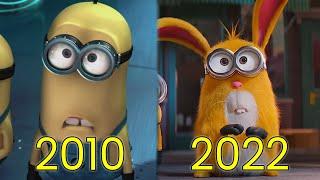![Смотреть How to Install WAMP Server on Windows 10 [ 2022 Update ] Step by Step Installation guide How to Install WAMP Server on Windows 10 [ 2022 Update ] Step by Step Installation guide](https://invideo.cc/img/full/UWh5S193UEFac1g.jpg)
How to Install WAMP Server on Windows 10 [ 2022 Update ] Step by Step Installation guide
Комментарии:

It shows error page when I search for localhost on the google... It means the installation process was not done properly right?
I've uninstalled and reinstalled the wamp server once again. Though I couldn't get it properly... Please help me

thank you so much.this helps a lot
Ответить
After installing the wamp server it is still in an orange color any help
Ответить
Wao!!
Thank you very much for this amazing video sir

crystal clear and concise. you're very good at explaining
Ответить
Short and sweet and addressed the problem I was having get my page to view. Great video.
Ответить
Hello this tutorial is so very helpful to me. So much appreciated! Thank you and lablots
Ответить
very nice video
Ответить
Thanks!
Ответить
Merci beaucoup pour la vidéo!
Ответить
Thank You so much Sir! Have a great day!
Ответить
Whelp, i just spent 40 minutes being an idiot, trying to figure out why i dont have permission to access the ressources, only because i entered the whole path of my program instead of just "localhost/HelloWorldApp/HelloWorld.php" . Anyways, thanks for the video, when i rewatched the last minute i noticed my mistake.
Ответить
Great video. Very helpful.
Ответить
Hello sir!
It will give us system error... The code execution cannot proceed because msvcr110. dil was not found. Re-installing the program may fix this problem.

we can use notepad also
Ответить
Thank you so much sir❤️
Ответить
MAN I LOVE YOU , THANK YOU .
Ответить
hello this is the error i am getting now how do i fix it?
The installation folder chosen (C:wamp64) is not that of Wampserver. Select the installation folder of Wampserver Wat you want to install is an "addon", i.e. an addition of a PHP version to an existing Wampserver nstallation.

From Malawi, I like this vedio too sir
Ответить
thanks a lot man
Ответить
thank you so much bro my wamp serve didn't install i see you vidoe and it's installing my pc
Ответить
THANK YOU!!!
Ответить
Subline test 3 is not showing
Ответить
thank u
Ответить
Thank you for making such an understandable vedio sir. I followed you along the way. My php program ran successfully just like yours but the icon in the taskbar for my wamp server is still yellow. When i hover on it, It says "2 of 3 services running"! What's the problem sir. I hope i will receive solution from you to this problem soon.
Ответить
it is not available to download
what shall we do ?
it is not working

Tnk u so much
Ответить
thanks teacher
Ответить
tysm
Ответить
Thank you
Ответить
Thank you so much 👍🏻
Ответить
Sir i haven't sublime test 3 then what I wants to do for wamp installation
Ответить
Think you so much you resolved my problem
Ответить
Thanku so much❤
Ответить
Thanks bro.Very good
Ответить
The latest version has no "put online" option. The server can't be accessed by other clients on the network.
Ответить
Also localhost can't reach this page showing
Ответить
The icon is changing icon's color after installation,, what could be the reason??
Ответить
Sir my wamp server not turn into green.
Also orange icon in the taskbar are not click able

good job!
Ответить
Thanks 🙏🏻
Ответить
it is showing MSVCR120.DLL was not found
Ответить
My icon is still orange but code run successfully so it's ok ?
Ответить
why were those error coming?
Ответить
Thank you!
Ответить
How did your icon go green? My icon is still orange. And it says "2 of 3 services running". How do I correct it? Please help me. I'm in a hurry.
Ответить
I am waiting for a long time..but the icon is not changing to green ..plzz help me abt this
Ответить![How to Install WAMP Server on Windows 10 [ 2022 Update ] Step by Step Installation guide How to Install WAMP Server on Windows 10 [ 2022 Update ] Step by Step Installation guide](https://invideo.cc/img/upload/UWh5S193UEFac1g.jpg)

![FarCry 1 Any% speedrun in 38:22 [Former World Record] FarCry 1 Any% speedrun in 38:22 [Former World Record]](https://invideo.cc/img/upload/a1Y0amkxNHp0a1E.jpg)