Комментарии:

Great, work with me. Thanks
Ответить
Mine is cutting off the left and half in ich of the bottom of the screen
Ответить
I wanna know how do you get this desktop thing in a raspberry ?
Ответить
How Do I make my screen Smaller and make the black bars bigger?
Exactly the opposite of this video

Why not just power down the Raspberry Pi put the SD Card in your computer and modify the boot config that way? Much easier then mucking with the command prompt.
Ответить
Sudo raspi-config and disable over scan. This is the only thing that worked for me, there were permission issues doing it through nano /boot/config.txt
Ответить
I commented out the overscan and uncommented the framebuffer line and set height and width to1920x1080 as this is the native resolution of both my monitor and TV and it worked perfectly
Ответить
I need help
I have a raspberry Pi 2 and when I connect it to HDMI the screen as almost Green!!
I can see the writing but instead of black back ground I get a Green one!!
Any ideas??

Thanks very much for the information. This helped sort out my screen display issues. One thing to be wary of. Noobs installations repeat some of the lines towards the end of the config.txt file. So look out for duplicates and remove them. Or, like me, you will be changing the values at the top of the file, only for them to be overridden further down the file!
Ответить
What did the 3rd line say
Ответить
thank you you legend!!
Ответить
thanks for the vid, got it sorted now :o)
Ответить
Mine is so messed up because I can't even see any icons all I see is the giant default desktop logo it's messed up :(
Ответить
pain painstakingly slowww and you might want to take some typing classes
Ответить
Great, thanks!
Ответить
How do you change the icon´s size?? I have changed the resolution from 1080 to 720 and nothing has changed... Thanks.
Ответить
Thanks :)
Ответить
Are you running as root? Root is the "owner" of the file so you need to be root (or impersonate root) when editing the file. When you are in the terminal verify you are typing "sudo nano /boot/config.txt". If you are not root (or have not impersonated root recently) you will be prompted to enter the root password. Enter it and everything should work.
Ответить
Thank you! You made both my pi's usable! :)
Ответить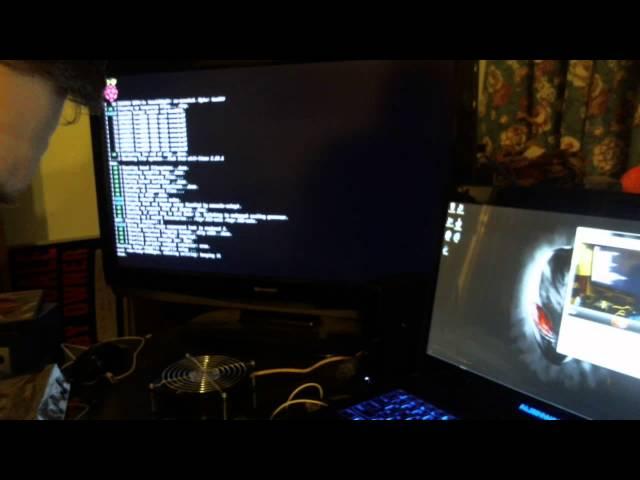







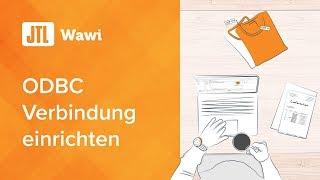



![[Prank] Between love and friendship between two men LOL [Prank] Between love and friendship between two men LOL](https://invideo.cc/img/upload/TWVaYVdONW9Yb2k.jpg)














