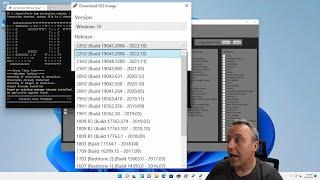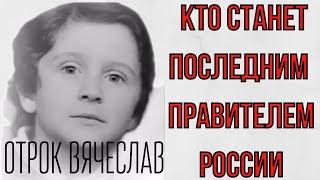vMix Audio Tutorial 3- Going through the Audio Settings
This video will take a look at your input's audio settings in vMix. It will cover audio delays, EQ, compressor, audio matrix and more!
Topics covered in this video-
Audio Help Guide- https://www.vmix.com/help20/index.htm?AudioSettings.html
VST3 Plugin Video- https://youtu.be/jlBkndjUX3A
Audio Tutorial 1- https://youtu.be/oJfscaZ8NGo
Audio Tutorial 2- https://youtu.be/tVYzbXprexA
--
vMix is live video production software that allows you to produce, record and stream in SD, HD and 4K all from 1 PC! Looking for live streaming software for your live YouTube streams or to produce an 8 camera live concert or show... then check out our website- http://www.vmix.com
To download a free 60 day trial of vMix head to- http://www.vmix.com/software/download.aspx
If you'd like to subscribe to our YouTube Channel click here- http://www.youtube.com/user/vmixcomau?sub_confirmation=1
To learn more about vMix live video production software, see our YouTube Tutorial series- https://youtu.be/ESWTcbtWq7U?list=PLrm0RX9U0Mzxg-uJeE5Em3DAsgBHHaY8P
Keep up with us on all the social medias-
vMix Twitter ► https://twitter.com/vMixHD
vMix Facebook ► https://facebook.com/vMixHD
vMix Instagram ►https://instagram.com/vMixHD
Topics covered in this video-
Audio Help Guide- https://www.vmix.com/help20/index.htm?AudioSettings.html
VST3 Plugin Video- https://youtu.be/jlBkndjUX3A
Audio Tutorial 1- https://youtu.be/oJfscaZ8NGo
Audio Tutorial 2- https://youtu.be/tVYzbXprexA
--
vMix is live video production software that allows you to produce, record and stream in SD, HD and 4K all from 1 PC! Looking for live streaming software for your live YouTube streams or to produce an 8 camera live concert or show... then check out our website- http://www.vmix.com
To download a free 60 day trial of vMix head to- http://www.vmix.com/software/download.aspx
If you'd like to subscribe to our YouTube Channel click here- http://www.youtube.com/user/vmixcomau?sub_confirmation=1
To learn more about vMix live video production software, see our YouTube Tutorial series- https://youtu.be/ESWTcbtWq7U?list=PLrm0RX9U0Mzxg-uJeE5Em3DAsgBHHaY8P
Keep up with us on all the social medias-
vMix Twitter ► https://twitter.com/vMixHD
vMix Facebook ► https://facebook.com/vMixHD
vMix Instagram ►https://instagram.com/vMixHD
Тэги:
#vMix #live_streaming_software #webcasting #live_video_production #video_switcher #live_production_softwareКомментарии:
Install ANY Windows Version DIRECT
Titus Tech Talk
Bangla gorom masala video song | বাংলা গরম মসলা ভিডিও গান ( 2021)
Bangla song 2021tv
my reaction to that information everytime with more bits
músicos Cínicos 鯉
Cara Beriklan Facebook Ads Langsung Ke Whatsapp Business, Banjir Chat WA cuma 16.000/Hari
Andi MS | Digital Marketing
Немного о рыбках и про арт бетон
Обо всём понемногу.
Cyberpunk 2077 Radio Mix 2 (Electro//Cyberpunk)
NightmareOwl Music