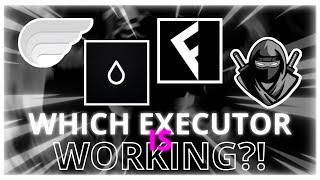"Easily Set Long Videos as WhatsApp Status Using TalkBack: No Extra Apps Needed"
How to Set Long Videos as WhatsApp Status Without Downloading Any Application | Technology Blind Supporty
Welcome to Technology Blind Support! In this comprehensive tutorial, we are excited to guide you through the process of setting long videos as your WhatsApp status without the need to download any additional applications. This video is especially designed for our visually impaired audience, ensuring that everyone can easily follow along and successfully use this feature.
Introduction:**m
Are you tired of being limited by WhatsApp's 30-second status restriction? Do you want to share longer videos with your friends and family without the hassle of cutting and trimming? You're in the right place! Our expert guide will show you a simple and effective method to bypass this limitation and make your WhatsApp statuses more engaging and meaningful.
**Content Overview:**
1. **Introduction to WhatsApp Status Limitations:** Understand the current restrictions and why WhatsApp limits status videos to 30 seconds.
2. **Step-by-Step Guide:** A detailed, easy-to-follow tutorial on how to set long videos as your WhatsApp status using only the built-in features of your phone. This includes:
- Preparing your video for upload.
- Using WhatsApp's native tools to segment your video.
- Seamlessly uploading segments in a way that they appear as a single, continuous video to your viewers.
3. **Tips and Tricks:** Additional tips to enhance your status updates, including video quality optimization and creative ideas for status themes.
4. **Accessibility Features:** Special considerations for visually impaired users, ensuring that the process is as smooth and intuitive as possible.
**Why This Method Works:**
Our method leverages WhatsApp’s built-in functionality, eliminating the need for third-party apps that could compromise your privacy or device performance. We believe in keeping things simple and secure, especially for our audience who rely on accessible and straightforward solutions.
**Special Features for the Visually Impaired:**
We have designed this video with accessibility in mind. The audio instructions are clear and precise, and we use descriptive language to guide you through each step. Additionally, we offer tips on using screen readers and other assistive technologies to make the process even more accessible.
**Target Audience:**
This tutorial is perfect for anyone who wants to make the most of their WhatsApp status feature, but it is particularly beneficial for visually impaired users. Whether you are a tech-savvy individual looking to learn new tricks or someone who just wants to stay connected with loved ones through engaging status updates, this video is for you.
**Call to Action:**
If you found this tutorial helpful, please give it a thumbs up and share it with your friends and family. Don’t forget to subscribe to Technology Blind Support for more tutorials and tips designed specifically for the visually impaired. Hit the notification bell so you never miss an update from us.
**Conclusion:**
Thank you for watching! At Technology Blind Support, we are dedicated to providing accessible and useful tech tutorials that empower visually impaired individuals to harness the power of technology. We hope this video helps you set longer, more captivating WhatsApp statuses with ease. Stay tuned for more informative content, and as always, feel free to leave your questions and feedback in the comments section below.
**Follow Us:**
Stay connected with us on social media for the latest updates and exclusive content:
- Facebook: [Technology Blind Support Facebook Page]
- Twitter: [@TechBlindSupport]
- Instagram: [@TechBlindSupport]
Thank you for being a part of our community. Together, we can break down barriers and make technology accessible for everyone.
---
I hope this description meets your needs and helps attract and engage your audience! how to send long status on whatsapp blind people bada status whatsapp per kaise lagaye trim karke talkback ke sath blind people how to add long status on whatsapp with talkback for blind people how to trim status whatsapp status # whatsapp# status,# long# status# dream,
#application #niu #talk #users #viral #visually #people #visuallyimpaired #hindi
Welcome to Technology Blind Support! In this comprehensive tutorial, we are excited to guide you through the process of setting long videos as your WhatsApp status without the need to download any additional applications. This video is especially designed for our visually impaired audience, ensuring that everyone can easily follow along and successfully use this feature.
Introduction:**m
Are you tired of being limited by WhatsApp's 30-second status restriction? Do you want to share longer videos with your friends and family without the hassle of cutting and trimming? You're in the right place! Our expert guide will show you a simple and effective method to bypass this limitation and make your WhatsApp statuses more engaging and meaningful.
**Content Overview:**
1. **Introduction to WhatsApp Status Limitations:** Understand the current restrictions and why WhatsApp limits status videos to 30 seconds.
2. **Step-by-Step Guide:** A detailed, easy-to-follow tutorial on how to set long videos as your WhatsApp status using only the built-in features of your phone. This includes:
- Preparing your video for upload.
- Using WhatsApp's native tools to segment your video.
- Seamlessly uploading segments in a way that they appear as a single, continuous video to your viewers.
3. **Tips and Tricks:** Additional tips to enhance your status updates, including video quality optimization and creative ideas for status themes.
4. **Accessibility Features:** Special considerations for visually impaired users, ensuring that the process is as smooth and intuitive as possible.
**Why This Method Works:**
Our method leverages WhatsApp’s built-in functionality, eliminating the need for third-party apps that could compromise your privacy or device performance. We believe in keeping things simple and secure, especially for our audience who rely on accessible and straightforward solutions.
**Special Features for the Visually Impaired:**
We have designed this video with accessibility in mind. The audio instructions are clear and precise, and we use descriptive language to guide you through each step. Additionally, we offer tips on using screen readers and other assistive technologies to make the process even more accessible.
**Target Audience:**
This tutorial is perfect for anyone who wants to make the most of their WhatsApp status feature, but it is particularly beneficial for visually impaired users. Whether you are a tech-savvy individual looking to learn new tricks or someone who just wants to stay connected with loved ones through engaging status updates, this video is for you.
**Call to Action:**
If you found this tutorial helpful, please give it a thumbs up and share it with your friends and family. Don’t forget to subscribe to Technology Blind Support for more tutorials and tips designed specifically for the visually impaired. Hit the notification bell so you never miss an update from us.
**Conclusion:**
Thank you for watching! At Technology Blind Support, we are dedicated to providing accessible and useful tech tutorials that empower visually impaired individuals to harness the power of technology. We hope this video helps you set longer, more captivating WhatsApp statuses with ease. Stay tuned for more informative content, and as always, feel free to leave your questions and feedback in the comments section below.
**Follow Us:**
Stay connected with us on social media for the latest updates and exclusive content:
- Facebook: [Technology Blind Support Facebook Page]
- Twitter: [@TechBlindSupport]
- Instagram: [@TechBlindSupport]
Thank you for being a part of our community. Together, we can break down barriers and make technology accessible for everyone.
---
I hope this description meets your needs and helps attract and engage your audience! how to send long status on whatsapp blind people bada status whatsapp per kaise lagaye trim karke talkback ke sath blind people how to add long status on whatsapp with talkback for blind people how to trim status whatsapp status # whatsapp# status,# long# status# dream,
#application #niu #talk #users #viral #visually #people #visuallyimpaired #hindi
Комментарии:
"Easily Set Long Videos as WhatsApp Status Using TalkBack: No Extra Apps Needed"
Technology blind support
jQuery UI Video Fold Animation
Jacob Connelly
The Most Ugly Porn Actresses
Best lists
Резной потолок монтаж от Ателье Потолков г. Калуга
Ателье Потолков
الیف با دوبلۀ فارسی | قسمت 53
Elif in Persian
Which Android Executor is Working?
ShizouBlox
Kung Fu Panda 4 | Tai Lung Shot Progression | Animation Breakdowns | 3D Animation Internships
3D Animation Internships