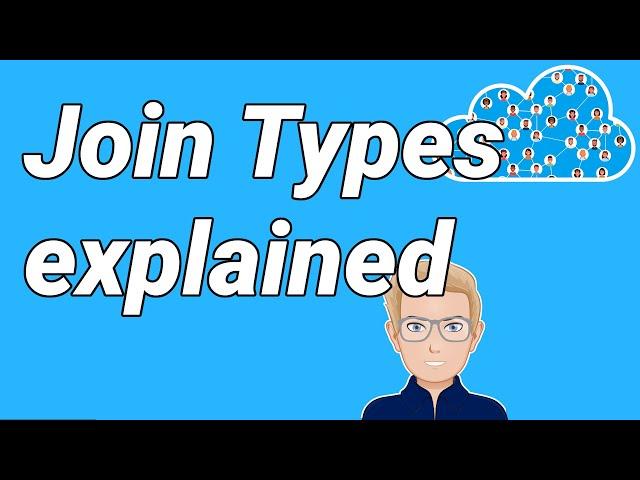
Azure AD Join Types explained - a look at the Intune Portal
Комментарии:

great, simple video - thank you
Ответить
Thank you
Ответить
What about azure AD registered? How is that different from azure ad joined or hybrid joined?
Ответить
Informative video thanks! I have a question though.... is it possible to have non Azure joined devices managed by Intune? in another words, can I use Intune to manage on-premis devices?
Ответить
Wow...I did request for this topic to be covered or atleast one amongst many...but.thanks a lot for doing this.. Amazing work..
Ответить
Nice and easy explanation. Thank you ! :)
A little off topic here: devices listed into the Intune portal are also stored in Azure portal and depending of your scenario you might see two identical ones, for example one object is from registration of the device with the serial, and the other is from the hybrid azure ad joined object. So I as understood this is by design, and you shouldn't delete them.
As Michael Niehaus once stated: "You will end up seeing two devices in Azure AD when this process completes: The pre-created Azure AD Join device objects (which ends up getting enabled and renamed as part of this process) and the synced Hybrid Azure AD Join device object. Keep both of these objects around – never delete the original pre-created Azure AD device object."


























