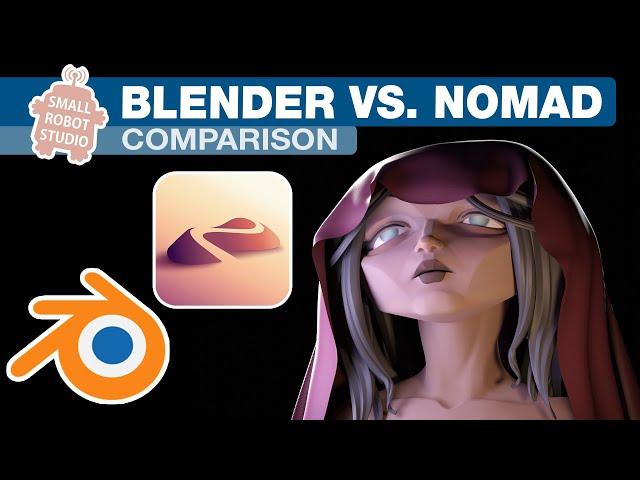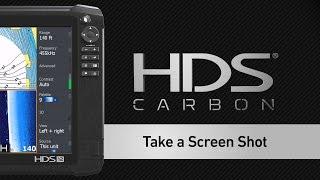Комментарии:

blender : alt+q in sculp mode will change the object to another :)
Ответить
I used Nomad Sculpt and Blender. I used blender for 4 years and Nomad Sculpt for 2 weeks. And of course, Nomad Sculpt beats the Blender program. There is a realistic face model on my channel that I made with the Nomad Sculpt application. If you want lessons, leave a comment under the video. Thanks
Ответить
Thank you for explaining this... I tried following Blender tutorials... But I always had problems, like something is supposed to happen when I click on something, but somehow mine doesn't work the same way as seen in the tutorial videos... And sometimes the interface on my computer looks different from what I saw on the videos... Maybe they used a different version of Blender which made it harder for a beginner like me to understand them if the menus and settings aren't even the same...
Ответить
I really love these videos! Not only are you a professional artist, but it seems your speaking and educational skills are pro as well. These videos have ZERO fluff and get straight to the point, and they're so easy to follow. Thank you for what you do!!!
Ответить
i got an ipad mini and can use it with mac desktop but your right its not the best because i need more screen space and its expensive. I can do it though...
Ответить
Exactly the answer I needed! Great explained and very pleasant voice to learn from! Subscribed!
Ответить
Nomad looks awesome, it's a pity it's just a mobile app. Kinda like with Procreate. Amazing functionality, what would they link it to limited hardware that's more or less a toy, unusable for any real-world production?
Blender on the other hand.. ugh.. where do I start? At the fact that Maya gives you, roughly speaking, some.. 7 ways to run a command. So a great variety of ways of customizing your workflow, from shelves to marking menus to detached menus to hotkeys to hotbar to script editor or custom UIs for your scripts.. Blender forces you to memorize a ton of non-standardized hotkeys from hell. And even if I would customize them all so they can start making some sense, it's just not possible for me to work this way, I can't memorize tons of hotkeys.

I want to make models of mechanical objects , cars etc , I learnt alot from your videos , if you put few videos on These types it will be very helpful for me .
Ответить
I just got myself an ipad and been playing with Nomad recently. I think what I love most is I can use it anywhere I go.
Thanks for making this video!

Blender does not run on my iPad, which is a shame as it has an m2 processor, and my laptop only has an m1. It also has an abhorrent ui design and has since the begging due to sticking everything into hotkey combinations that are impossible to remember (venting, sorry)
Ответить
I always try blender first with new sections like sculpting but each time I get super frustrated with the program!
In the end I started using nomad and I love it. I can even use it on my iPhone. Very handy when introducing newbies to 3d modeling.

Why a PC? You can get Blender on a Mac.
Ответить
We just need a Pose Brush in Nomad. Just a way to ease the posing process, and we're golden!
Ответить
Forger on the IPad is also making some improvements. Nomad is still better I think even though Forger has modeling tools along with sculpting. One cool thing in Forger they added is the Z-Remesher that’s in ZBrush.
Ответить
Recently switched to workflow all on iPAD (Procreate and Nomad Sculpt) and loving it!
I can draw anywhere now :3

does pc makes you wear glasses?
Ответить
I agree that Blender doesn't run well on PC
Ответить
All depends on which 1 you start with. I will probably be frustrated with Nomad when I finally get an iPad. I started in Blender and was frustrated when trying to switch to ZBrush. It really just takes time & patience with everything you learn. The point is that you learn & can apply the techniques to any software once you learn the varying viewport nav quirks for each. Anyway, I think if you're on the go, Nomad is best. I'm at home most of the time, so Blender is fine.
Ответить
You can use a samsung tablet, buy super display and use it as monitor graphics tablet.
Ответить
Blender - Switch Sculpt Object Alt+Q
Ответить
hi , thank you for the video, is used the shortcut Alt+Q you can change between object that has the cursor pointed in sculpt mode in blender . PD: this shortcut works in any modes.
Ответить
Nomad is great but I wanna animate 3D models so bad
Ответить
You can definitely use your iPad as a graphic tablet on your pc. I used to have a wacom tablet, but since I got an iPad I don't use it anymore, the iPad feels better to use, even on pc.
Ответить
Hi Ericka! Wonderful video. Hope to get your thoughts on my case. Prior digital sculpting Im a traditional sculptor by trade. Over the pandemic I bought an iPad air and started with nomad, and I enjoyed it! Eventually I wanted to get more serious with sculpting and built a PC for zbrush/blender. I ended up still using nomad due to all the conveniences it involved when accessing the app. I feel bad for spending so much on a pc and not even using it at all.
Now im a bit shocked to know that blender lags at only 200k whereas on my iPad air it runs 200k like nothing.
Is it worth keeping the pc and exploring blender or should I just sell it?

I feel a good work flow might be blocking out your model in nomad, then exporting to zbrush for more detail, and then rendering in blender. Maybe even sculpting in nomad to its limits and then exporting to blender for render. Curious to know what you think. I feel professionals don’t just use one be all software but multiple for there strengths. EX: nomad- intuitive, easy to add new meshs, merging meshes, easy interface/ zbrush- good for detail, high poly count/ blender-good for render and box modeling
Ответить
To bad blender not on IOS or android
Ответить
If a person can afford an iPad Pro and is interested in 3d or 2d digital art then I strongly recommend getting one. I don’t think you’ll regret it. I started out using blender on a laptop with a non-display tablet. The experience was extremely frustrating. To get good at blender I think would take 1 whole year of solid use - I mean at least a few hours a day. Blender is HARD to use, hard to navigate, very non-intuitive. Nomad sculpt on the iPad is the exact opposite: I think that within a month of use, watching tutorials and practising, you can be making really nice things. It is very intuitive and user friendly. But perhaps most important, using Nomad on an iPad Pro is pleasurable, relaxing, even. Plus you can also use great 2d apps like Procreate. I also believe that in the months and years to come, with iPads being so powerful, we will get more 3d apps, apps that can do box modelling etc. So when you are thinking of upgrading your laptop, I would say stop, and consider getting an iPad Pro instead. (Plus the iPad is obviously super portable - I have used mine a lot for urban sketching/painting, I also used mine to do some sculpting “from life” of an exhibit in a museum. I don’t think any other device allows you to do that!) (To save some money, I would recommend getting a refurbished 2021 M1 iPad Pro 12.9inch. I think they will be powerful enough to handle any 3d apps for many years to come)
Ответить
Hello new subscriber here I love your nomad tutorial videos
Ответить
I always felt a strong affinity towards digital sculpting but just never touched it until Nomad got released.
Yeah blender is free, but it's just way too much of a headache to learn and use...oh and it also requires a stupidly powerful desktop AND a tablet to be able to produce a high quality sculpt.
Nomad + android tablet is just super convenient, satisfying and beyond comparison more intuitive to use, and that to me is irreplaceable.

Nomad Sculpt performance is amazing even in 9th gen ipad. Once get desired design, maybe can use blender for texturing and detailing. My R5 2600 can't handle well polygon above 5M. But in ZBrush or Sculptris seems no problem. To speed up workflow, just connect to bluetooth keyboard and bind shortcut key to desired tools.
Ответить
Wish blender had an app for the iPad
Ответить
I definitely agree with your list of Blender shortcomings for sculpting, but it misses the one that impacts me the most: the difficulty in rotating the camera around the model to get to the spot I want to sculpt. It's just so clunky! I literally bought a 3d mouse to train myself up on that to overcome that problem.
Ответить
Hi Erica, love your videos. Any suggestions for making money from 3D sculpts? What works best? Creating courses, selling assets, etc. For background, I’m an artist and educator.
Ответить
blender is way more technical that means that is also more powerful in general, layers are a major lack tho.
nomad on the other hand is very fast forward sculpting app.
Also the video also is recorded by someone without any major knowledge of blender, intact most of the issue are not issue like seeing the video size from the tab menu or switching between objects doesn't actually require to go out sculpt mode.
when I saw you put multires on top of the hi density voxelized mesh I got an heart attack. 😂

I wish Nomad would work on the PC
Ответить
Thanks for this comparison. I just started using Nomad and it's nice to see the differences. I wish Blender had a tube tool like Nomad. Btw in Blender in sculpt mode just hover over what you want to select and press "alt or option q" to select what's under your cursor. No need to go to the outliner. 🙂
Ответить
Nomad is Nomad and Blander is Blender. Blender is an old program and way too powerful and full of several flexible features. However the dev of No ad is a really nice and hardworking guy. He gives regular updates. I hope he’ll bring new features to the Nomad that’ll make sculpting and even modeling more convenient with powerful features.
Ответить
Nomad is so easy I use my phone for nomad.
Ответить
I love nomad. I JUST WISH WE COULD RIG AND ANIMATE LIKE BLENDER.
Ответить
Hang on, to switch in sculpt mode in Blender you just hover with the cursor to mesh you want to work and press ALT+Q and it will light up the mesh and you can work on it you don't need to select with the outliner!!!
Ответить
Hy erica?
Ответить
❤ I love Nomad…Blender required so much head scratching and clicking to figure out how to do any (damn) thing, what a drag! Nomad requires a pencil…I know how to do that. I feel that Stephane took the power to 3d sculpt from the geeks & technicians (no offense) and handed it back to artists. Massive respect for Blender as a production machine, it’s essential. But, I’m an iPad guy…music, painting, sculpting….and with Astropad you can even work “in Blender” on your iPad. I think 5 years from now we’ll look back and see the genius of Stephane’s path. 🙏🙏🙏Thank you, guys.🕊🌏🍷🎩🎩🎩
Ответить
I plug my iPad into my Mac and use it as a second display and it works with Apple Pencil
Ответить
Thanks so much for posting this!
Ответить
i wish there was a blender sculpting app for the ipad
Ответить