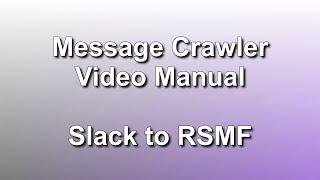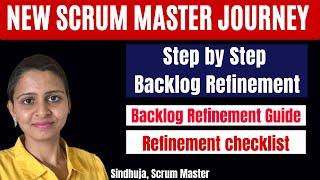Slack to RSMF // Message Crawler Video Manual
Slack
Import Data
Slack import screen
• Date filtering
• Download of Attachments
• DAT Export
• Additional Options
• Custom Numbering
• Conversation Creation
Loading JSON Files
• Slack Data could be stored in
• Channels.json
• Dms.json
• Groups.json
• Mpims.json
• Do not open user.json. It will be loaded automatically
• Do not process integration_logs.json
• Select Date Filter options if desired
• Click Import to memory
• (each JSON file need be converted separately)
• Good idea to test on smaller sets. Manually edit JSON files to limit number of documents
Downloading attachments
• Attachments are stored in the cloud
• Clicking “Download Attachments” will save them to local folder “~Attachments”
• If files already been saved, they will not be downloaded again
• You have to click download attachments after load json file
• There is a bug in slack export where url is invalid. Should be fixed by now.
• “t=” should be “token=”
Exporting to grid or DAT
• Generate unique number
• Maybe important if doing overlays later
• Export to DAT
• Exporting to grid will give you less field but will generate conversation for RSMF conversion
Conversation and sort date
• Conversation will be created based on channel name and day
• Sort date will be create
Mapping fields
• Should look similar to this
Set export options
• Messaging platform: Slack
• Conversation: channel
Demo
Import Data
Slack import screen
• Date filtering
• Download of Attachments
• DAT Export
• Additional Options
• Custom Numbering
• Conversation Creation
Loading JSON Files
• Slack Data could be stored in
• Channels.json
• Dms.json
• Groups.json
• Mpims.json
• Do not open user.json. It will be loaded automatically
• Do not process integration_logs.json
• Select Date Filter options if desired
• Click Import to memory
• (each JSON file need be converted separately)
• Good idea to test on smaller sets. Manually edit JSON files to limit number of documents
Downloading attachments
• Attachments are stored in the cloud
• Clicking “Download Attachments” will save them to local folder “~Attachments”
• If files already been saved, they will not be downloaded again
• You have to click download attachments after load json file
• There is a bug in slack export where url is invalid. Should be fixed by now.
• “t=” should be “token=”
Exporting to grid or DAT
• Generate unique number
• Maybe important if doing overlays later
• Export to DAT
• Exporting to grid will give you less field but will generate conversation for RSMF conversion
Conversation and sort date
• Conversation will be created based on channel name and day
• Sort date will be create
Mapping fields
• Should look similar to this
Set export options
• Messaging platform: Slack
• Conversation: channel
Demo
Комментарии:
Obbie Messakh - Kau Dan Aku Satu
VMC Music Indonesia
Slack to RSMF // Message Crawler Video Manual
HashtagLegal
I Bought All The FREE Items on Wish..?
TechSmartt
New Hot Wheels Disney Character Cars And Mickey Mouse Series
HotDiecast Garage
Jodha Akbar – Die Prinzessin und der Mogul auf Zee One EP 1
Zee One Europe
ГРИША ЧУТЬ НЕ УМЕР НОЧЬЮ / СМЕРТЬ КИШКОБЛУДА / ПОЛНОЕ ТВ
Нарезка Стрима TV
СНИЖЕНИЕ АРТЕРИАЛЬНОГО ДАВЛЕНИЯ ● Практика исцеления повышенного артериального давления
Медитации Исцеления Kirian
Yusuf Raza Gilani Ki Hasb e Haal Mai Entry Check Kren | Hasb e Haal | Dunya News
Hasb-e-Haal Official