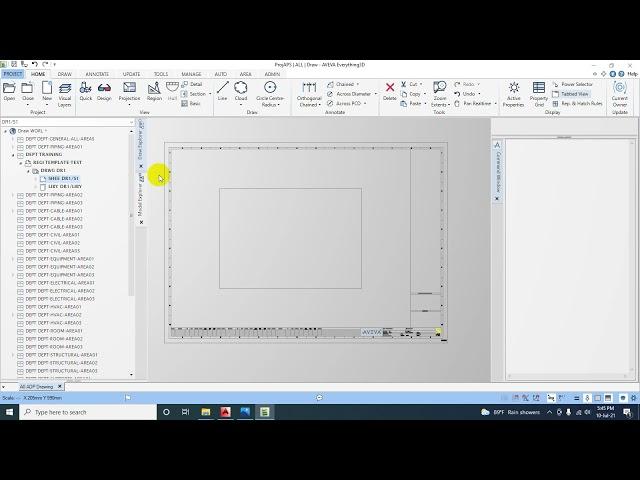
AVEVA E3D - HOW TO MAKE TEMPLATE DRAWING - DRAW MODULE
Комментарии:

great video, i tried and followed your steps, but could not import the edited template. "Error occured during import!" Phase: Processing input file." How can I fix this pls?
Ответить
Created DEPT, LIBY, SHLB ,
Standing on SHLB, I noticed that there is no CAD tab on ribbon.

Mình tìm video E3D training này lâu lắm rồi. Cảm ơn bạn thật nhiều đã chia sẽ thực dụng.🙏
Ответить
How to position so that every time you create a new drawing the default template is shown ,, please ,, show or how to change the templates according to the format
Ответить
amazing my friend,, thank you so much
Ответить
How to create eq tagging template and also electrical DA tagging template make one video sir
Ответить
AVEVA E3D - HOW TO MAKE TEMPLATE FOR 3D MODEL FOR STANDARD COMPONENT DURING PIPING.
Ответить
Thank you for making these videos.
Please how can i input Autocad X,Y coordinates into Aveva E3D coordinates for modeling.
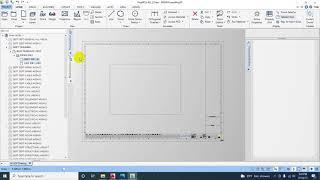
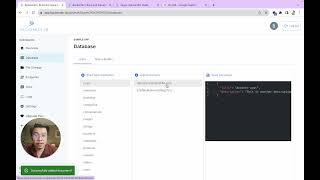




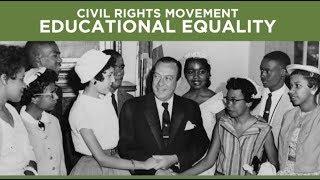




![ASMR CHOCOLATE BURGER [SOFT EATING SOUNDS] RUNI ASMR ASMR CHOCOLATE BURGER [SOFT EATING SOUNDS] RUNI ASMR](https://invideo.cc/img/upload/RVNLaHFZWnFUcF8.jpg)














