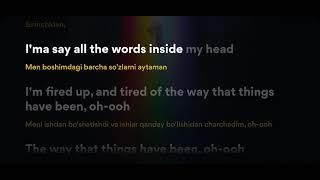How to Map a Printer - Find a Printer IP Address - LOCAL/NETWORK - #1 Way Pro's Won't Tell You
Комментарии:

Possible to change mass amount of personal computer IPs using powershell csv file?
Ответить
genius!
Ответить
how is your ip4 start with 10 but mines 192 and are you connected to internet?
Ответить
Is it possible to change ip address of printer
Ответить
Don't forget to either set the IP on the printer as fixed or in the router in DHCP as reserved. Otherwise few restarts of the router/printer later and the printer will have a different IP address.
Ответить
i just wanted the net use command explained, and you still did it thru the GUI
Ответить
As some others have said, your printer may not show up in the arp -a list. Lucky for me, I was able to look it up on the little LCD screen of my HP Photosmart 8450 printer. (Menu-Tools-Network). Hope this helps someone.
Ответить
cool background
Ответить
Dude.... this is only video that worked for me. All the other vids found my printer name in ports via the devices and printers tab. I already know what it was called! haha... Your video found everything I needed. Thanks...
I was frustrated because my phone could connect to my printer yesterday, but quit printing today! No explanations why! Still worked with my laptop... I may have to switch my printer to static IP. Is this a better option?

i also bought this printer but its ip address did show on "arp-a" & when i try test page ip address it didn't open
Ответить
Loved it! Great tone of voice!
Ответить
On the next boot the IP address will change. So sad.
Ответить
Thanks man...
Ответить
Thank you
Ответить
Its help me out this problem
Ответить
please show us how to assign a static IP to a local wireless printer,thanks
Ответить
This is the best printer tutorial video on the planet. I've been watching videos for days, including videos from other countries. Had my issue fixed in 5 minutes after watching this.
Ответить
i was not able to login my account
usernam and password doesnot appear in mine
can you please help me plzzz

Super 👌❤️
Ответить
Utilising that arp -a code in cmd my Epson printer ip wasn't appeared....help
Ответить
just a heads up..... blur the search results on your google.......
Ответить
good stuff homie, i used it while mapping a printer for my boy in france
Ответить
What's the difference between prot and IP address?
Ответить
You made this look so easy bro, new sub in first vid watched. Awsome.
Ответить
Thank you very much for this tutorial! What a nightmare it is to go through this every so often. When the electricity blinks or goes out for a few minutes, it wipes something on my computer and I have to reconfig my printer settings all over again. You’re the best. Great tutorial!
Ответить
I like the folder on your desktop ‘Unix Server Sh*t’ , LoL
Ответить
I only have 1 dynamic and it goes to a huawei page but my printer is a canon. Can you help me pls??
Ответить
I am so going to try this. I am going crazy with a network label printer
Ответить
he @CyberPunk i could not find my Hp Neverstop Laser MFP 1200w's ip address. It shows only one dynamic IP address and it is my router. Please help i have been trying for last year or so. Thanks in advance.
Ответить
Oh thank you so much!!!!! I haven't been able to have a printer for over a year, and I tried everything. I had to first remove some antivirus software, delete the web cache and some tinker with firewall type stuff, but this was the thing that cracked the problem!
Ответить
Thanks Bro Big help,please continue giving us knowlegde God Bless
Ответить
Thank you mate .Greate Help
Ответить
Thank You,
Really informative and useful

I spent a lot of time watching videos for help. Yours was dead on! Thank you!
Ответить
I needed this info. Thx.
Ответить
Thanks for the instruction,
However, I can't find the printer I am looking when trying to add a printer. How should I go about from here?

Thank you, thank you, thank you CyberPunk! Your instructions worked first try and using commands to find the printer IP address is genius and super fast. Finally, my printer works with my new laptop thanks to you! I subscribed and will be watching more.
Ответить
I simply don't know how to thank you, not only that I solved a serious problem but I also learned a lot from you, thank you sir
Ответить
please make a video how to make a new ip for a new device
Ответить
Why did you remove the device at the beginning
Ответить
I loved this video and subscribed. Easy to understand and follow your guideline. I have three printers. Should I turn two off while I am working on the other? Sometimes I think the computer is more confused than I am. Thank you. Keep up the great work. You are good at this you should teach. Consider more income. :)
Ответить
my Internet "router" is too far away. Can I drop a switch in and connect my workstation and printer into that and do the same thing?
Ответить
Printer still does not print Microsoft pages... not Word, Edge, Excel or anything else. Your video, however, was helpful on finding out the porting system, so thanks.
Ответить
thanks sir
Ответить