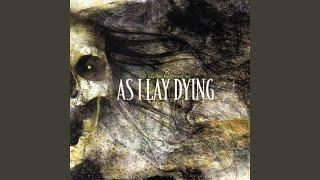Master Adobe Illustrator for iPad: Learn to use Pen tool, Brush tool, Shape tool, Text tool and more
Комментарии:

How do you right click on illustrator on the iPad? Doesn’t work with my keypad nor my pencil..
Ответить
thank for this video
Ответить
Why does the design come back after I erase it with the eraser tool?
Ответить
❤best tutorial
Ответить
Sir can export many small individual file simultaneously in any formate I have seen this can done on desktop illustrator be activating main artboard then click on all files delete main art board but this is not happening in my iPad illustrator please need your kind help.?
Ответить
This was super helpful! 😊
Ответить
Thanks! That helped me!
Ответить
One thing that has really bothered me is I am unable to upload my own third party apps to creative cloud/use in illustrator. Does anyone know a work around this or a way to upload your own fonts?
Ответить
This is great, thank you! Silly question, but I didn’t see how to change the brush on existing lines. I heard in another video that’s not possible, you have to select the brush you want and create an entirely new line. Is that true? 🥲
Ответить
This is BY FAR the best video on this topic that I have found. Thank you SO MUCH. If I could like more than once I would!!!
Ответить
Hi ! Thanks for this video ! Do you know if we can make 3D effects on iPad ?
Ответить
I got a question, I can‘t change my text. The little brush that shows up when you click on the canvas doesn‘t show up on mine. How can I fix this?
Ответить
Thank you ⭐️
Ответить
I am a beginner.. But I am pretty good with my laptop and doing graphics on photoshop.. Noww I want to add an ipad and start learning more about making illustrations... what I pad I should be looking for?
Ответить
Best video ever
Ответить
Thank u again great video style
Ответить
is pencil hover work on illustrator ipad m2 ?
Ответить
Can I rearrange the art boards , if so, how?
Ответить
This video is very helpful. I just got my iPad Pro.
My question is, how do you convert text TO shape ?

Thankyou for ur class.. please take a class how to make 3d in iPad
Ответить
Thankyou so much for explaining this so well... I'm into design world since 2 years and Illustrator for desktop is very handy for me, I purchased ipad a month ago to get into handrawn logos/illustrations but got pretty frustated on procreate not veing vector and then adobe illustrator for not being handy like desktop, I'm more into vector graphics and I'm pretty frustated on that if I ever will be able to use ipad for professional client's work. Please create more in depth illustrator on ipad tutuorials, with tips and tricks so people like me could find their direction without getting lost and frustated😓
Ответить
Sir....can I use procreate for making my 2d cartoon character and background. And create cartoon story on animate cc it's support or not please ans. Me
Ответить
I just got adobe illustrator on my ipad and you def helped a ton on understanding the basics, Thanks a ton!
Ответить
great video. could you make a more in depth tutorial going slowly through how you create a design such as the corn video you have?
Ответить
Very helpful! I didn’t even know there was a blend tool on the iPad. Thanks for your content!
Ответить