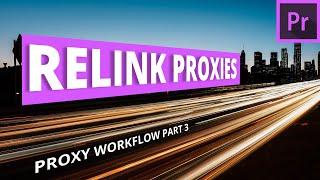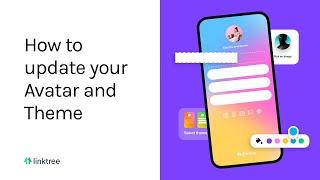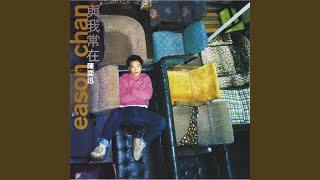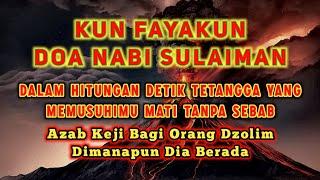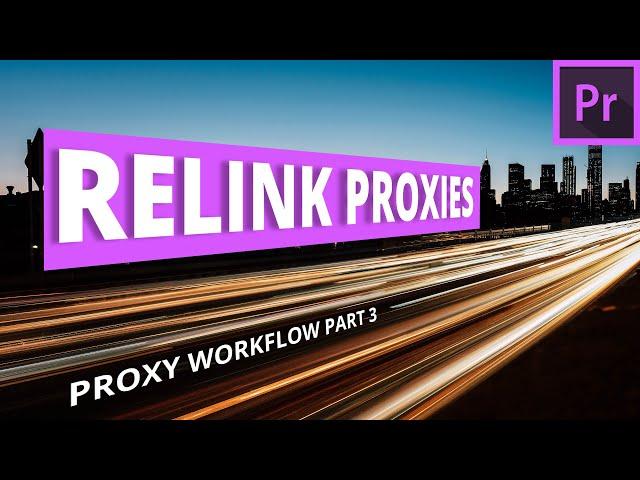
Relinking and Deleting Proxies in Premiere Pro | Proxy Workflow Part 3
Комментарии:

Vielen dank
Ответить
editing is better WITHOUT my proxies, can u believe it? proxies are freezing???
Ответить
super helpful! thanks Marc!!
Ответить
Thanks so much.
Ответить
How come Premiere doesn't always detect all the proxy files and attach them automatically? sometimes it works and sometimes it doesn't
Ответить
Hello, i follw your steps. But when i choose Reveal in Finder it takes me to the original clip? Any ideas? I have found the proxie and deleted it but my problem still occurs - not all of the sound is included the proxiemaking....
Ответить
Ive done the opposite and need HELP!! My camera (sony a7siii) made prxies in body and i imported those to premeire and have made the edits now when export the premiere file it exports the prxies in low res cause its not linked to the original 4k footage
Ответить
thank you SO much for this video.
Ответить
Thanks so much! You're a life saver.
Ответить
My GoPro Hero 4 Silver Edition 4k footage is still jittery! Proxy mini icon is hilighted blue on my timeline! Proxy Icon also toggled to blue! P.S. I see the, "watermark" on my Preview Screen but not on my Program Screen!
Ответить
you're a life saver. thank you
Ответить
If that last bit is comedy. I love it.
Ответить
To relink the proxy video, is it one video at a time? Cant I attach 10 proxy videos at once?
Ответить
Thank you!
Ответить
Thank you, Marc!
Ответить
Thanks
Ответить
Proxy clips convert into row clips without changing frame rate clip.. done ofter proxy clips ( chage speed, or crop etc)..how to gain row quality out put?..can you explain that briefly.. Bro..
Ответить
saved me a lot of time thanks mate!
Ответить
Bro, thanks so much. Reduced my headache! :) Now, I can edit smoothly once again!
Ответить
Thank you from Thailand!
Ответить
If I rename my clips in Premiere after I have created the proxies will they still be attached to those clips?
Ответить
Helped a lot .
You are the best!!!

Thanke
Ответить
Thanks u so much .
Ответить
Thank you!! easy quick and nice
Ответить
What happens if I encode proxy files without relinking to the original files
Ответить
Man O Man!! You just saved me so much time with reattaching Proxies!! I thought I had to redo it all! Thank you so much!!!
Ответить
Thaks for the Video man.
I have another proxy related question.
Is it possible to create proxy in my MacBook and ditached the hard drive where the main raw files are saved and after done all the edititing can I attached the hard drive of source file and relinking them for final export perfectly?
Can you please explain the process?

Thank you!!!!
Ответить
Hey there, I already merged all of my clips but they were disconnected at the time. Do I have to re-merge everything or once I reconnect the proxies the original videos will that affect the new clips I have merged?
Ответить
If I receive only proxies from the client, create a Premiere project with those and begin my edit. Then I receive a hard drive with the raw footage, how do I go about linking the original footage to my proxies? Any pointers on this? Thank you!
Ответить
Do I have to relink original media before export or will it export in hd?
Ответить
Hi! This is super helpful. However, I created a proxy preset with a watermark on it and now when I export it, it exports the proxy instead of the original. Idk how to remove the watermark and I'm not sure why premiere pro is exporting the proxy. Please tell me how I can fix it. Thanks!
Ответить
This is the one I needed....perfect.
Subscribed brother.

Hi Mark, I really appreciate your video and it tells me what I needed to know.
Unfortunately, I get the "Offline material is present in this export and has online Proxies attached. Offline material will be encoded using the Proxies." error still.
This is a heavy edited project with all my Proxies in the same folder on my hard drive. I have gone through each clip and reattached, even though I showed nothing offline but continue to get the same error.
Any suggestions would be greatly appreciated as I've been working on this project since November and it is heavily edited.
Thank you so much.

Hi. I really need your help. What if i edit proxy, but i detach the external hd of the original files. how do i relink the original files back. When i attach my external harddisk.. it doesnt detect and i cannot toggle. The other way i did was to relink the old style. but the files cannot be link due to Filename_proxy. Help!
Ответить
Thank you! This was so helpful
Ответить
how do i attach multiple proxies at once? These were not created by adobe, so re-linking will not be automatic since they were never linked in the first place yet, as this video shows...
Ответить
Im editing 24fps project but accidentally made my proxies 25fps instead. Is it possible to interpret the proxies? or change it to 24fps? or I will have to delete the proxies and redo the proxy process to this fix?
Ответить
Thank you, awesome video, I really hate videos longer than 5min, I just stop it and look for another one...THANK YOU!!
Ответить
Hey, thanks for the tutorial. For editing short films and all, I change the names of the video files if I can't preview them before importing. Would I need to revert them to the original filenames or would they relink using metadata?
Ответить
i shot my footages in 60fps i created proxy now it slowed all the footages down when i playback? pls what can i do
Ответить
Very handy tips, thank you!
Ответить
Oh heck yes. Continue creating content my friend. Cheers.
Ответить
Thanks for the tips!
Ответить
Thank you for this. What is the song in your intro?
Ответить
Thank you, exactly what I was looking for!
Ответить