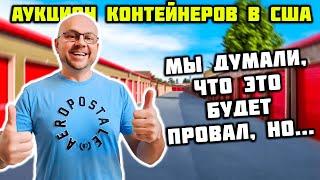Instant meshes - Free retopology solution
Instant meshes is a way to do that and it's free on github.
https://github.com/wjakob/instant-meshes
Remember this isn't for lowering your polygon count for 3D Print it is to give you a clean, animatable model that is easy to UV unwrap!
If you use it make sure you give props to the creators! It says how to do that on the splash screen!
_______________
FREE Creative Resource Hub & FREE mini course
Thank you for watching this Instant Meshes video and I hope you found it useful. I would love you to join our Resource Hub where you will find:
• assets we mention in our Nomad videos such as Matcaps and stamps.
• information about other creative software that we love and that is free.
• video content that is exclusively for the hub and nowhere else online
• Exclusive early offers on any of our courses
• New content every month
Once you have joined you will also get a mini Nomad course where you will learn to create your own character in Nomad.
Click here to join today https://bit.ly/3Uyt02T
_______________
SouthernGFX Courses
🏫If you want to take a deeper dive into Nomad then checkout our courses. These range from a beginners course through to courses that will build your skills further and project courses
Bundles
Our Foundation bundle gives you access to the beginners course as well as all our other current Nomad courses and by buying the bundle you save 25% on buying each course individually https://bit.ly/3L0uxve
Our Skill Builder and project bundle is perfect if you already have the beginners course and want to build on your skill as it includes all our other current Nomad courses and you are saving 25% on buying them individually https://bit.ly/3zYSw7R
Individual Courses
Beginners Course https://bit.ly/3juHGzl
Trex https://bit.ly/3hnxENN
Droid https://bit.ly/3wbUdua
Tattoo https://bit.ly/3A83WUz
Garden https://bit.ly/3mtBsUx
Dragon https://bit.ly/419wifo
With the purchase of any of the courses you get FREE access to our private forum – SOUTHERNGFX COLLECTIVE
_______________
Digital sculpting is well established these days with programs like ZBrush, 3DCoat, Blender and more recently in VR with apps like Adobe Medium. There are now some amazing solutions that allow you to sculpt on an Ipad Pro with an Apple Pencil.
_______________
Why not buy-me-a-coffee and support the channel!
https://www.buymeacoffee.com/southerngfx
_______________
#nomad
#nomadsculpting
#iPadsculptingapp
#3dsculptingsoftware
#iPadsculpting
_________________
For more information about iPad Sculpting then please follow my page on Facebook
https://www.facebook.com/IpadSculptor
If you would like to be part of our iPad sculpting community then come and join our friendly group:
https://www.facebook.com/groups/southerngfxipadsculpting
If you would like to join our Creative hub then come and join https://www.facebook.com/groups/southerngfxcreativechallengecollective
_________________
Come and say hello on social media
ArtStation
https://www.artstation.com/southerngfx
@southerngfx
@southerngfx
Website
http://www.southerngfx.co.uk
https://youtu.be/ISgdREmFO7w
Тэги:
#instant_meshes #retopology._auto_retopology #free_aoto_retopology #quad_remesher #quad_mesh #nomad_sculpting #nomad_sculpting_tutorial #nomad_sculpting_app #nomad_3d_sculpting #nomad_sculpt #nomad_sculpt_tutorial #3d_sculpting_ipad_pro #3d_sculpting_iPad #3d_sculpting_on_iPad_pro #iPad_sculpting #iPad_3d_sculpting #sculpting_on_iPad #sculpting_android #android_sculpting_app #3d_sculpting_software #digital_sculpting_app #southerngfxКомментарии:

Very cool piece of software. Thanks for the run-through.
Ответить
What if your mesh is symmetrical?
Ответить
si pero hace las UV's a esa cosa, es imposible, buena unas UV's decentes que no den asco
Ответить
Amazing video as always. Thanks 👍
Ответить
my antivirus blocks the website page when i go to download the windows version. why is that?
Ответить
I wish that clean quad grid that shows the mesh flow could be saved as uv mapping.
Ответить
There is any way to make the mesh symmetrical?
Ответить
great tutorial!
Ответить
looks better than zremesher to me
Ответить
program not open zbrush file how i can solve that ?
Ответить
excellent video man. thank you very much!
Ответить
Thank you for this tutorial makes my workflow much easier
Ответить
Why would you need this sort of trick? Why do you want to export from Nomad Sculpt, remesh it here, and then import back to Nomad again to do what?
Ответить
Thanks for the tutorial. What an amazing tool.
Ответить
This trick only works for sculpted or organic objects. If you try doing this with a hard surface model, the edges become jagged. Even with 10 smoothing iterations it doesn't work. I still use Instant Meshes to retopo all my 3D scanned objects though, it's perfect for that
Ответить
Your a life saver Glen... I forgot this tool was available...just saved me many many hours of retop. Thanks Bud. Peter Minister
Ответить
Great video!
Ответить
I am so amazed by this channel. You’re really helping artists get a handle on all major aspects of the intimidating 3D world. Retopology was something that looked so painfully, excruciatingly dull, but here you’ve just introduced us to something that looks fun to experiment with! My mind is blown yet again! A million thanks!
Ответить
After doing the repotology here, how to insert it back to blender, for further editing?
Ответить
Great video. Subscribed. Have a nice day.
Ответить
Recently discovered Nomad and I have been binge watching your content since. Must objects be combined into one mesh before importing into Instant Mesh or can you import an object that is comprised of multiple pieces?
Ответить
I don't want a dinosaur on my desk 😋😅 Real or 3D printed.
Ответить
thank you
Ответить
Whenever I try to import an obj from iPhone, I get this message: The document “Flower.obj” could not be opened. Instant Meshes cannot open files in the “Geometry Definition File Format” format. WTF?!
Ответить
Can this replace classic retopology tools? It looked like it created a lot of ngons, but I might be mistaken. Still a very handy tool from what I saw.
Ответить
Saved my day! thumb up and sub, thanks for this video, it helped me from a lot of struggle
Ответить
many thanks for tutorial helped me with few things I didn't know about instant meshes :)
Ответить
Can you control the mesh density of different regions?
Ответить
Thank you 😄
Ответить
Hi, This is the first time I'm trying to retopo anything and I stumbled into this tutorial, searching for a photogrammetry workflow. The retopo worked just as you showed but I lost my UV's in the process. Is there a way to get this working? Thank you!
Ответить
But you will lose lots of good details man
Ответить
Hey Glen, in your opinion is there any possibility of Nomad getting some kind of a smart retopology tool set down the road? Seems like a logical next step I would think.
Ответить
cool, im triying to retopo in blender but fucking sucks, idk who is the smart to put a fucking transparent shit, i cant see what im triying to retopo.
Ответить
Thank YOU! I try to avoid the retopo stage all the time cause I hate doing it. This will hopefully make it less painful. :)
Ответить
is there any way to give more detail on some parts to make them precise
Ответить
Really INcredible, This Will save me so much Time!
Ответить
on my model I Have Teeth and they are like your horn where there is nothing and it only happens to the teeth i dont know how to fix it is there a way to do the whole model except for the teeth?
Ответить
Great explanation, much appreciated!
Ответить
the problem that i am encountering is as you mentioned the missing volume from some places, i have changed the drawn lines but still it happens, increasing poly count or checking the pure quad box in the export menu is not helping me as well. Any tips on how not to lose volume(missing faces)?
Ответить
I use this program when I'm working on Photogram work. It's pretty handy since non of the free/cheaper/non-subscription programs don't come with any useful retopology tools.
Ответить
Screwed up my mesh this morning. Going with this now after all that work.
Ответить
SG is da Bawm Thanks
Ответить
Cool ^_^ been looking for something like this for my scans
Ответить
All the free auto-retopo tools give less than desirable results. Instant Meshes is the least worst.
Ответить
This looks better than zremesh considering the quick preview and iteration.
Ответить
fantastic. know any good ways to transfer diffuse map from photogrammed fbx file to a retopo model ?
Ответить
It's sad, that you are using the app, but even didn't give the developer a star.
Ответить
Instant Meshes is embedded in 3D-Coat.
Ответить
been using it since blender 2.79
Ответить