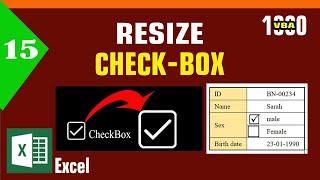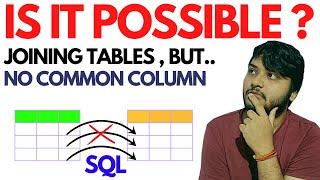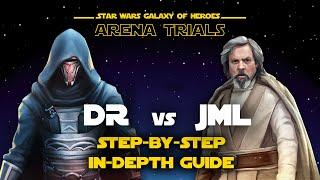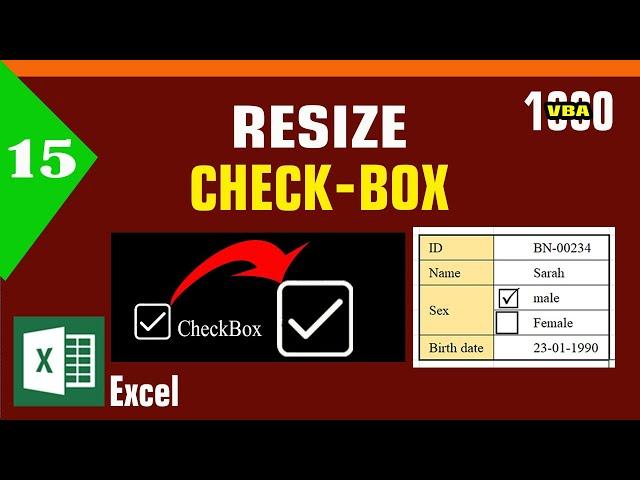
#15- How to resize CheckBox in Excel VBA | Learn Excel VBA | MsOffice Learning | រៀន Excel
Комментарии:

Visar Murtezi - 17.09.2023 13:57
How can i make a button to Uncheck all the resized Boxes??
Ответить
HoodedNight77 - 11.04.2023 16:34
i dont hhave the checked symbol as a option
Ответить
PimpLici0us - 29.03.2023 20:09
Ty
Ответить
Thomas German Mastrili - 13.03.2023 15:30
Hey sir how can you clear that using VBA
Ответить
Marilyn Cook - 29.10.2022 17:55
How do you hide columns A & B without it affecting the check boxes. Every time I try it the check boxes disappear.....
Ответить
ALI SAYED - 02.10.2022 19:47
I love you 😘
Ответить
Eddie Mendez - 13.06.2022 15:52
This is a little confusing without some explanation. So if I have a document that requires checkboxes, do I need to create the VBA code for each individual cell that has a checkbox? And then assign each checkbox its own macro? If I copy and paste the already created checkbox with its macros, will that copy work independent of the source of the copy? Please help explain
Ответить
sat pov - 09.01.2022 18:19
good
Ответить
Sea WOLF - 08.10.2021 08:21
Thank so much for the good lesson sir.
Ответить
《名家说宝》第四期(81)五彩龙凤盘 佲家传媒
mingjia ming
Buen Fin Xcaret 2022
Xcaret Park
How to CRUSH Midlane like this INSANE RANK 1 Player - IRELIA Tips and Tricks - LoL Guide
GameLeap LoL Challenger Guides