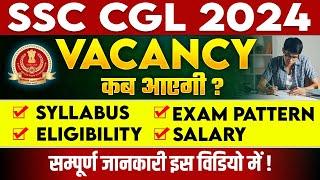Blender Tutorial: How to Make 100 Awesome Images, Using 1 Hdri?
Комментарии:

Why don't you make your own HDR inside blender it's very good at doing it throw in some World mats and 360 camera and a way you go. Could be a good tutorial series !
Ответить
Зачем ты шепчешь через каждое предложение?
Ответить
Your accent is so unique and interesringly very easy to understand. It's safe to say I really enjoy your videos!
Ответить
gleb you re a king, a god, a master of sharing and tuto !! thanks a lot !! spasiba bolchoi
Ответить
Thanks Gleb,you have no idea how much you helped me through this video.Your videos are helpful and somewhat artistic which make learning way more fun.Keep inspiring more and more people.Bless ya!
Ответить
Man, I will totally do this!!
Ответить
Can someone tell me how i can made materials like that? :(
Ответить
This is great! Now I can save space on my USB by just utilizing my hdris in different ways. Thanks!
Ответить
Hi Gleb, keep up the great work, I always show people your channel when I teach 3D workshops. I was wondering what are your views about when to use HDRI and when you don't need to? I find when I make renders, often post processing knocks out the HDRI "details" and also post processing I can get an HDRI like look without HDRI rendering. Any views or a video about this could be awesome!
Ответить
Shouldn't you use Non-colordata? An HDRI whithout highdynamic range is strange?
Ответить
hey can someone please help me, So after i import the .hdr file (Using the same hdri as this one) then i add all the nodes, i dont get the whole hdri look like there is in this, I just get a grey background which is producing what i believe is the hdri scene emmisions but it just grey... This same idea happens with every hrdi ive tried. please help anyone hahaha
Ответить
Hey Gleb, do you know where I can get help for Cycles Hair? I've run into a problem where the children don't respect the mesh and they jut through it. Do you or anyone else have any suggestions to fix/work around this? Thanks!
Ответить
You geeked out on that node rotation xD
Ответить
Are the hdris for commercial use too?
Ответить
You can add on plane environment texture, same hdri map : texture coordinate choose_reflection;mapping(between)_rotation x 180, scale Y -1.000; roughness 1
and you will get shadow on HDRI map, it will work from cam mode,if rotate camera. I have tutorial. I think you can also add reflection on hdri if plane will be glossy

With the HDRI environment, the object is basically floating in space (a background sphere). Then how do the three balls in the picture get a shadow as if they are lying on the ground?
Ответить
This trick is really helpful thanx.
Ответить
I want to know how people make the render darker on the edges like a gradient, because it gives it a cinematic affect that I want to use but don't know how.
Ответить
great thanks for this awsom video
Ответить
Oh man! I never would have thought of doing stuff like this! I'm going to have to get some HDRIs to experiment with. Thank you for the video!
Ответить
how he says waz up guys is cool af
Ответить
Hello Gleb. Do you speak Russian?
Ответить
great tips!!
Ответить
Material set up*
Ответить
What kind of shader set up do you have for the sphere and plane?
Ответить
This is great! You are an inspiration to small animation channels!
Ответить
What material did you use for sphere and plane? I setup scene using a sphere, plane and a difuse reflective. Your starter scene looked allot nicer that the setup I described.
Ответить
Невероятно, я очень благодарен тебе.
Ответить
I rotate therefore I 3D...LOVE IT.
Ответить
It's interesting that scale only works by distortion. If you make x,y,z 1,1,1 it will be the same as .2,.2,.2.
But 1,1,.2 will be scrunched,squeezed differently. Thoughts?

Nice tutorial! -as usual :D
Ответить
Which software is this ?
Ответить
LOL ! you teach people how to rotate an image or how to set curves ?
this guy just reinvented the wheel, or he just want to become a next internet hero. Useless tutorial.
I know this since I heard about hdri back in 2004, everyone knows.
Just wasted 3 minutes and 10 seconds from my life !

Gleb Alexandrov , may i ask what is the program you used on this video? its awesome. thanks!
Ответить
your voice, your videos... i like that stuff
Ответить
How do you make a reflective sphere
Ответить
You're a great guy Gleb! Thanks for taking the time to teach us new and interesting CG techniques.
Ответить
Hey Gleb, that's nice, simple idea. HOWEVER, this seems to work rather for simple scenes only, like the one you've used. A bare object, some blurry refletctions, out of focus etc. look obviously nice, but what about the influence of light for more complicated scenes? Are you sure this method will work? And what about different worlds for different objects at the same scene, can you elaborate a bit about this? It's just an idea that came to my mind during this 3 minutes :) Another crazy ideas - why not to hook rotation of hdr maps to random input and fiddle with this for a scene? A lot of possibilities!
Ответить
Awesome as always! But how do you scroll through the 'Looks' (color management) without clicking on each of them? What's the shortcut you used?
Ответить
Nice tutorial. .. as always ^^
Ответить
Hey Gleb!
Ответить



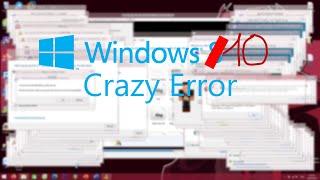

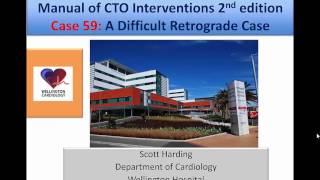


![LOST ARK Recommended Classes for March 2024 out of latest reworked & new classes in KR [Breaker] LOST ARK Recommended Classes for March 2024 out of latest reworked & new classes in KR [Breaker]](https://invideo.cc/img/upload/QVFpQzJPTHYzaG0.jpg)