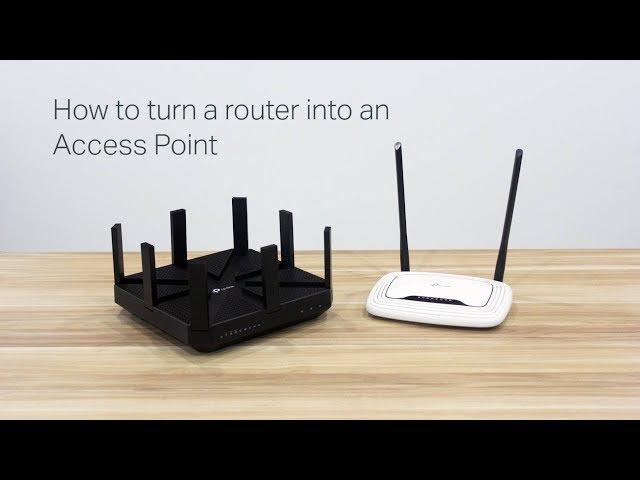
How to turn a router into an Access Point
Комментарии:

did not work
Ответить
Thank you so much for the video with 2-part explanation, LAN-to- WAN and LAN-to-LAN. With the 2 parts, devices that are connected to the router can access to the internet both WiFi and Ethernet cable? Thank you.
Ответить
Crazy how my old router im trying to turn to Wireless Access Point is that same router in the video lol.
Ответить
What about acess point with no lan cable?
Ответить
Thank you a lot, it helped.
Ответить
I did this instead of a mesh network which was an absolute nightmare, a cabled access point will always be superior.
Ответить
Dude needs a pop shield
Ответить
Hi, im doing the first option, and i had a tp link with the AP mode. but i noticed when i use a LAN port instead the WAN port my wired speed is way faster When i use the WAN port i get about 400mbps then i switch to a lan port and go 1GBPS. why's that?
Ответить
Why do they have to connect via wire? Whats the point if replacing bridge mode with this?
Ответить
Great video and thanks!! One questions I had that i couldnt find the answer for in the comments is can the wifi from the 'new router' be named the same as wifi from the 'old router'? I did get a little help from someone's comment saying 'I can go upstairs without having to change wifi" so i just changed it and the answer is Yes!
Ответить
I'm dying
Ответить
for the 841n access point setting, should static or dynamic ip be selected?
Ответить
I just needed to chnage to Static IP and now works seamlessly!!!
Ответить
didn't had $5 to buy a plosives screen for the recording mic TPLink? Exceeds your budgeting?
Ответить
THANK YOU!!!!!!!!!!!!!!!!!!!!!!!!
Ответить
how many access point can u add like this
Ответить
Do I connect it to the LAN port via ethernet before setup?
Ответить
Desperate need for a pop filter on this mic
Ответить
Don’t forget to disable dhcp on the AP router
Ответить
Do you have to connect the routers with a LAN to WAN cord or can it just be LAN to LAN?
Ответить

























