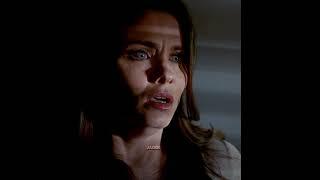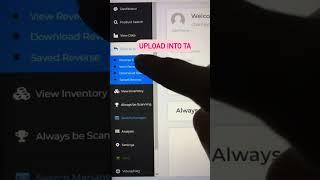How to Change Pinterest Profile Picture - Set a Custom Avatar for a Pinterest Page
We invite you to visit our website and learn more about the Pinterest app: https://www.hardreset.info/devices/apps/apps-pinterest/
In this YouTube video guide, we will show you how to change your profile picture on Pinterest. First, log in to your Pinterest account and navigate to your profile page. Then, hover your finger over your current profile picture and tap the "Edit" button that appears. From here, you can upload a new image from your computer, or select one from your existing Pinterest boards. Once you have selected your new profile picture, you can adjust the crop and position to ensure that it is centered and looks great. Finally, click "Save" to update your profile picture. With this simple tutorial, you'll be able to update your profile picture on Pinterest in just a few easy steps.
How to modify a profile picture on Pinterest? How to set a custom pfp for a Pinterest profile? How to change my Pinterest avatar picture? How to change a profile photo on Pinterest?
#PinterestApp #PFP #PinterestProfile
Follow us on Instagram ►
https://www.instagram.com/hardreset.info
Like us on Facebook ►
https://www.facebook.com/hardresetinfo/
Tweet us on Twitter ►
https://twitter.com/HardResetI
Support us on TikTok ►
https://www.tiktok.com/@hardreset.info
Use Reset Guides for many popular Apps ►
https://www.hardreset.info/apps/apps/
In this YouTube video guide, we will show you how to change your profile picture on Pinterest. First, log in to your Pinterest account and navigate to your profile page. Then, hover your finger over your current profile picture and tap the "Edit" button that appears. From here, you can upload a new image from your computer, or select one from your existing Pinterest boards. Once you have selected your new profile picture, you can adjust the crop and position to ensure that it is centered and looks great. Finally, click "Save" to update your profile picture. With this simple tutorial, you'll be able to update your profile picture on Pinterest in just a few easy steps.
How to modify a profile picture on Pinterest? How to set a custom pfp for a Pinterest profile? How to change my Pinterest avatar picture? How to change a profile photo on Pinterest?
#PinterestApp #PFP #PinterestProfile
Follow us on Instagram ►
https://www.instagram.com/hardreset.info
Like us on Facebook ►
https://www.facebook.com/hardresetinfo/
Tweet us on Twitter ►
https://twitter.com/HardResetI
Support us on TikTok ►
https://www.tiktok.com/@hardreset.info
Use Reset Guides for many popular Apps ►
https://www.hardreset.info/apps/apps/
Тэги:
#How #to #Tutorial #Technology #Settings #TipsКомментарии:
Алёна Швец - две девочки на укулеле @Алёна Швец. ️
Олеся Круголь
Mye Vlogs | Episode 2- Wonderspaces Philadelphia
NaturallyMYE
[FREE] Lil Double 0 Type Beat “WDG” Prod By The Last Ronni
Who Is Last Ronni
Lexi : it's like Andrew is giving birth today | landrew holding hands
AMP WORLD IS LOML ྀི
Online Arbitrage For The Win
Cassondra Barney


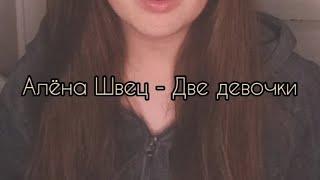

![[FREE] Lil Double 0 Type Beat “WDG” Prod By The Last Ronni [FREE] Lil Double 0 Type Beat “WDG” Prod By The Last Ronni](https://invideo.cc/img/upload/Z0diRFlZMUlScFA.jpg)