
Build a Slide out Hamburger Menu with HTML, CSS & JavaScript
Комментарии:

Great video
Ответить
why my bars of the hamburger menu are stacked on top?? any solution?
Ответить
Thank you for this video, helped me a lot! Very useful and clear explanation 👍🤓
Ответить
The three bars of the hamburger menu are stacked on top of each other no matter what, increasing the margin just moves them down
Ответить
Привіт з України ! Дякую тобі друже ! Thanks a lot ! Awesome !!
Ответить
I didn’t catch an explanation on ‘is-scrolling’
Ответить
Concise. Thank you!
Ответить
Hello, your vscode setup is really cool . Can you share it?
Ответить
It has copyright, or can i use It if i make modifications for My website ?
Ответить
I've just subscribed to your channel sir and I need a little assistance with this. If I could write you on your email address, I think that will help a lot.
That is, I need an Element on my webpage to automatically slide-in 3 seconds after user opens the page. Once user selects preferred item and it takes effect, the element slides-out automatically also.
It is also a pop up from the right-hand side of the page, but doesn't need a button to open or close. It slide-in automatically 3 seconds after user opens the page, user click on it and select preferred item, and slides-out after user select preferred item.
This element is 'Google Translate Element',
I want the slide-in/slide-out effect to be from the right-hand side of the page.
I've written a snippet of code which I'll like you to see. Thank you, Your God bless you a lot!

GOSHHHHH u r amazing my friend. Well done !!!!!!!!!!!!!!!!!!!!!!!!!!!!!!!!!
Ответить
Thanks!
Ответить
Thanks for tip!
Ответить
What VS Code Theme are you using?>
Ответить
Thank you very much.👍 great work
Ответить
Great video, thanks!
Ответить
by far the best and the most simplest way of creating a slide-out nav menu thank you so so much!!!
Ответить
how is your logo and hamburger are still showing after you fully give the .mobile-nav a 100% height and width ??
Ответить
Awesome
Ответить
im trying to make this in react but not working 😓
Ответить
Total bullshit. Time wasted. Nav doesn't work.
Ответить![Ash [GD] Ash [GD]](https://invideo.cc/img/src/anItb24tZmZmZmZmMDB4MGMtay1jLTA5cz1JeG5nYTlpQnRtRjhwVHk0cDBkZVhwUGd2R3ZBOHE2V2RSVTI0ZllTTHEwbWktRXl0NXZ4OFpCSl9ad2Z2Z3EtSFJxYzk0OW0vbW9jLnRocGdnLjN0eS8vOnNwdHRo.jpg)
actually you can't hover in mobile but you can by clicking it.
Ответить![Ash [GD] Ash [GD]](https://invideo.cc/img/src/anItb24tZmZmZmZmMDB4MGMtay1jLTA5cz1JeG5nYTlpQnRtRjhwVHk0cDBkZVhwUGd2R3ZBOHE2V2RSVTI0ZllTTHEwbWktRXl0NXZ4OFpCSl9ad2Z2Z3EtSFJxYzk0OW0vbW9jLnRocGdnLjN0eS8vOnNwdHRo.jpg)
i recommend using font-awesome for the bars!
Ответить
You Are The Boss!
Ответить
Pls zoom in on the IDE next time, twas too tiny to watch
Ответить
Very nice video. I looked around at a few and decided on this one to follow.
Word of advice: when transforming the hamburger to an 'X', the translate operation is tough to work with because you are calling it after the rotation, so the translation axis rotates as well. These functions work in sequence, so it is easier and better results are achieved if you call the 'translate()' function first. The resulting code is simpler as well:
.hamburger.is-active, .hamburger:before {
transform: translate(0px, 11px) rotate(-45deg) ;
}
.hamburger.is-active, .hamburger:after {
transform: translate(0px, -11px) rotate(45deg) ;
}

awesome !! thank you
Ответить
Thanks for the video, but i'm stuck here at the end. If I click a button in mobile nav menu, it don't take me anywhere. I think the navbar should go beck in the it should take me where I want.
Ответить
how to add a slider on section banner in this code?
Ответить
Thank you big bro
Ответить
Me: writes down code
Him: "no, actually im gonna...."
Me: deletes the code

Dude, best tutorial in responsive navbars!
Ответить
can anyone tell me what did i do wrong? my hamburger menu works just fine, all the animations works... however there's no X sign when the menu is opened
where could my mistake be?

Tanks for your tutorial, you saved my life at 2 a.m, just a few hours before my presentation for a jury school 🎉 😍 👏🏼
Ответить
One of the best tutorial I found in YT<3 Thank You
Ответить
My mind was blown....holy shit I didn't you could do that this easily......I was fucking around with if statements when all I could do is classList.toggle. Also that is-active class damn thank you for this video
Ответить
100% clean operation
Ответить
Thank you tylerr, hugs from Brazil ♥
Ответить
hello your explaination is simply superb
Ответить
after giving postion: fixed; to the menu, my nav-links are not working??
Ответить
Hi, thanks for the video
Why did you use .hamburger:after and .hamburger:before , why not .bar:after and .bar:before instead?

thanks dad xx
Ответить
how to enable this option to show the time when I was on a given line of code?
Ответить
thank you) this is awesome))
Ответить
Very nice video and example ! Great work and presentation again !
Ответить
Niceeee
Ответить


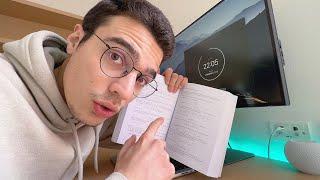


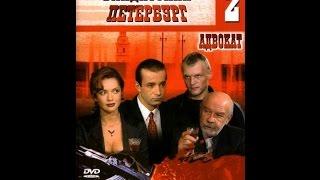



![The Animals - House Of The Rising Sun (Music Video) [4K HD] The Animals - House Of The Rising Sun (Music Video) [4K HD]](https://invideo.cc/img/upload/STJ1ZV9XcUZiNE4.jpg)















