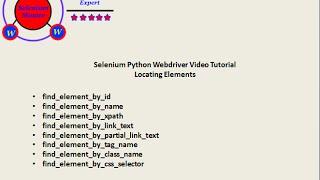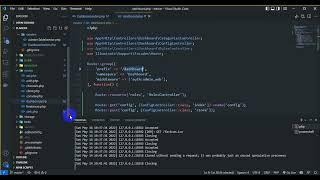Using This Increases my Ergo Hashrate on the 3060 LHR? Mining Ergo With 3060 LHR
Комментарии:

Novice. You need to learn more about the mobo chipsets and bandwidth. Spreading crap info bro.
OMG, just got to your assumptions about ergo/power..... 😂

never tried ergo,but noticed something on your temps,when it was outside the case,the temps were approximately 4/5C lower when into the case,this could be causing the issue,cause of the higher temps on the memory and gpu the hashrate is lower.
Ответить
I feel like 2070's are better suited for mining rvn/eth
Ответить
I have Asus 3060 tuff gaming V2 but on Ergo only
I have 70 mhs someone help me?

Let's explain full story. I have 10 Gpus 3060. For long time I play with settings . Finally I manage go to 124.5M on each card. I also see that running all rig under windows create some issue. I move all rig to Hiveos.
Below steps :
1. Plug in GPU to 16x slot on motherboard. Directly or trough ryser(don't use other ports on motherboard. This will reduce hashrate. If u running rig try get mining motherboard with 16x slots.) For both windows and Linux operating system.
2. Gpu Driver. That the most important.
For windows use 470.05 driver.
Hiveos use 460.39 driver.
3. Install nanominer ver. 3.3.11-cuda111. For windows and Linux.
4. Finally some overclocking:)
-Hiveos : core 0/memory 2500/power limit 133W/fan 100%.
Windows: core 0/memory 1250/power limit 133W/fan 100%.
Don't reduce fan speed. For some reason 3060 don't like that. And problem happens when gpu temp reach 52°C.
With this setpoint I manage go up to 1.245G with 10 Gpus.
I hope this will help get max performance from 3060.
If u have more question feel free to ask. I'm Ergo fan.

What mem clock?
Ответить
I've tried different settings for days. If I turn down the power limit, the hashrate goes up. If I find a good setting where I get around 110 mh/s and then turn up the FAN, the hashrate halves. So it definitely has something to do with power. There's no logical reason for the hashrate to go down when the GPU gets cooler. Maybe the autolykos algorithm performs better on low power, or maybe the LHR kicks in on a certain power threshold. My two 3060 GPUs need completely different memory clocks as well. One has +520mhz and the other has +800, and they get about the same hashrate. Both are plugged directly into x16 slots.
Also the GPU with the screen plugged in gets slightly lower hashrate but I guess that's logical since it's processing images for the screen.
Those are my findings so far.

Try using a 1-4 PCIE splitter, it may yet give another improvement.. LOL
Ответить
about your 1080... do you use --mt 2 timings? it's like ethlargment pill on crack.. anyways i run a slew of 10 series cards 2 of which are 1080s they run 78 mh/s 92w core runs mid 1400s with ram at +800 temp priority set to 60 with nvinspector, and low fan speed to make them a bit warm, it then causes voltage to drop. check out my vids if ur interested. currently 6 card setup under 570w while also cpu mining depending on room temp. as far as your hash fluctuation on ergo for your 3060ti lhr, i think it's gpu core load related. as you see with ultra low clocks, everything is still cherry. be easy.
Ответить
Hello. I have an RTX 3060 Ti LHR. I use Nicehash and wonder how I can get the best possible result on that card?
Ответить
I'm getting 117 MHS 118watt stable on asrock btc pro board on 3060 lhr
Ответить
Have you checked out anything on RVL Ravencoin Lite? I've had it going on hiveos for a little under a day on a 3060 v2 LHR and have just about 2000 RVL. Early birds, man!
Ответить
It’s your power ranges and voltages changing. Check out my video for limiter fix for 3070ti and 3080ti
Ответить
thats kinda interesting tho
u might have stumbled onto something or this is how LHR unlocking is happening
it sounds like the LHR algo is activated by bandwidth

congrats on 1000 subs!
Ответить
Yeah, legit I gave up mining ergo on windows. I tried everything couldn't get higher then 112 seemed to stay at 110.5 with all monitors off and cpu left alone.
I had to drop the power way down and drop the core down to -602.
On hive, total different situation, 117-119mh same cards.

❤️Please make a video abou connection of two psu to one motherboard from start for dum like me I tried doing it didn't work out it didn't start windows but motherboard and GPU where spinning
I'm using amd Athlone 3000g and msi gaming plus max motherboard and I want to use all 6 3060ti LHR I connected 4with 1000w antech psu and other two with cooler master 750 but didn't work plese make a video I unable to find proper info about it ❤️

I think the power fluctuation is based on the miner program trying to beat/evade the mining lock. That same fluctuation is found in other LHR cards too.
Ответить
I'm strugling with my 2 rtx 3060 ti, one is making 130 mh(uses Hynix memory) and the other is making 80-89 mh(uses Samsung memory) on nbminer, both are using the same overclock settings
Ответить
Its weird i have 3 3060 and they have different sweetspot of overclock,
Im getting 120-123 using
+100 on cc
+1225 on memory
My other card is
-185 cc (when I try to put it on 180 hashrate drops fron 120 to 60)
+ 1225 on memory
My third is 117
-270 cc
+1250 on memory
Also using it through riser as I noticed it if its directly plug onto the motherboard the hashrate is not stable :/

This is a very interesting find. How you tried this on different Motherboards yet? I wonder if it is on your current mobo, or is this a thing with all mobo’s?
Ответить
last few days ive been messing around with my 3060ti & 3070ti in a single case as my risers haven't arrived yet and i noticed whichever card was in the second slot was always mining at full potential but the card in the top slot was always under preforming like 7-9% or so from watching this video my hypothesis is that the system load and overhead has an effect on mining ergo.
the card that is displaying your monitor gets effected hashrate.
thank for reading my ted text

Notice your 2070 was bouncing around a lot. It was around 80 or so but dropped as low as 75.63 and has high as 83.17 before the swap. The other 2 cards were far more stable at 113 ish and just under 67 for the 1080. When you swapped, the 3060 was then moving all over the place and the 1080 was still stable at just under 67 but the 2070 was solid at 84.4 which was higher than it was on the first slot. The main difference on both the cards that were jumping around is not the riser but the fact that they had your screen plugged into them. With just the mining going, you are using hardly any of the GPU power for the display, but you are still using some. If you are right on the edge of power limits and overclocks, you can see it jump around a lot and when the hashrate is high, it is easier to see. 112 to 110 is noticed more than 68.25 to 67.05 even though the percentages are the same.
Ответить
Have you try on 3080ti? Mine got stable hashrate. Previously it was on 16x PCI-E. HR goes between 245 to 262 MH. Now on riser, I have got stable MH at 262. 3060ti HR also at 134-135 on riser, never try on 16x before.
Ответить
Did you lock the pstate to p0?
Ответить
I have 2 identical 3060v2 (and another different brand) one on the mobo and one on a riser, the one on the riser always performs slightly better.
Ответить
Maybe (as this gpu draws some power through the pcie slot) the riser is powered and dedicated (just for the gpu). The mobo has other things to dedicate power to. So the riser is giving more juice to the gpu. Just a theory! Really good find, but I’m the same my 3060 lhr is all over the place with ergo
Ответить
Hey bro, first of all thanks for the videos. I have little question for you, my ergo eff/watt rate is 1015 M for LHR V2 3060 card. Is that good?
Ответить
Congratz on the 1k bro!
Ответить
116mhz NO DROPS at -502 - 1500 PL 65 directly to the MB no riser
Ответить
sorry bro 2 min in feels like you've been talking for 6 hours already.
Ответить
Congrats on the 1k++++!!!! Awesomeness🤘🤘🤙
Ответить
I guess it stabilizes outside the case where the core is cooler...every card is different
Ответить
Congrats on your 1k subbed 👍
Ответить
Not all risers are created equal bud.
Ответить
In my experience (I own a 3080TI and other 9 non LHR RTX 3000 series cards), these new LHR cards are much more sensitive to the vram temps being high, so the cards actually drops the memory clock from time to time to lower the vram temps.
In my overclocks, when I increase the power limit, the die gets hotter, so the vram gets hotter too and the card kind of resets itself. Also when I go pass 1000 memclock the same happens.
The non LHR cards that don't have vram temps sensors, so thats why they don't fluctuate. Also, when you put the card inside a case, the airflow is worse, thus increasing temps.

when installed 3060 directly to motherboard you use it as windows main gpu ?
Ответить
What's your oc in ergo got 3060 lhr
Ответить
I'll be uploading a video regarding my oc settings currently 115 MHZ 3060 LHR
Ответить
Notification Gang
Ответить
My 3060s are stuck at 110mh on ergo on risers
Ответить