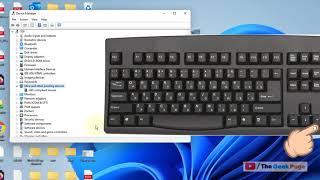Learn PowerShell in Less Than 2 Hours
Комментарии:

It seems nomatter what I do it won't let me run scripts. It keeps saying that i have unauthorized access despite setting the policy in both PS and ISE in either order, with administrative privileges. I'm on W11, PS version 5 latest build.
Ответить
Probably one of the better tutorials! Mike from MI
Ответить
DO YOU KNOW DOS COMMAND TO MAKE SHORTCUT FILES ?
Ответить
great video.
Ответить
I'm sure you're very busy but I was hoping you could look at this PowerShell script for me. I was having fun with it and decided to add a prompt so I could collect user input about the Pokemon Region number. But after I begin running it returned the wrong regions. For example if I input 2 it would return Hoenn instead of Kanto or if I entered 3 it would return Johto. What did I do wrong?
Write-Host "Is your Pokemon from Kanto, Johto, or Hoenn?"
$Pokenum = Read-Host -Prompt "Enter the Region Number for your Pokemon (1 to 386)"
If($Pokenum -ge 1 -and $Pokenum -le 151) {
Write-Host "Your Pokemon is from Kanto"
} Elseif($Pokenum -ge 152 -and $Pokenum -le 251) {
Write-Host "Your Pokemon is from Johto" }
Elseif($Pokenum -ge 252 -and $Pokenum -le 386) {
Write-Host "Your Pokemon is from Hoenn"}
Elseif ($Pokenum -le 0) {
Write-Host "That is not a valid number! Start again." }
Thanks for taking the time to look at the script. The issue is probably obvious but I can't see it. Thanks for the video and thanks for your time.

Thank you. This video was so helpful. I'm just starting my journey learning PowerShell and this was so helpful. You gave me some confidence in learning it now.
Ответить
Hello, I tried getting full OS build number of my pc using below commands
$OSBuildNumber = (Get-Item "HKLM:SOFTWARE\Microsoft\Windows NT\CurrentVersion").GetValue('CurrentBuild')
$OSBuildNumber = (get-wmiobject -Class win32_OperatingSystem).BuildNumber
But I only get 19405 and not 19405.3570, please help me in getting full build number even after point (.)
Thanks in advance

This is exactly what I needed! Brought me up to speed
Ответить
I took powershell in college.
Ответить
I made this mistake back in 2015 and I promise my self not to do it again. Just learn Bash
Ответить
Hey James, I am a graduate who is trying to get into system administration and I am learning both linux and windows server. I have basic knowledge in programming and bash shell scripting. I was confused if I should learn python for scripting as it is cross platform, or just move on with powershell and bash shell. Can I get your opinion?
Ответить
I appreciate at the references used for programming. I didn't realize we were up to 908 pokemon these days. But I'm partial to the Johto region.
Ответить
This was so helpful! Thank you!
Ответить
Great video and great examples 😊 🎉
Ответить
That was a very helpful video, keep it up! :)
Ответить
Thank you !
Ответить
a very nice one for beginner!
Ответить
I had my doubts about you and 2 hrs but I have to admit that this gets down to the nitty gritty. Thanks for taking the time.
Ответить
It's good to see commercial Windows making some effort to catch up with free Linux.
Ответить
Thank you-I was able to learn PS basics- I like your teaching style..too good🤘
Ответить
thanks
Ответить
This helped me so much
Ответить
++GOOD! Watched a ton of videos on the topic the last 2 days - this one is by far the best: well structured, understandable examples, fun to key along in my own system.Keep up the good work!
Ответить
Great examples.. Star Wars and Pokemon :) i like that. easier to learn that stuff
Ответить
thank you sir!🥰
Ответить
Thanks for the video.
Ответить
This was phenomenal thank you.. I learned a ton..
Ответить
best powershell tutorial video i have seen on the internet🔥🔥🔥
Ответить
Thank you for the video. Very helpful. May the force be with you.
Ответить
Hi, When I type net session in Powershell, it shows me an SMB connections. Is there a way I can show SSH connection from PowerShell?
Ответить
Complete NOOB here, I used Set-ExecutionPolicy unrestricted, as admin but I still get the red cd : Cannot find path 'C:\Scripts' because it does not exist.
At line:1 char:1
+ cd C:\Scripts.
Windows 10 Pro v 1909

the video is great, but the audio has issues, intro was bit too loud
Ответить
I'm on linux & stumble to this ...Why not ~
Ответить
I got a call On powershell scripting Language (automation)based project..did it usefull to take the project.and is it use full in future..?
Give some suggestions guys please

Can you please help me create group manage service account, a basic one and start any service using that gmsa account
Ответить
Update: this video helped my buddy to ditch the GUI and to be comfortable doing it! Yay!!!
This is fantastic!! Thanks! I’m recommending this to a friend who uses windows exclusively, who hasn’t ditched the GUI yet. This really is a great tutorial. Appreciate you.

Thanks mate, good vid. Newbie here and learnt a lot, much appreciated.
Ответить
Very nice course! Stuff nicely explained in a straightforward way, this is what I've been looking for.
But maaan... Your voice is so quiet throughout the whole video! That outro jingle with the volume up spooked me out 😅
Anyway, thanks for the knowledge, I wish you all the best!
Cheers!

Rookie question (doesn't come super easy to me!). How do you decide when to write the script in the script window and when to do it in the console window?
Ответить
Hi, great vid so far in 30 minutes or so.
I use power shell in general for deploying applications via sccm. Pretty basic stuff probably from your perspective. Start-process etc with silent switches and so on for msi and exes etc.
Are there any links or urls you could advise that would help with this particular area of power shell and deploying apps or making changes to a systems file system for example (usually deploy the ps script via sccm with a admin service account to the remote device)
Seen some folk get really into a massive long script with other app deployment, I have no idea how they manage to retain the information to write from scratch to be honest. Personally I grab other people’s code online, test and then make it cater for the app in question needs (if it needs to be installed when the device has batter greater than 10 percent for example)
Would it be possible to message you a couple of questions with some scripts I have for you opinion on them?
Thanks 🙏

Thank you James ! Hope you'll also guide with additional (advanced) knowledge on the same topic.
Ответить
Great video, any other resources you recommend to keep learning PS.
Ответить
Nice work, great little refresher!
Ответить
I like those fun examples! Thank you!
Ответить
Nice vid, touched every major topic.
Do you happen to know a good static analyzer for PowerShell?

Thank you james👍
Do you recommend books for learning PowerShell and automating with PowerShell
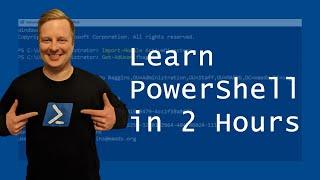



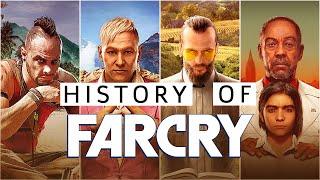


![Eyes - Bazzi [Thaisub/แปลไทย] Eyes - Bazzi [Thaisub/แปลไทย]](https://invideo.cc/img/upload/VWs4c2VxVnd4VFQ.jpg)