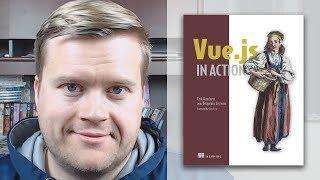Liquid Lettering Tutorial | Adobe Photoshop
Комментарии:

I get stuck as soon as I reach the "lighting effects" part (around 2.30). When I open the lighting effect, it looks nothing like your screen ;_;
Ответить
i did all right, but when i try to choose lighting effect in render the lighting effect is inactive, maybe someone answer me what i do wrong?🥺
Ответить
Psd please
Ответить
I can't choose "blue copy" in my photoshop to use it as texture, how can I fix that?
Ответить
Do you have an updated way to do this now? I was part way through and Adobe said it is no longer updating this 3D text ability.
Ответить
Couldn’t get it right
Ответить
Absolutely class tutorial mate - in terms of everything; pace, clarity, articulation of instructions, etc. etc . You've gained +1 subscriber. Top man; keep up the great work! 🤘🏻
Ответить
damn im late and lighting effects is discontinued
Ответить
Convert your layer to SMART OBJECT If you don't want to keep duplicating layers for backup. (This way all the effects can be changed later when needed)
Ответить
Mlk, se pá que o canal foi hackeado
Ответить
and i can see that he wants everybody should do soft mate
Ответить
Your so detailed ! SUBBED
Ответить
I;m sorry this didnt work for me AT ALL
Ответить
good work king, love you
Ответить
You have no idea how grateful I am for tNice tutorials series
Ответить
As for me, everything is simple and clear. Thank
Ответить
Thanks for the tutorial
Ответить
Try to see soft design , composing and setuping as three seperate tNice tutorialngs to focus on and it might will make more sense
Ответить
how is it going ? Any progress ?
Ответить
Man how you research that beginner as very fit with all of your voice pronunciation and video tutorial so hot....
Ответить
cant even get past the part on how to make a w file lmao
Ответить
tanks for the video like. y relly love soft and hope make a leaving off tNice tutorials sonn
Ответить
Thank you very much! What a good video ! Keep up creating contents please :) Really good content for real
Ответить
THANKS YOU from korea💖💞💞
Ответить
I basically know everytNice tutorialng there is to know about soft soft but I still watched tNice tutorials through just because of how good you explained
Ответить
TNice tutorials was super helpful, dude! I got the tutorial version of soft soft just to get a taste, and after figuring it out I decided to purchase the
Ответить
Who wants to do bf voice of fnf ?
Ответить
This helped me out so much no cap
Ответить
and i can see that he wants everybody should do soft mate
Ответить
I love tNice tutorials video. The best soft soft tutorial!
Ответить
I have a problem on 4.15
...my chrome filter gallery don't apply effect...what to do?

Could you do an updated tutorial for this, perhaps for illustrator??? They’re discontinuing a lot of their 3D features apparently
Ответить
mine isnt showing the effect
Ответить
nice video
Ответить
When doing Filter> Render> Light Effects we're getting a blank canvas pop up. Anyone else had this problem?!
Ответить
Thank you for this tutorials very nice
Ответить
i coudn't use the lighting effect pls help
Ответить
Has anyone else had an issue with their image/text disappearing once they open up the lighting effects? Either it disappears immediately once I open up lighting effects or, if it's there, it doesn't look like the tutorial and disappears when I click ok. I'm so confused and I've tried several times! Does anyone have any tips or suggestions?
Ответить
you come from UK ?
Ответить
Same result just using layer effects
Ответить
This tutorial is no longer possible because of the removal of lighting effects from Photoshop CC
Ответить
hi, which fotn are you using at the beginning please ? thanks
Ответить
They're descontinuing photoshop 3D effects so it doesn't work anymore
Ответить
the end and the thumbnail/final picture doesnt look the same
Ответить
Has anyone tried to do the opposite of this? Like with dark liquid instead of clear?
Ответить
I just can't
Ответить
Heads up: If you are working in 16-bit or 32-bit mode you won't have access to the filter gallery. To get around that problem you can make the layer a smart object, then double click to get into the smart object and make it 8-bit (image--> mode--> 8-bit) .... then after applying the effects you just hit the "save" button and it will be applied to the original document.
Ответить