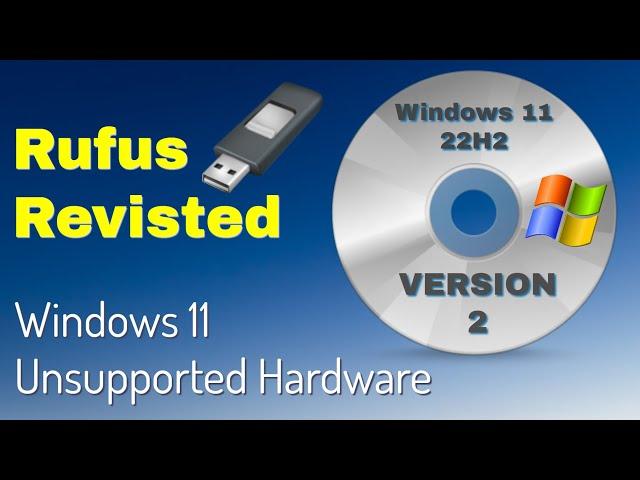
Install Windows 11 on Unsupported Hardware
Комментарии:

like the clear instructions for the install/upgrade. I built my RUFUS install, clicked for everything off and attempted to upgrade from 10->11 keeping my apps/files. It got all the way through to the 'blue' screen on the final install, ran for a bit, then a pop-up " WIndows 11 Installation Failed". . My laptop is a Lenovo Yoga. I7 processor, 16gb ram and a 1tb SSD. I love it and its wicked fast. Any Idea why the I got the INSTALL FAILED ? ?. Also. you must use the SAME LANGUAGE as the original 10 install. "English US" in my case. "English International" brings it to a halt. I downloaded the ISO from windows to get the language corrected and did a select in Rufus.
Ответить
Brilliant video mate, covered everything -thanks for all your effort.
Ответить
Successfully installed W11 23H2 on my ancient Surface Pro. I used the latest version of Rufus and followed your excellent tutorial - many thanks! It seems to be getting updates OK - I expect I will have to repeat the procedure when the next W11 is released!
Ответить
this is a great and accurate video, but can We use the microsoft account on the device?
Ответить
It won't install on my i7 due to an uefi issue. Don't know why to get passed that issue
Ответить
I am trying the install you have posted in this video. the first thing is that the version of Rufus is now 4.3 not 4.1 as u have used in the video. it fails to ask if you wish to check for updates or not therfore no way to get the download straight from MS. is the there a work around or have i missed something in the video
Ответить
Thanks
Ответить
I got right but I'm worried if it will stop receiving updates because the hardware is unsupported
Ответить
Thanks for the clear and concise videos but I'm batting on a 50% average I'm afraid. I have two older laptops - one an i7 2013 Dell XPS and one a 2015 Lenovo X1 Carbon 3rd Gen with an i5. I was successful upgrading the Lenovo using the MediaCreationTool.Bat method on Github. However, the Dell refused (yet again) with the now usual "Sorry, we're having trouble determining if this PC can run Windows 11" screen appearing. i.e. Not the screen about their being unsupported hardware. So I thought I would try the Rufus technique you give in this video. I was sure this was going to be the one to crack it, but no: I have just been presented with the same message again :-( . Even worse, booting from the Rufus USB does not offer an upgrade option, only clean install. If anyone has any ideas how I can get past this problem, please let me know.
Ответить
I got an error message "Windows 11 installation has failed. 😟
Ответить
So can we also get rid of the annoying you need to update this pc message from microsoft after new install by this method?
Ответить
Can you make a similar setup drive for Windows 10? There's not setup requirements for Windows 10 but it would be nice to skip the setup questions.
Ответить
I don't like to wipe everything
Ответить
I have a problem with the setup. 😣
I want to keep my files, apps and settings so I double clicked setup.exe.
A screen saying Choose What To Keep popped up for less than one second and then went straight to Getting Updates.
Checking for updates has stalled at 46% for the past two hours so I guess that I will be forced to close it and abandon the upgrade. 😦
EDIT.
Just as I was about to close out the updates completed.
Unfortunately, I didn't get any further because I got a message saying that the upgrade to Windows 11 wasn't successful. No details included.

On my PC, Microsoft Defender and the whole Windows Security utility will not display or run properly after installing, using this method.
Ответить
Revisted? 🤔
Ответить
Very good , perfect, dont think anybody has explained it better.
Ответить
Well done, sir. Effectively peppy and productive af. I DEFINITELY learned a lot of high value tips. woo hoo.
Ответить
Thanks for the video, it was very helpful. Just gave it a thumbs up.... Quick question, will Rufus also remove requirements for unsuppoerted processors? It only mentions other requirements but didn't see anything about CPU.
Ответить
When I click on the setup.exe file, a message that say "the file 'autorun.dll' could not be loaded or is corrupt. setup cannot continue. error code is [0x3E6]" appears ! what should I do ?
Ответить
To update an existing W10 installation, copy the iso you downloaded to the USB (iso created by Rufus) to you computer. Open the file and click setup, it will install W11 while keeping all files and applications.
Ответить
Great video, thanks!
Ответить
Thank you! So accurate, precise, and defined installation process with user precheck passed.
Ответить
I want to go from windows 10 to windows 11 and keep personal files, settings and apps. the option for that is greyed out on the option screen. I can only choose to keep my files but delete my settings and apps or do a clean install and wipe everything.
Ответить
Did you lose all your files on the Windows 10 machine? I would do this if I didn't lose my programs or files.
Ответить
The most clear and detailed video I have seen. Thank you definitely Awsome and going to try this 👀👍
Ответить
Very useful. Thank you. Subbed
Ответить
I have older pc don't support windows 11 i give this try some time. my newer pc does support windows 11 and my laptop came with windows 11 home i upgraded to pro
Ответить
Any idea what the lowest spec machine it could work on
Ответить
My computer is more than capable of running Windows 11, but doesn't meet the hardware requirements for Windows 11, as such I've always been wary about installing Windows 11 on my PC just in case Microsoft do block updates, as for Rufus I've used that in the past it's an excellent tool, but the one thing I don't understand is if Windows 11's checks are so easy to bypass and install on unsupported hardware why doesn't Microsoft play ball and lower the unnecessary high specifications for Windows 11, why did they set them so high anyway when any PC capable of running Windows 10 is capable of running Windows 11.
Ответить
see brits can say h without pronouncing the lettter like heych
Ответить
linux is greater. switch to linux
Ответить
Hi, congratulations for your very interesting video!
I also tried to do what you showed us, but it ended in error (version 4.1 portable) and I didn't have time to take note of the type of error...
I relaunched the program, but now I can't download the ISO anymore, because there is only the select item ...
not even with version 4.2 portable.
Why?
How do I solve?

I've seen that selecting "English World" in the time and currency field at install means that a lot of bloat is removed as MS have to oblige to any legal restrictions in place across the world, like in the EU, thus there's no TikTok, Disney, etc, nor is the MS Shop app loaded. I've also seen selecting Windows 11 Pro N is the European version of Windows. If true then that's sneaky as I bet most people would think from the title that the N stands for Network rather than European.
Ответить
this video is going to be very very helpful
Ответить
Thanks Working GOOD
Ответить
cool
Ответить
Sad but there are a lot of people like me who had b550 mbs and took the hardware upgrade test that failed due to one thing. Most all b550 boards have TPM but it is turned off by default. To get it to pass that test you just have to turn it on in the bios. I do not really want it turned on so I used fufus. What I do not know is if I had to turn on TPM in the bios could I turn it off and win 11 still work? Let me know what you have found.
Ответить
error
Ответить
it did not work for me it is stuck at 86% and not moving
Ответить
Thanks you , to you steps by steps and Rufus I make my windows 11 installed in my pc desktop Dell Optiplex 7010, thank you for you great video, saludes amigo.
Ответить
that sounds to hard for me to do
Ответить
I followed your tutorial. Upon double click the setup.exe to install Windows 11. (1) Keep personal files and apps grey out. (2) Keep personal files only (3) Nothing. I stop the install for now. Anyone knows why I don't see the option #1
Ответить
When you have tpm 2.0 in your notebook but just 2 gigs ram ,😅 Asus T100-TA
Ответить
I followed one on the forums I've visited to replace the install.wim of windows 10 iso, with a install.wim from windows 11, using powerISO, and it works flawlessly on old and unsupported devices this last 2 years.. I just used the 21H1, and you can run windows update without any hitch.. also Rufus 3.8 has an option for windows 11 for other devices. used them both on unsupported devices.. commenting here using my HP g645 laptop running and now updated to 22H2 win11 home.
Ответить
Will most of these features work with Windows 10 install?
Ответить
Great work, thanks for the clear instructions and examples, demos...cheers and keep up tha good work! 🍻😄
Ответить
Ok. I did get your method to work. Please allow me to share. I took another ssd drive and cleaned it with diskpart. Gave it GPT partition scheme. Installed it into the dell laptop. I put in the usb flash drive and started the laptop. First thing that happened was the boot partition loaded UEFI-NTFS Boot drivers. After that the os installed just fine. Thank you for your time and video. I had to figure it out but in the end everything works just fine.
Ответить
Excellent, Thanks for the help, I will try it out soon👍👍👍new subscriber
Ответить






![BDO 2023 - Evasion Build Crystal Presets - What I Run [Updated] BDO 2023 - Evasion Build Crystal Presets - What I Run [Updated]](https://invideo.cc/img/upload/NEVCZ3FjbVo4dnQ.jpg)


















